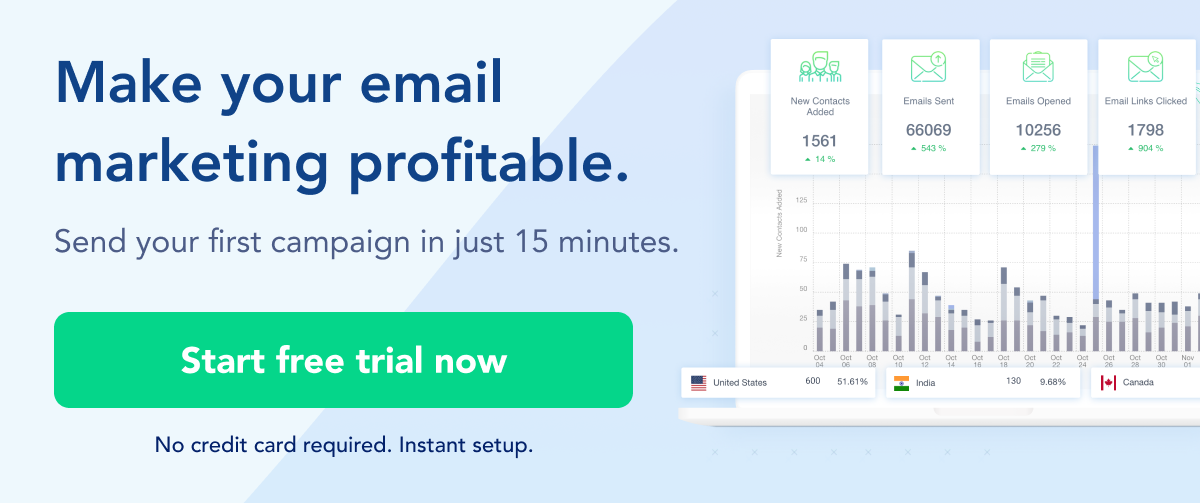Quick Summary:
Both MailerLite and Mailchimp have a free plan: Mailchimp offers you a free account with 1000 emails per month and MailerLite gives you a 1000 subscribers account.
MailerLite comes with a cleaner, and easy to use interface than compared to Mailchimp. Mailchimp wins hands down in terms of email editor while MailerLite has a much easier subscriber management.
From an automation stand point, while you can do advanced automation in both, MailerLite has a drag and drop workflow builder which Mailchimp workflow builder currently lacks. Apart from this MailerLite doesn't have the same number of integrations as Mailchimp
The difference between them, it is clear from the first time you create your account that you will have to dedicate some time to master the tool. After a few uses, you will get it. So don't let this fact discourage you.
MailerLite comes with a cleaner, and easy to use interface. After a few minutes, you will know exactly where every single thing you need is, so you can just start to work.
If you are here is because you've been looking for a Mailchimp alternative for your business, since Mailchimp went "rogue" on email marketers, and you are looking for a simpler solution than an all-in-one marketing platform, and I must say that this is your lucky day, because we are bringing you the MailerLite vs Mailchimp article to help you with that.
We already did two reviews: AWeber and ConvertKit. If none of them helped you, we are here to take you for a tour with another tool. We will keep doing this until you find your tool, or we run out of tools to test.
Before we start, I would like to remind you that you can always test us out - we have 14 days free to test and you don't need a credit card for that, get your risk free test right now. One often overlooked and powerful email marketing tactic everyone should consider is creating an opt-in email newsletter.
Well, after this shameless plug, it is time to move on and do the job that we are supposed to do here - let's start this MailerLite vs Mailchimp thing here, shall we?
Table of Contents
MailerLite vs Mailchimp: The Bird’s Eye View
Before we dive in, I would like to give you an overview of these two tools.
The difference between them, besides the green from MailerLite, is pretty obvious - while you don't need to take a Ph.D. on Mailchimp to start using it, it is clear from the first time you create your account that you will have to dedicate some time to master the tool. After a few uses, you will get it. So don't let this fact discourage you.
MailerLite comes with a cleaner, and easy to use interface. After a few minutes, you will know exactly where every single thing you need is, so you can just start to work…
...BUT, yes with MailerLite there is a but. If with Mailchimp you will have to spend some time learning stuff, the MailerLite spends your time by making you wait. They have a rigid anti-spam rule, so you will have to file for approval before start using the tool, just cross your fingers I hope you can pass that phase because behind that wall is cool and simple email marketing tool waiting for you.
If you want an email marketing tool that is simple to use, and that gives you a hard time only after you break the rules, I would like to remind you about SendX and its 14 days free trial.
Another thing that is different from these tools is that Mailchimp position itself as an all-in-one marketing platform, besides targeting all sizes of businesses, doesn't matter if you are just starting or if you are a well-established business.
MailerLite decided to take freelancers, bloggers, and small businesses as their targets, so far you have an idea which could be your choice, haven't you? Well let's go into specifics to learn more, so you can make an informed decision.
1. Subscribers Management
Now that we have an overview of these two tools, let's talk about the way they deal with your subscribers and how they charge you for it.
First things first, Mailchimp is well known for being a list based platform, and with the recent changes in the platform, now you have audiences instead of lists, but the main idea is still the same. You create an audience and then you can manage it using tags and segmentation, in order to organize your subscribers and send relevant messages.
MailerLite has a less complicated way of doing stuff, the fundamental principle is the same though: you have one list subscribers that you can manage by using segmentation or groups - they decided to call it groups instead of tags, but it is the same thing.
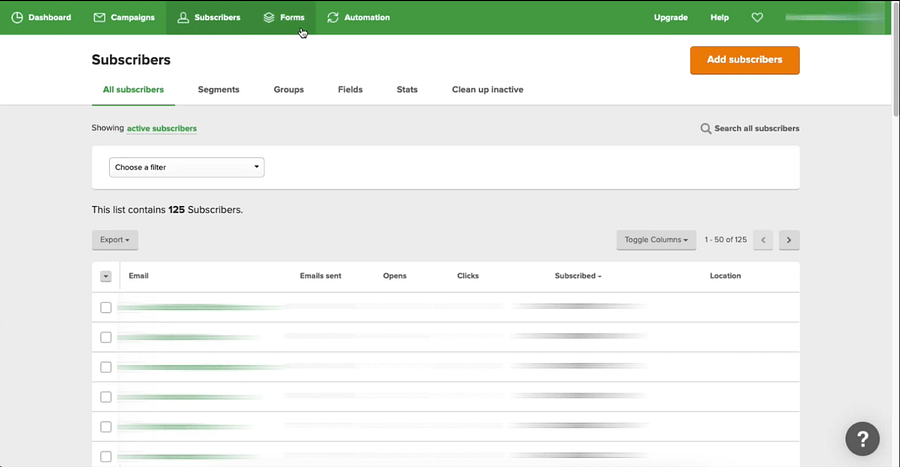
Besides these two tools "similarities" in the way of organizing your subscribers, I might add that they count them similarly as well, you will be charged for your unsubscribers contacts at that month at least, and MailerLite goes even further by charging you for the deleted contacts of that month.
So remember that it goes beyond subscribers because both tools make it very clear.
2. How are Their Content Creators?
With the subscribers out of the way, let's go to the next important thing, how to grow them and how do you talk to them once they opted-in. This section of this article will analyze pop-ups, landing pages, and email editor, in comparison between MailerLite and Mailchimp.
Let's start with Mailchimp.
Mailchimp, as we all know, is a tool with a lot of experience in the market and its features translate exactly that. Mailchimp makes it easier for the user to create embedded forms for his site, not only that, it presents you with a plethora of templates to use in your landing pages and for your email campaigns.
With an intuitive drag and drop editor that you can use to modify those templates or to simply start your contents, an email campaign or a landing page, from ground zero shows that the designers from Mailchimp have put some work in.
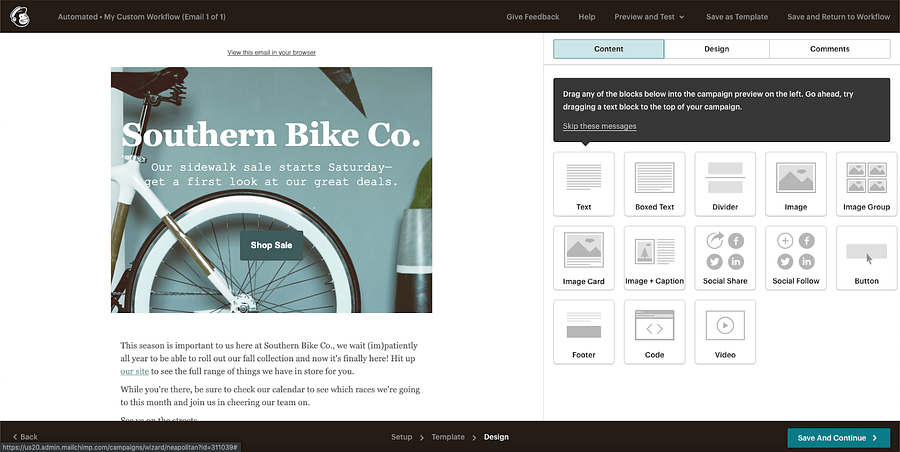
MailerLite has an interesting approach with the creation and design as well.
Regardless of being a tool with a clean and simple design, MailerLite gives its users well-designed templates to choose from and modify for their needs. MailerLite's drag and drop editor follows the same philosophy of the tool, simple to use and clean design.
Let's say that both tools have made a great job in the department of enabling their users to create, modify and send content to their subscribers without creating any friction. It can also be used if you distributing a long form content written by an essay writing service.
3. How are Their Automations?
Let's face it if all we need is to click on the send button and send some emails once a week, let's say, we would use Gmail, Outlook or any other free email provider.
No, we don't want to just send emails, we want to be able to make a profit while we are away from the computer sleeping, spending time with our family, chilling at the beach in a weekend.
Everybody that looks for an email marketing tool, have this hope about saving time. We all need more of this rare commodity in our lives, and the best way we can do that with email marketing is not repeating ourselves, set the logic once and let the automation we have in place take care of the rest.
This time I will start with MailerLite, why? Because their automation has something that I really dig in the email marketing tools.
MailerLite uses something we call workflow, turning your automation sequence into something usual that you can add or delete steps, or simply add decisions to your flow and let your automation deal with them by itself.
The automation is so intuitive with MailerLite that it makes you wonder why Mailchimp with all these years in the market never did something similar.
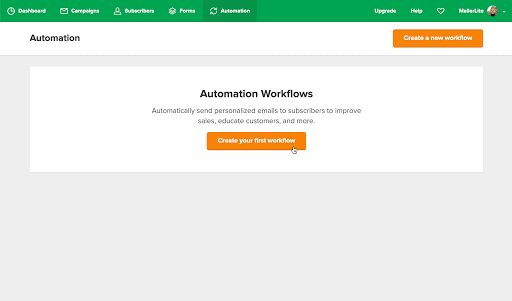
Don't get me wrong.
Mailchimp has powerful automation as well, and a lot of them pre-made so you can just start to use, but when you compare it to the easiness of MailerLite's workflow, the Mailchimp's automation is too complicated. Complicated to edit, complicated to visualize... just complicated.
To be fair, Mailchimp recently launched the Multi-Step Custom Workflows for his standard and premium plans, but I can't talk about it since I didn't use so I don't know how it works.
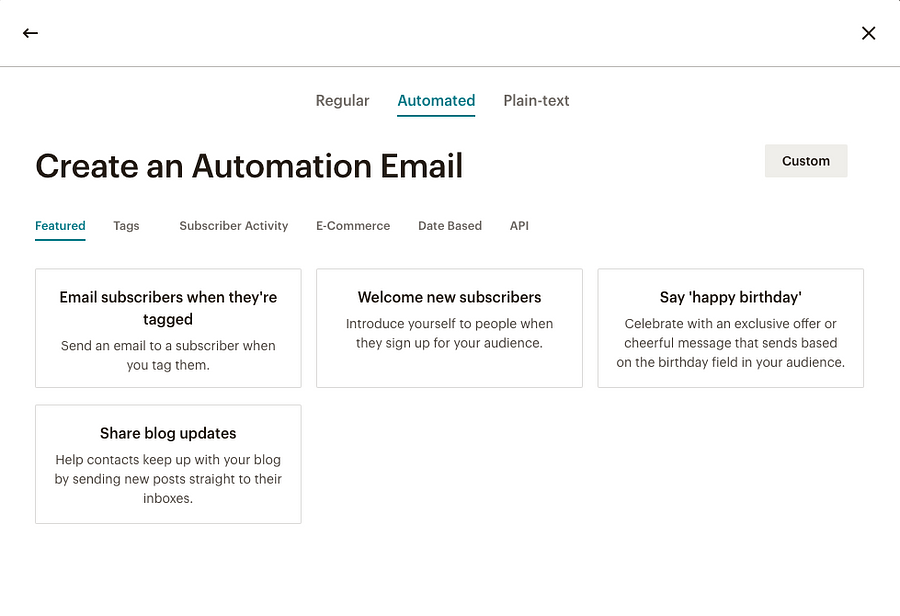
4. How are Their Integrations?
MailerLite integrations are not the same in number as Mailchimp integrations (two hundred and twenty-four), but MailerLite does have quite a few integration options, and it let you have access to the developer API so you can integrate with other apps.
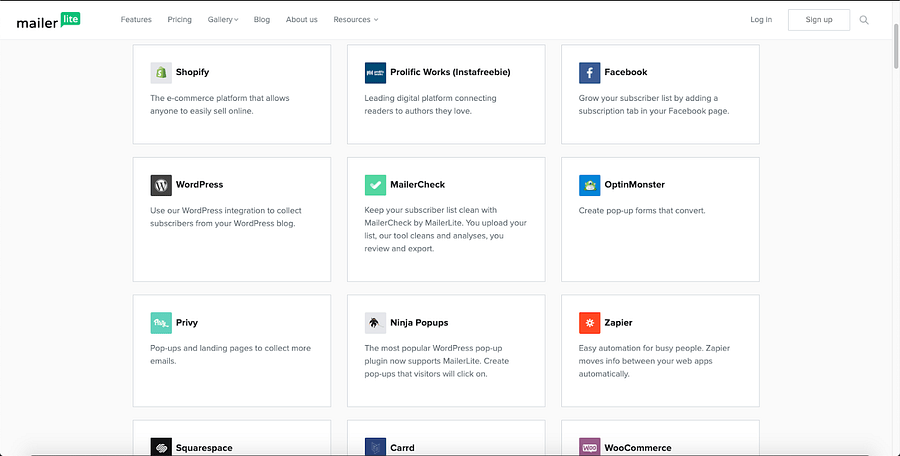
Mailchimp and Mailerlite both support Zapier, which opens the possibility for a higher number of integrations.
5. How is the Reporting?
MailerLite has all the basics of reporting you will need on lock. But when it comes to advanced reporting it has its limitations. Both MailerLite, and Mailchimp have e-commerce tracking, but MailerLite is to WooCommerce and Shopify.
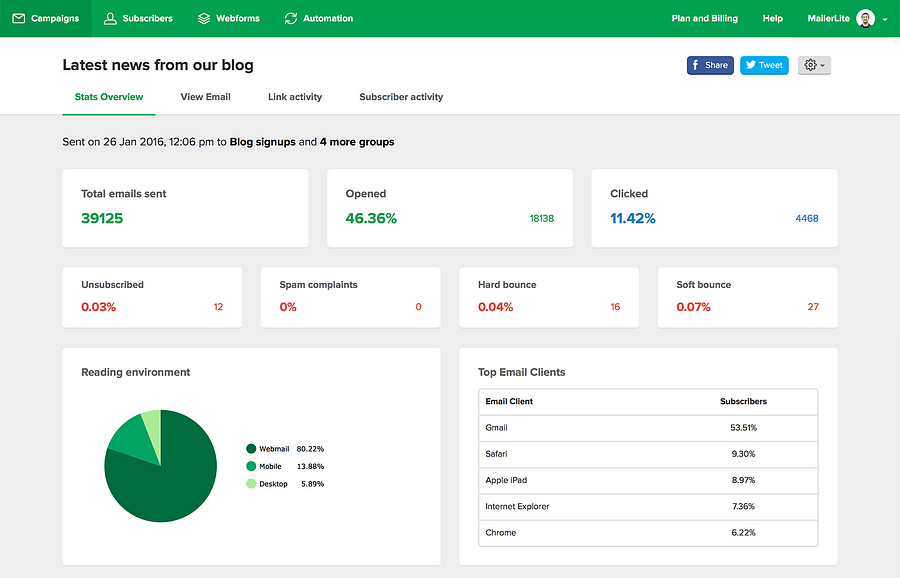
Another thing these tools have in common is the fact that they can use the Google Analytics integration for better reporting.
MailerLite is not bad in this chapter, but Mailchimp has one of the most complete reporting systems in the email marketing realm.
6. How Does Their Email Deliverability Compare?
Mailchimp has an acceptable deliverability rate, over 80%, the only problem seems to be, that a lot of times, your emails will land in Gmail's promotions tab, instead of Principal tab which is most frequently checked.
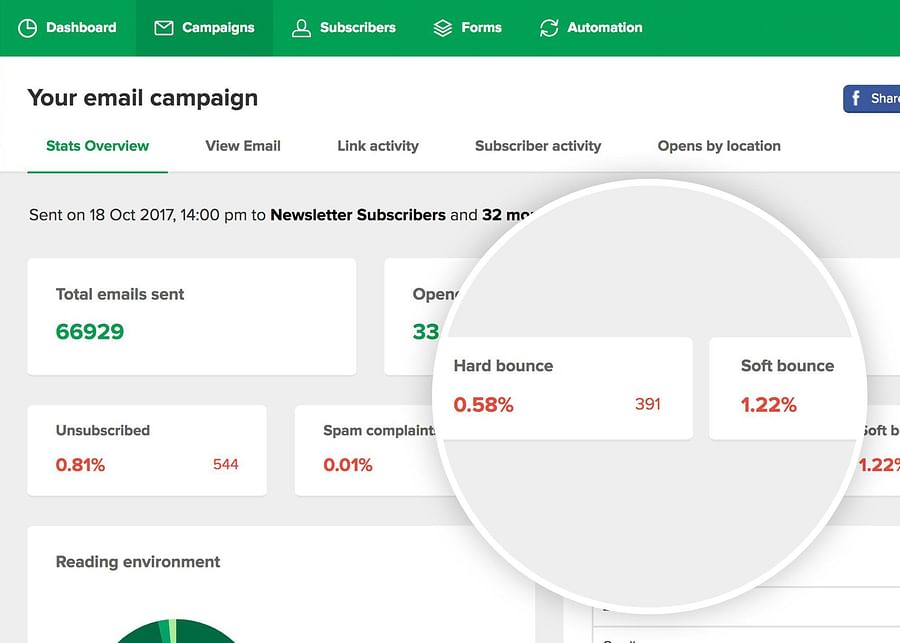
On the other hand, MailerLite presents better performance on deliverability. Which is not something strange, since they really focus on emails.
7. How are They Priced?
Before drawing a MailerLite comparison with Mailchimp here, here's a quick note on how email marketing pricing is done.
Now, let's start with the common ground.
Both tools have a free plan: Mailchimp offers you a free account with 1000 email sends per month, and MailerLite gives you a 1000 subscribers account.
But with all that being said, just remember that we already talked about the subscriber thing, so all these are theoretical. Another thing to have in mind is that with MailerLite you will have to file for approval upfront, and if you don't provide enough details about your business the numbers in the free plan can drop to half or you may never get your account approved.
With the free accounts out of the way, it is clear that MailerLite is the cheaper option between the two tools when your email list is starting to grow, saving you a few bucks along the way.
But that is not a surprise since they focus on bloggers, freelancers, and small businesses.
You can find more on Mailchimp pricing and Mailerlite pricing here.
8. How is The Support?
Time to talk about support, we all need them once in a while when something odd happens to our campaigns, or just something technical that we are struggling to understand on our own.
If you opted for using the free plans from both tools it is almost certain that you will suffer to find some support. At least a fast one.
Mailchimp will only provide you with 30 days email support to help you get up and running, after the first month you are on your own, you and the Knowledge Base will become best friends.
MailerLite's free account will give you email support and knowledge base, and that's it. I think that they gave live-chat support to free accounts in the past, but those days are gone.
But for you that will not be using the free accounts, that are thinking about paying for these email service providers they will provide you with email support and live chat, and if you get the premium plan from Mailchimp they will give you phone support as well since it ain't a cheap plan at all.
Mailchimp's Evolution Into All-In-One Marketing Platform
Mailchimp had indeed significantly evolved from its origins as an email marketing platform. The company was founded in 2001 by Ben Chestnut and Dan Kurzius, initially focusing on offering email marketing services.
Over the years, it grew into one of the most popular and user-friendly email marketing tools. By providing user-friendly interfaces and designs, Mailchimp helped demystify email marketing for many small business owners.
In response to the changing digital marketing landscape and to better serve its customer base, Mailchimp began expanding its services beyond email marketing around 2017. It introduced new tools for social media ads, landing pages, digital ads, CRM, website building, and other marketing automation tools. The intention was to provide a comprehensive marketing platform for small businesses, allowing users to manage multiple channels and tools from one place.
The transition to a full-service marketing platform reflected the company's understanding of the multi-channel approach necessary for effective marketing in the digital age. Mailchimp's evolution aligned with the trends in digital marketing, where businesses need to have a presence in multiple places at once and ensure a consistent message across all channels.
MailerLite vs Mailchimp: Final Considerations
Mailchimp is an will always be a solid company, but the fact that they are not just an email marketing tool anymore made a lot of business that didn't want to pay extra for things that they don't need, start seeking for alternatives to Mailchimp.
One of these alternatives is MailerLite. An email marketing tool that is powerful, simple to use, and with a clean design. I might say that's what people are looking for when they say they want something that is well-built.
And the fact of being a cheaper alternative doesn't make it a "cheap" tool. It has great features and cool resources like templates, and a drag and drop editor.
But as our parents taught us since our childhood, the looks are not everything. The need to approve your account upfront before you even had the chance to test the product and feel how it works can be a deal-breaker for some. You don't need to let me "spam" my entire list, but at least let me use the tool and send an email or two to test it out before committing to it.
Not just that, there are these reviews at Trustpilot that made me cringe a little bit. But hey if this is not an issue for you, I think it is a great tool, especially the automation workflow that I loved so much.
So go ahead and see for yourself.
Or you can just try SendX and see if it fits your needs - we give you a 14 day free to test and you don't need a credit card for that, get your risk free test right now - you can be someone just starting or a well-established business looking to migrate from another service, we will take good care of you. And we will give you no hard time upfront, and if you don't break the rules we will never give you a hard time. Period.
But we would totally understand if you want to compare SendX with MailerLite, and SendX with Mailchimp first.
FAQs
1) Which is simpler in dealing with our subscribers - MailerLite or Mailchimp?
MailerLite has a less complicated way of doing stuff, but the fundamental principle is the same. You have one list of subscribers that you can manage by using segmentation or groups.
2) We don’t really need workflows but also need a simple automation system. Should I go for MailerLite or Mailchimp?
Both MailerLite and Mailchimp have workflows, but both their automation systems are quite good. If the main reason you don’t feel the need for workflows is affordability, then we can recommend that you for an ESP like SendX, which has quite a robust automation system.
3) We need high email deliverability, but the emails should not go to the promotions tab. Which is better in this regard - MailerLite and Mailchimp?
Both tools have their challenges with email deliverability. If high email deliverability to the inbox is the primary criteria, then ActiveCampaign, SendX, or AWeber would be better options.
4) What should I choose between MailerLite and Mailchimp if our business is just in the starting stages and a basic forever free plan is what we really need?
Both tools have a free plan: Mailchimp offers you a 2000 subscribers account with 10000 emails per month and MailerLite gives you a 1000 subscribers account with 12000 emails. We suggest you explore other alternatives like ConvertKit as well.
5) What is the approval process for getting a MailerLite account?
With MailerLite you will have to file for approval upfront, and if you don't provide enough details about your business the numbers in the free plan can drop to half or you may never get your account approved.