
Increase Email Deliverability Even While Sending Bulk Emails
Sending bulk emails and trying to get them into inboxes can feel like this:
You go through the process of crafting a beautiful email, signing them off with ‘Love, Jason’ and then finding that your emails are crash landing into the recipient's spam box. It might have legit, valuable information but doesn’t get delivered to the inbox.
Your email is marked spam and your emails are said to have a low delivery rate. sad music cue.
But it’s possible to fix how you do email marketing to go from spam to primary inbox. cheerful music cue.
We have this blog ready to help you understand the factors influencing your email delivery rate and send your bulk emails without spam. And instead of blaming the phase of the moon or alignment of stars, you will be able to fix a lot of things and get that bulk email into 90%+ inboxes.
Table of Contents
- Step by Step Guide
- Using double opt-in to ensure quality sign-ups
- Build an email list from scratch and don't acquire one externally
- Clean up your list
- Work on the subject line
- Watch how you write content
- Don’t use Image only emails
- Unsubscribe Link
- ‘From’ or ‘reply-to’ address
- Technical things to take care
- Email Authentication
- IP Reputation
- Wrap Up & One Ingenious Tip
- FAQs
Step by Step Guide
Using double opt-in to ensure quality sign-ups
Using double opt-in will reduce the hard bounces from your email list as users are required to verify their email address by clicking on a unique verification link they receive in their actual inbox.
As all of your emails will be verified, you will be able to avoid spam traps or dead email addresses from accumulating in your list. This will maintain a good sender reputation and hence positive signaling to the spam filters.
An additional benefit will be an engaged list. Since subscribers are required to follow these two steps, you will know that they really want to receive your emails. They will open more, click more and hence boost your engagement rate. This will also send a positive signal to spam filters which will not send your emails to the spam folder.
Bulk email lists created with double opt-ins ensures that your list is of high quality and it won't feel like you are just spamming random subscribers.
Build an email list from scratch and don't acquire one externally
Buying an email list from someone on the internet is almost like shooting yourself in the foot.
First of all, it's not legal to send emails to people who haven't opted-in to receive those emails.
It's clearly stated under CAN-SPAM laws. You can face legal consequences if you end up pissing-off someone with your unsolicited emails.
Secondly, if the people on the list haven't signed up or heard of your brand, they will mark your emails as spam. When you send emails to a bulk list that is bought and hundreds of people start marking your emails as spam, it will send a negative signal to the spam filters. So from next time onwards, spam filters will automatically send your other emails to the spam folder as well. Hence, reduced deliverability, low engagement and basically no ROI on your efforts.
So the ideal way to go about it is to build your email list by providing valuable content, offers or a freebie to the people who land on your website. Then propose why they should join your email list. You can drive traffic to your website via paid channels (ads, sponsorships) or organically (social media, blogs etc.)
Clean up your list
Email list cleaning involves removing inactive and inaccurate data from your email database.
To decide what will count as inactivity level, you can set your own rule. Usually, it is kept between 90-180 days. So you might wash your email list of anyone who hasn’t engaged with at least one of your emails in the last 90-180 days.
You can send one last email to subscribers asking them if they are still interested. Like how Realmac does it:
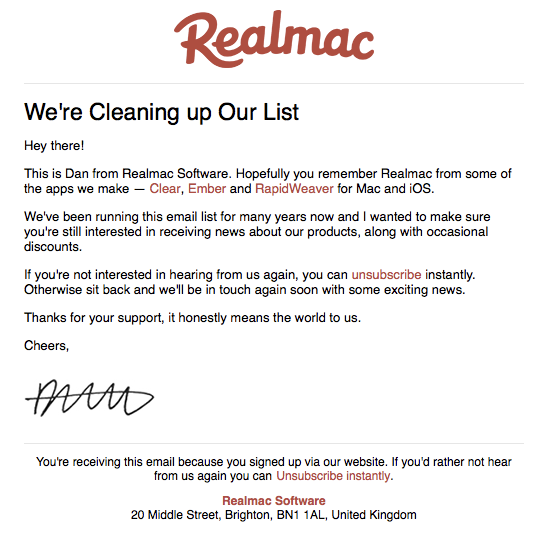
- It will help your sender reputation as people who would have otherwise marked you as spam are removed. So you get fewer complaints and high delivery rate.
- Data quality is another factor inbox service providers look at when determining what to do with your emails. If a list doesn’t have invalid data, and engagement is strong, your email is more likely to reach the inbox.
- Another reason to clean inactive emails is that inbox service providers tag abandoned email addresses as spam traps. Because spammers resort to buying and stealing lists.
Meaning, even if you acquired emails through opt-in form the abandoned addresses may have morphed into spam traps. A spam trap looks like a real email address, but it doesn't belong to a real person. If you hit even just one spam trap, you can be blacklisted. After you have a clean list and you sit down to craft your email, work on the first impression - your subject line. Let’s read why, in the next section.
Work on the subject line
As marketers, we tend to puff up our subject lines a bit to gain the reader's attention but writing deceptive subject lines is an entirely different and probably an illegal practice.
Certain words or combinations of them can alert spam filters and your bulk email campaign will be ‘killed’ with no regrets.
Here are some tips to keep your subject lines clean:
- Don’t use ‘too-good-to-be-true’ subject lines
- Avoid spammy words that are used to make claims or outrageous offers like ‘100% off’, ‘free’, ‘$$$’, ‘chance’, ‘password, ‘guarantee’. There is a long list of these words you can easily find on google.
- Don’t write subject lines with exclamation marks of capitalized words.
Another reason why you should have short, trustworthy and interesting subject lines is so that people open your emails. Since ISPs are taking note of all variables, including the engagement from the recipients, a good subject line will give you plus points with the ISP and it will push your emails to the inbox.
Here’s a cool tip one of my mentors taught me:
If you want to create your own list of 'spammy subject lines’ and actively avoid them, you can check your own spam box. Then think if what you are writing belongs there or in the actual inbox. Then tweak accordingly.
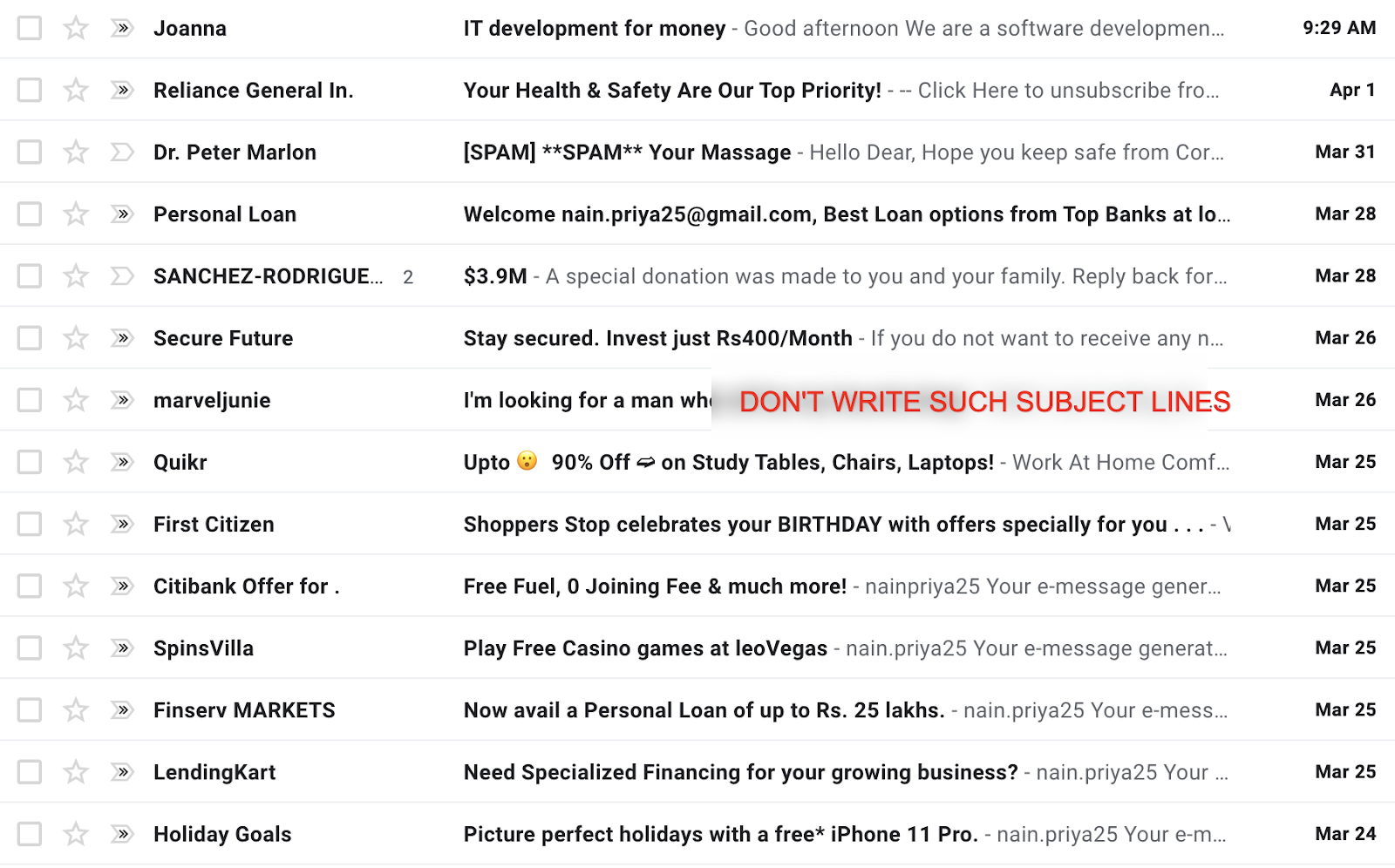
When you are done writing that click-worthy subject line, you will move on to crafting your content, right? At this step also there are many pitfalls you have to avoid.
Let’s read how to optimize your content for excellent email delivery in our next section.
Watch how you write content
Email content should first pass the spam filter’s checks. Then it should build trust with the reader and motivate them to take action and be responsive to your emails.
Here are a few tips to set in your content writing DNA:
- Use correct spelling and grammar.
- Take time to edit and proofread. You can use services like Grammarly to help you with that. Link only to genuine sites with reputable domains.
- Avoid shortening your links when you link.
- Don’t write long emails that feel like a novel.
- Balance the image-to-text ratio.
Don’t use Image only emails
Sometimes, it might seem like an easy option to create an image of your email content so you don’t have to deal with any HTML or responsiveness issues.
That’s a terrible shortcut if you are trying to avoid spam box.
Email clients can’t read images and hence using image-only emails is a notorious technique used by spammers to hide their text. So when you display the same behavior as a spammer, your emails won’t pass the check of spam filters and hence won’t make it to your reader’s inbox.
If you ever wished that you had beautiful templates where you could put your text and don’t have to create heavy images ever again, you are at the right place. Because I am gonna suggest you try the ever-expanding library offered by SendX.
You can check out the whole library, easy to use editor and get access to millions of stock images even when you just try SendX for free for the first 14 days. No credit cards or lists or email requests required.
Unsubscribe Link
If the unsubscribe button is hidden or not present, readers are going to mark your emails spam. All email clients give them that functionality.
Your email might just have extremely valuable content or it may contain a great deal but readers don’t care if they have to mark your email as spam as they have shifted their definition of spam to include any unwanted email.
The more spam complaints you receive, the lower your sender reputation will be. This will trigger spam filters to block you and you will be tagged as a spammer.
That was a horror story you can avoid by letting people unsubscribe easily.
How?
Just make the unsubscribe button easy to find and easy to use.
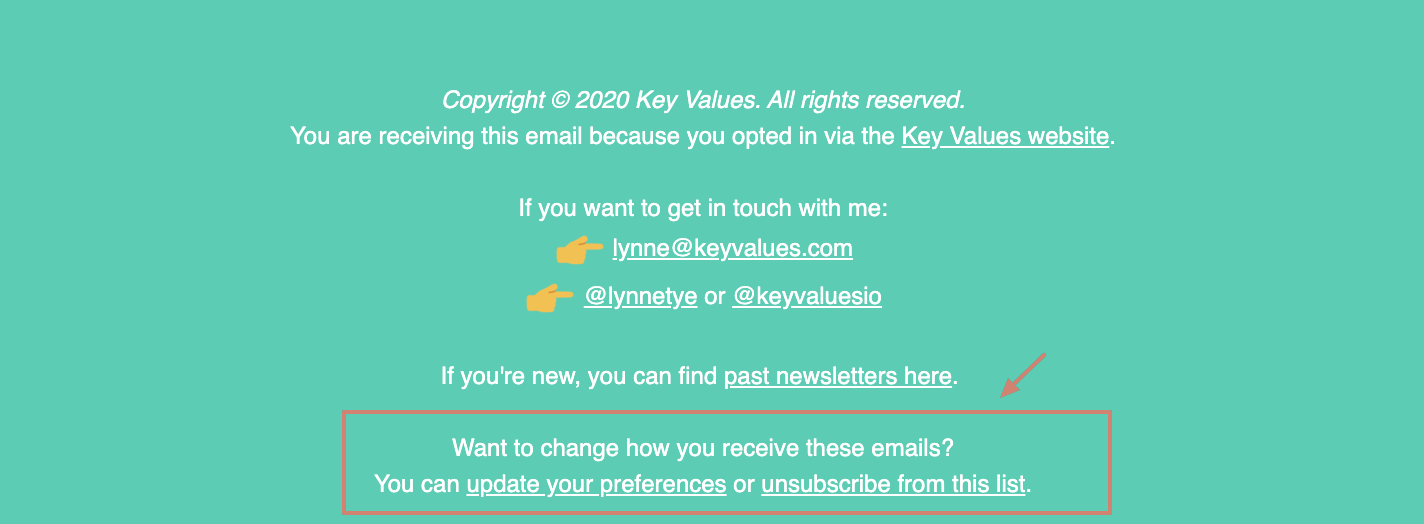
Yes, I care to explain a bit more:
- Put your unsubscribe link in footer - that’s a standard place where everyone looks for it.
- Don’t hide it in long sentences or images.
- Don’t make anyone log in to their account or reply to you to unsubscribe.
- Enable one-click or maximum two-click to unsubscribe.
- Of course, ensure that your unsubscribe link is working properly.
After you are done setting up the core of your email, let’s talk about something that is often handled poorly, just out of convenience - your ‘from’ or ‘reply-to’ address.
‘From’ or ‘reply-to’ address
To fill out these fields in your email campaign, you might be tempted to use no-reply@companyname.com and save some time. But it will cost in the long run.
Initially, you might not see the effect but when people would write back to you and hit a wall, spam filters will catch that and suspect your account for being that of a spammer.
So fill up these fields with some legitimate address.
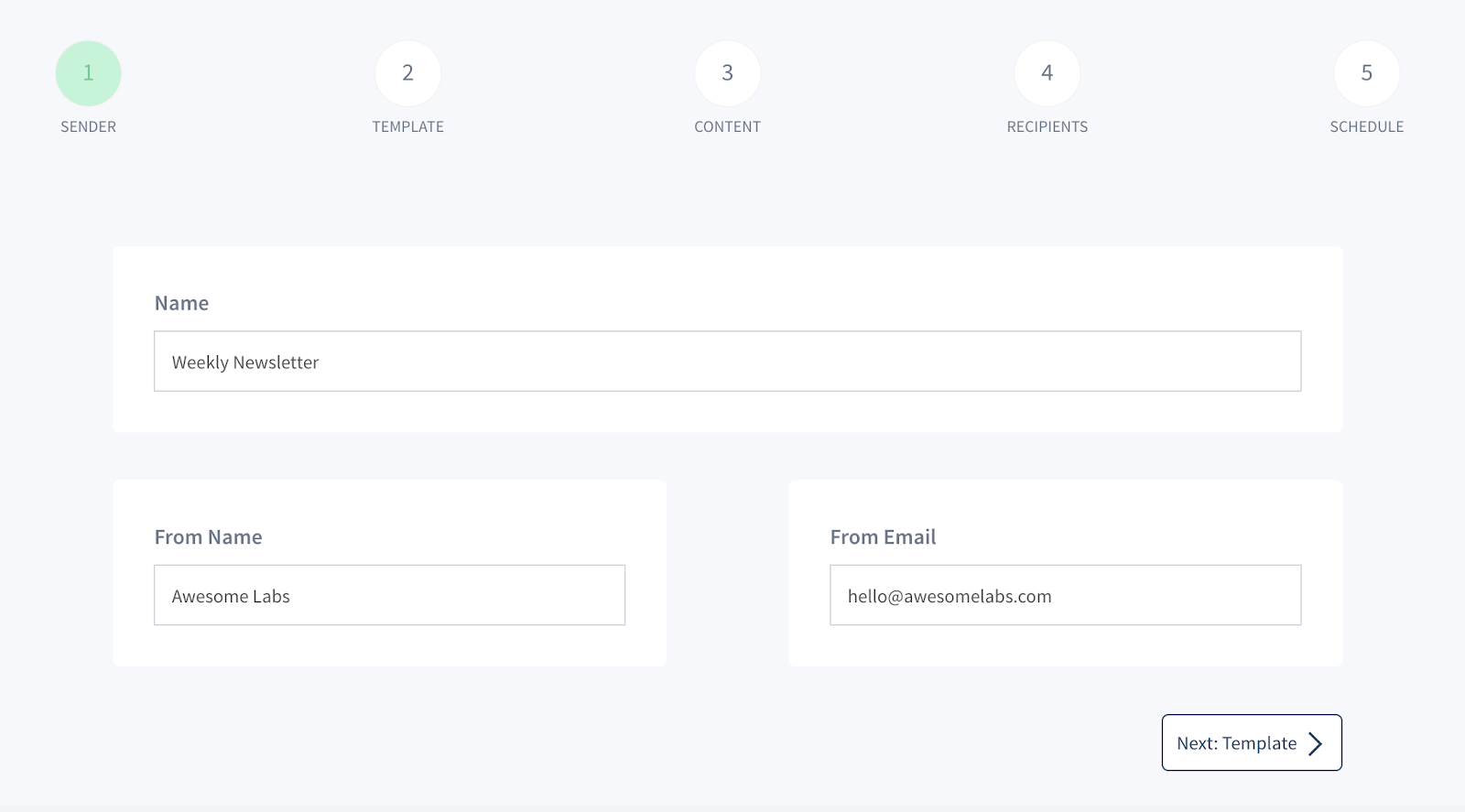
Technical things to take care
Two major technical categories that you should care about when trying to improve the delivery rate of emails are - Email Authentication & Sender’s IP Reputation.
Email Authentication
Having email authentication systems in place is an essential step in building trust between you and mailbox providers. Messages that pass authentication checks have much more chances to be delivered to the Inbox.
There are different criteria to authenticate an email and it’s good to pass on all these criteria.
SPF (Sender Policy Framework)
It is a domain name system (DNS) record that indicates the IP addresses which are allowed to send emails from your domain.
It is an email-authentication technique which is used to prevent spammers from sending messages on behalf of your domain. An SPF-protected domain is less attractive to phishers and is, therefore, less likely to be blacklisted by spam filters.
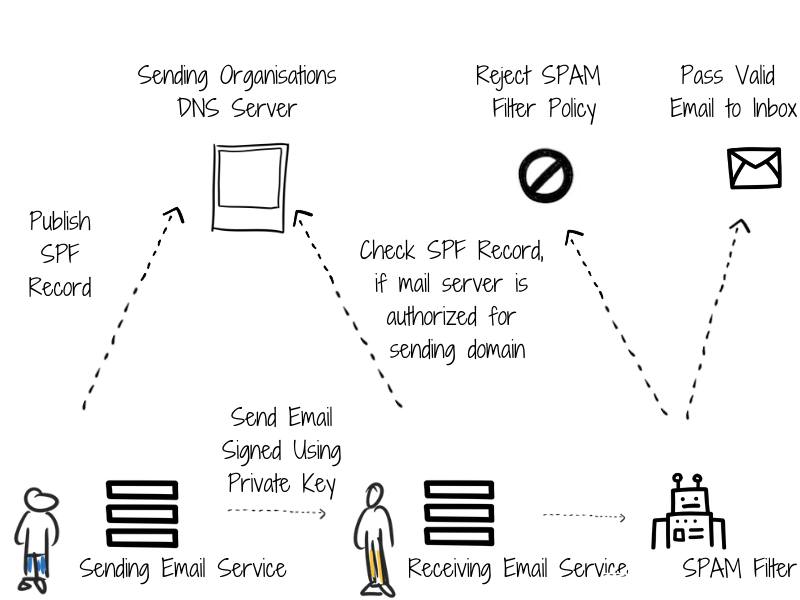
You can check your SPF records at this link.
DKIM (Domain Keys Identified Mail)
A DKIM signature that will allow the recipient’s server to check if the sender was really you or not. DKIM defends the message against any alteration in transit.
A valid DKIM record means that the sender takes responsibility for the content they send and the recipient to whom they send it. This is another way to establish your server’s trust.
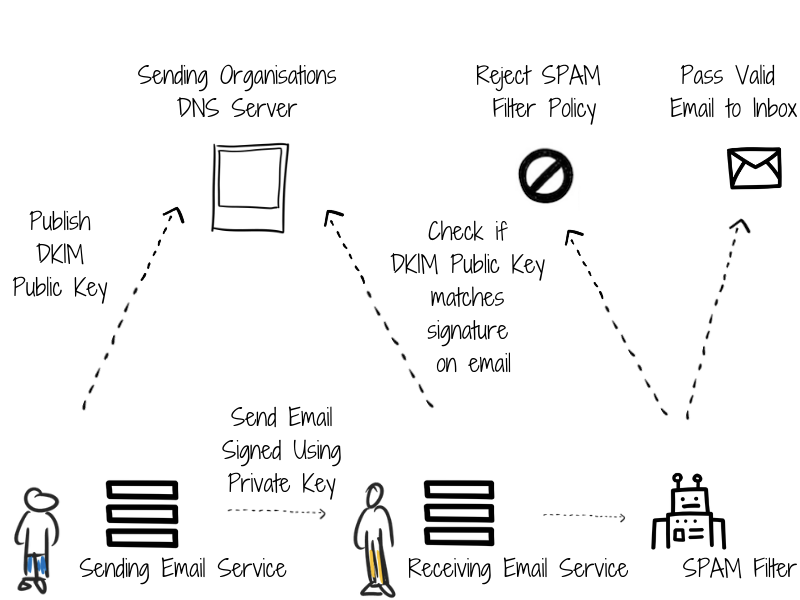
DMARC (Domain-based Message Authentication, Reporting & Conformance).
The purpose of this authentication method is to tell mailbox providers what you want them to do with an email that didn’t pass the SPF and DKIM checks: allow it, filter it to spam, or reject it. By doing so, ISPs can better identify spammers and prevent malicious email from invading consumer inboxes.
IP Reputation
Even when you follow all the content & email hygiene guidelines to keep yourself out of the blacklist, you might still have high bounce rates just because your ESP is linked with an IP reputation that’s subpar.
That’s a bummer.
IP reputation or Sender reputation refers to the reputation of your email sending IP address that tells email inbox providers whether or not you’re a spammer. The reputation of a shared IP is affected by the sending habits of everyone who emails from it.
So one way to ensure a good sender reputation is to use an email marketing service with a rigorous anti-spam policy that protects the sender’s reputation of it’s shared IP addresses.
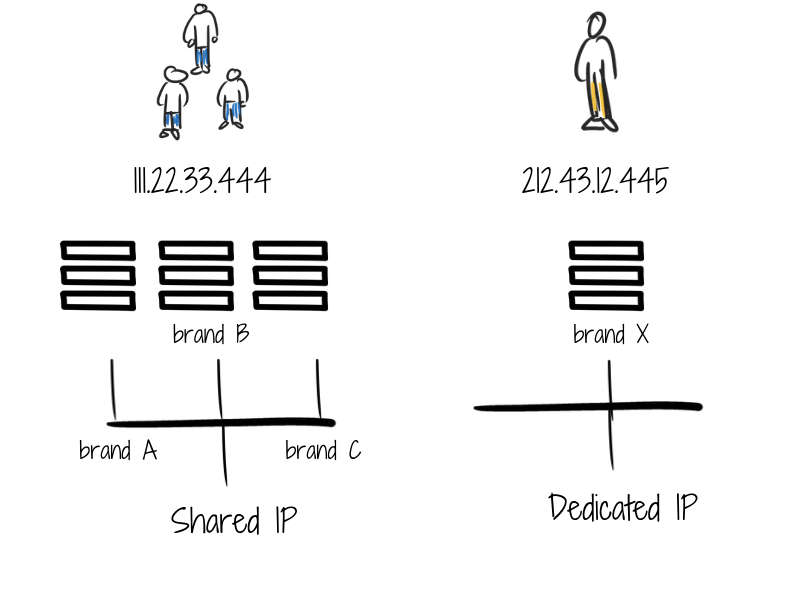
If you are looking for such an email marketing service that has invested in some tools & technologies that give your emails the best chance at landing in the inbox, then you should check out SendX. The reason it is trusted by 3000+ companies worldwide is not swanky marketing but it’s their deep focus on making sure your emails go into the inbox, every single time.
If you want a good ROI on those emails and grow your business, you have to give it a try. You can get a free 14-day trial that doesn’t even require any credit card.
Another solution is to use a dedicated IP - the one that will be used only by your account. But it only makes sense if you have a matured marketing approach and if you send a consistent schedule for emails.
When you move to a dedicated IP, you will have to warm up your IP.
When you start up a new dedicated IP address, warming it up gives ISPs the chance to gather information about your email activity, and assess whether or not you’re a spammer. Most reputation systems only store data for 30 days, so you should not go 30 days or more without sending on any given IP.
Transactional emails are most suitable for warming an IP address. These emails get the best open and engagement rates, which shows ISPs that you’re sending relevant emails and that your audience is responsive to your messages.
Wrap Up & One Ingenious Tip
Let me tell you an ingenious tip that can help you bypass all spam filters. Simply ask your subscribers to add you to the primary inbox and whitelist your ‘from’ email address.
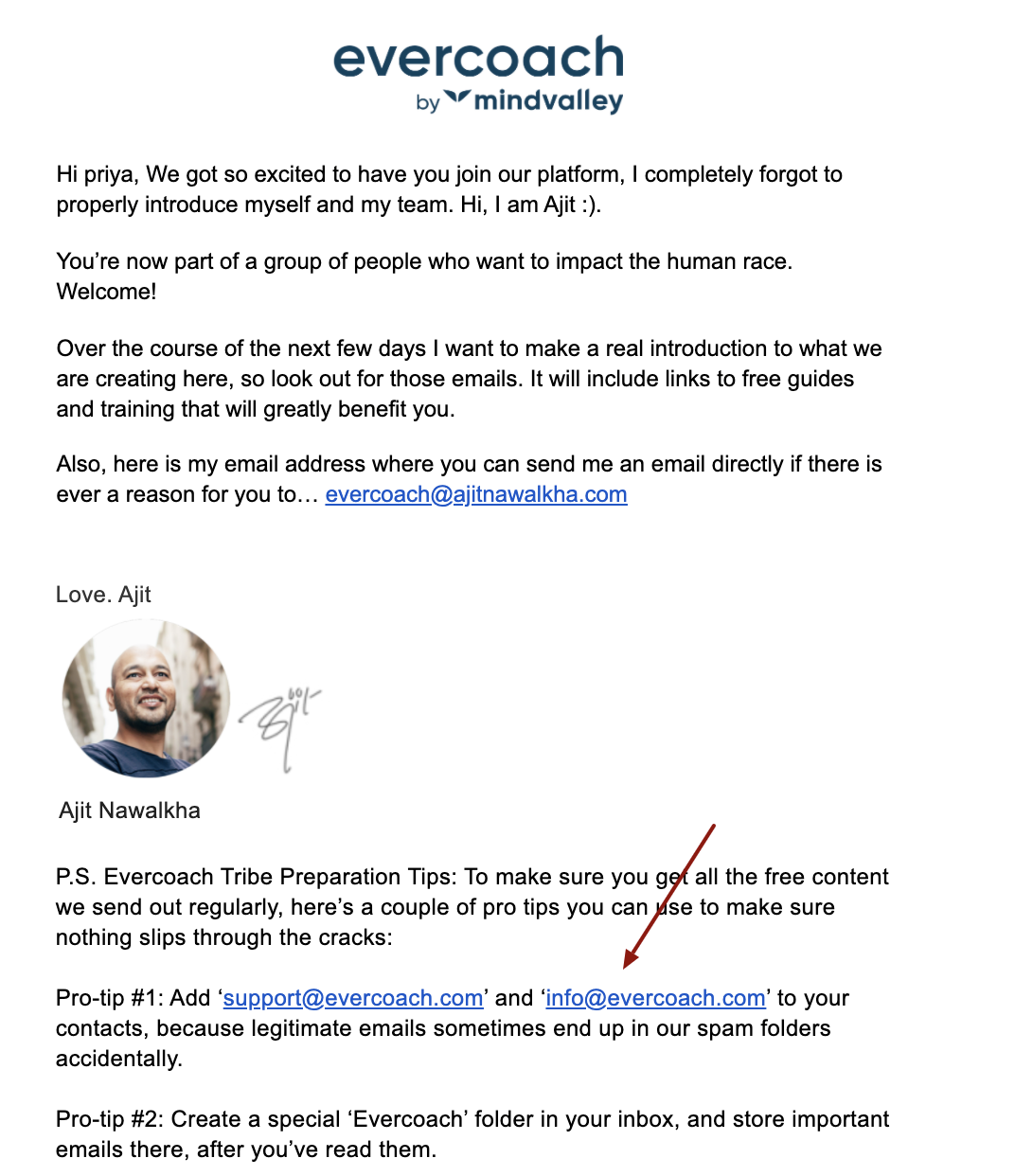
Anti-spam rules are like hide-and-seek games with spammers, and secrecy is crucial so you never know what are the new rules. The surefire way to see if an email is labeled as spam is to...send it.
But not everything can be left to chance, subscribers or imaginary fairies. Monitoring the technicalities, keeping the list clean, sending valuable content, avoiding spam triggers will surely decrease your chances of getting marked as spam & your business would be benefited from this.
FAQs
1) How can I send thousands of emails without spamming?
For that you need to follow the best practices to avoid getting spammed, like cleaning up your contact list regularly, avoiding spam-trigger keywords, avoiding image-only emails and more. For a detailed list, you can refer to the blog above. And of course, by using a good bulk email tool like SendX.
2) What is considered a mass mail?
A mass mail is a process of sending the same email to your complete email list. And it also goes by the name broadcast, bulk email or mass email. An email blast is sent to the entire list vs a segmented one, not targeted or personalized, and sent at the same time to everyone.
3) What are the benefits of bulk email marketing?
Reach your audience at scale anytime you want with a high ROI. If you use Google/Facebook, then you spend a lot of money. Compared to that, email marketing will make you big bucks because a relationship with the opted-in subscriber already exists.
4) How can I send bulk emails for free?
By bulk email, if you mean more than 10000 emails, then it is mostly paid across all ESP’s. In this case, you would do well to try SendX, which is one of the most affordable solutions for this out there.



