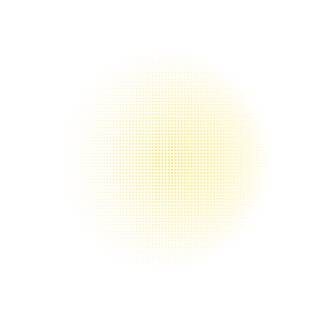
WordPress offers limitless flexibility—along with maintenance and plugin costs. SendX delivers a managed blog + email platform so you can focus on content and conversions.




















Multiple plugins for email, pop‑ups, backups… and the conflicts that follow. SendX unifies everything natively.
Hosting, caching, security and premium plugin fees add up fast. SendX bundles it all in one predictable price.
Updates, backups, and security patches cut into creative time. SendX is fully managed—no technical chores.
Get your emails into inboxes, not spam folders. Our advanced infrastructure ensures 99%+ delivery rates.
No hidden fees, no surprise charges. What you see is what you pay - simple, honest pricing that scales with you.
Get help when you need it. Our dedicated support team responds in minutes, not days.

Here's a summary and non-biased comparison between SendX and WordPress (.org)
Compared to WordPress (.org) pricing plans, SendX has a far better price-to-performance ratio.
Based on WordPress (.org) pricing on 25/06/2025.
Discover the essential tools that power SendX — from email automation to detailed analytics — built to help you grow and engage your audience.
Create, send, and track professional email campaigns
Set up automated email sequences and workflows
Capture leads with beautiful forms and landing pages
Get help when you need it with our expert support
Connect with your favorite tools and platforms



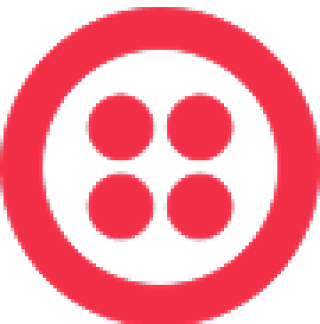

Everything you need to know about SendX and our services
Yes—just paste our embed code or use our WordPress plugin to start capturing leads in minutes.
No. SendX handles sending, automation, and deliverability without extra plugins or SMTP services.
Yes—our team manages hosting, security, and updates so you stay focused on content.
Yes, absolutely. All our paid plans come with unlimited email sends. We base our pricing on the number of subscribers you have, not how many emails you send. This gives you the freedom to engage with your audience as often as you need to without worrying about hitting a limit or incurring extra charges.
Not at all. SendX is built for marketers and business owners. Our platform features an intuitive interface with drag-and-drop editors for creating emails, forms, and landing pages. We also offer pre-built templates to get you started quickly. And if you ever need help, our 24/7 live support team is just a click away.
Still have questions? We're here to help.
"SendX let me segment our campaign contacts by specific tags that we add so we drill down a specific target. But the best thing is theyr customer service, always ready to help you with personal assistance and understanding fo your needs. We'll start using it for our B2C e-commerce too and try the pop up tools."
Join thousands of businesses that have already made the smart choice. Start your free trial today and see the difference SendX can make.
Get Started