Quick Summary
Both ConvertKit and Mailchimp offer a free plan. But with Mailchimp you can send 1000 emails, whereas ConvertKit doesn’t let you send any emails in the free plan. Mailchimp's paid plans start at $11.03 whereas ConvertKit’s paid plans start at $9.
From an automation standpoint, Mailchimp has a better range of automation capabilities than ConvertKit, but ConvertKit offers a workflow that lets you visualize your email sequences with if else features.
Mailchimp charges you for the unsubscribes in the list, but ConvertKit does not do that.
ConvertKit provides premium support for all paid plans and Mailchimp offers phone support only for the premium plan.
Both have almost the same number of integrations.
We have put these giants through a test, and we will tell you all...
I will assume that you have not been living under a rock for the past few years, and you know exactly what are these two companies. I will assume further, you made a search about ConvertKit vs Mailchimp because you can't decide which one is the best for you, and you are hoping I will give you the answer that you are after.
Well, I can’t promise you a straight answer, because it depends a lot on what your needs are, but I will do my best to analyze some key points in order to help you decide.
Comparison - ConvertKit Vs Mailchimp
| ConvertKit | Mailchimp | |
|---|---|---|
| Price | Free plan allows you to create only landing pages. Will have to upgrade to a paid plan for sending emails. Creator plan is $9 per month for up to 300 subscribers. Creator Pro is $25 per month for up to 300 subscribers, but with additional features. | Free to send 1000 emails with limited features. $11.03 per month for up to 5000 email sends. $18.38 per month for up to 6000 email sends. $308.85 per month for up to 150000 email sends. |
| Subscribers | Don’t charge you for unsubscribers in the list | Charge you for unsubscribers in the list |
| Landing Pages & Forms | Can host your landing pages in their server or you can use them on your own domain if you are a Wordpress user | Can host your landing pages on your own domain at a cost of $99/year |
| Automation | Has a visual automation, a workflow that lets you visualize your emails sequences with if else features. There are a bunch of sequences already in place that you can pick from, modify and use | Has a good range of automation capabilities yet the editor is not very flexible |
| Email Editor | Doesn’t have cool templates and allows you to send only plain text emails. However, they are developing a new email editor which is on beta right now. | Lets you create good looking HTML email or a plain text email |
| Reporting | Provides basic reporting | One of the best in the industry |
| Integrations | Has a lot of integration yet lacks the capability to integrate with major CRM in the market. You will have to settle with ZBS CRM, because it's the only one they have so far | Has 227 integrations with a limited search functionality making it tedious for you to find what you want |
| Support | Live chat and email support is available to customers on all plans from 8a.m.-8p.m. EST Monday through Friday. Provides limited support via live chat and email at weekends | Has 30 day support via email on their free plan. Phone support available on paid plans only |
| Delivery | Has a 86.8% overall deliverability rate according to EmailToolTester | Has a 84.9% overall deliverability rate according to EmailToolTester |
Before we start, let me clarify something. Mailchimp has changed and it became more than an email marketing platform, so if you are looking for a simpler solution, email marketing only, I think I've just answered your question. You can explore more Mailchimp alternatives here.
And because we (SendX) are an email marketing platform, we tried to be as fair as possible in our analysis because we would like to have the same treatment from our competitors. And by the way, we have a free trial period, in case you need more alternatives to test. You can also check the comparisons between Mailchimp and SendX, and ConvertKit and SendX here.
Table of Contents
ConvertKit vs Mailchimp: A Quick Comparison
Just to put you up to speed, let's talk a little bit about these two solutions, and how they are different from each other.
One of the first things that come into play is the positioning these two services have, and they couldn't be farther from each other. While ConvertKit positions itself as an email marketing software, MailChimp is an All-in-One Marketing platform - meaning that email marketing is just a fragment of what they have on display.
The conclusion here is obvious.
If you are a business that is searching for simplicity, you will do better with ConvertKit, but if you are looking for something more complex, a "one size fits all tool" for your marketing efforts, maybe you should give Mailchimp a try. Be prepared to put some hours into understanding the platform though.
I know, this is not helpful at all.
That's why we are going to enter in more details during this ConvertKit vs Mailchimp comparison, we are going to analyze their pricing, the features - by category - they present to their customers and then wrapping all this with an opinion that we hope will be unbiased.
1) ConvertKit vs Mailchimp: Which has better pricing?
We will continue ConvertKit vs Mailchimp comparison with one of the most important factors when we are choosing something - the price. And in the meantime, here's a quick reference on how email marketing pricing is done.
Usually, with SaaS we have different pricing that will adapt to different wallets size or business sizes. The thing is none of them are cheap solutions per se. But the fact that Mailchimp gives you the chance to have a forever free plan that allows you to start sending emails may be the detail that will tip the scale towards them.
While ConvertKit does have a free plan, they only allow you to create landing pages. For sending emails you'll still have to upgrade to a paid plan (or refer a friend).
A lot of new businesses would like to experiment first with email marketing before starting to spend money on the service. And a free account with 2000 contacts and 10000 emails per month might just be the experiment they need before starting to use this channel more heavily.
If you have this feeling that both, Mailchimp and ConvertKit charge premium prices for their services, I would say that you probably right.
Mailchimp charges a little less than ConvertKit. So I would say that Mailchimp has the upper hand on this one - a slight one, but still. You can find more details of ConvertKit pricing here.
There is one thing to have in mind though: Mailchimp will consider your "duplicated" contacts, even if they are on different lists as one more contact, so you will end up paying as if they were different contacts.
2) ConvertKit vs Mailchimp: Which has better features?
This is the part that I know you were waiting for, a peek under the hood to see what these tools are made of. We will see what they have to offer to their customers, but since Mailchimp offers a lot more than just emails, we will stick this ConvertKit vs Mailchimp comparison only in the realm of email marketing.
That's fair, right?
a) Landing Pages and Forms
Do you remember the dark ages of email marketing? You had a tool to send your emails than you had another tool to create forms so you could collect your emails, and if you wanted to build a landing page to direct traffic to and collect more emails you would go and pay for a landing page builder, or ask the tech guy to try to squeeze some time out of his daily tasks and hack one for you.
Thank god those days are now behind us, and in this ConvertKit vs Mailchimp match, both tools have those features, and you can just create your forms and embed them anywhere on your website. And the same goes for the landing pages as well.
One cool thing is that both tools try to save you some time by giving you a few templates for your landing pages and forms. I mean, Mailchimp gives you a few templates and let you, if you prefer to, design your own from the ground zero.
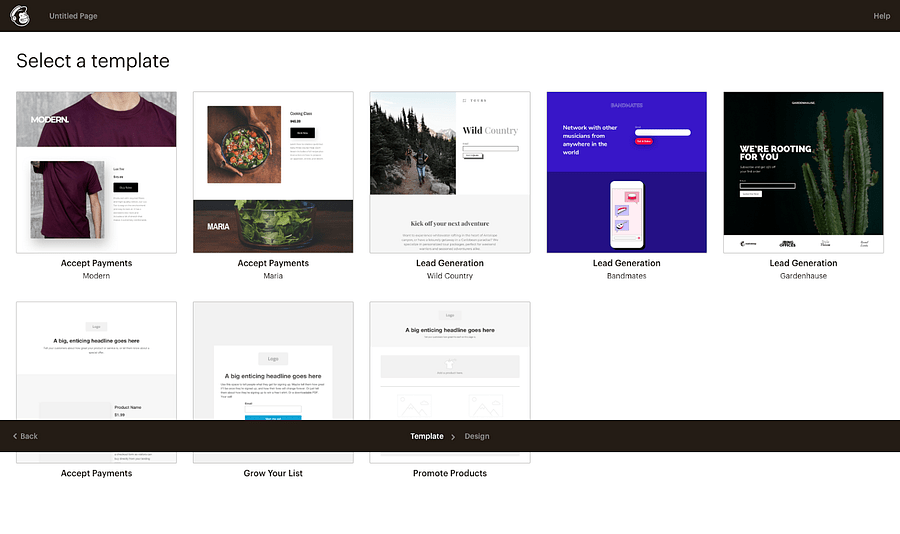
But the situation is a little bit different with ConvertKit, all you truly have are templates to modify, and if you didn't find one that is suited to your needs, you can request it
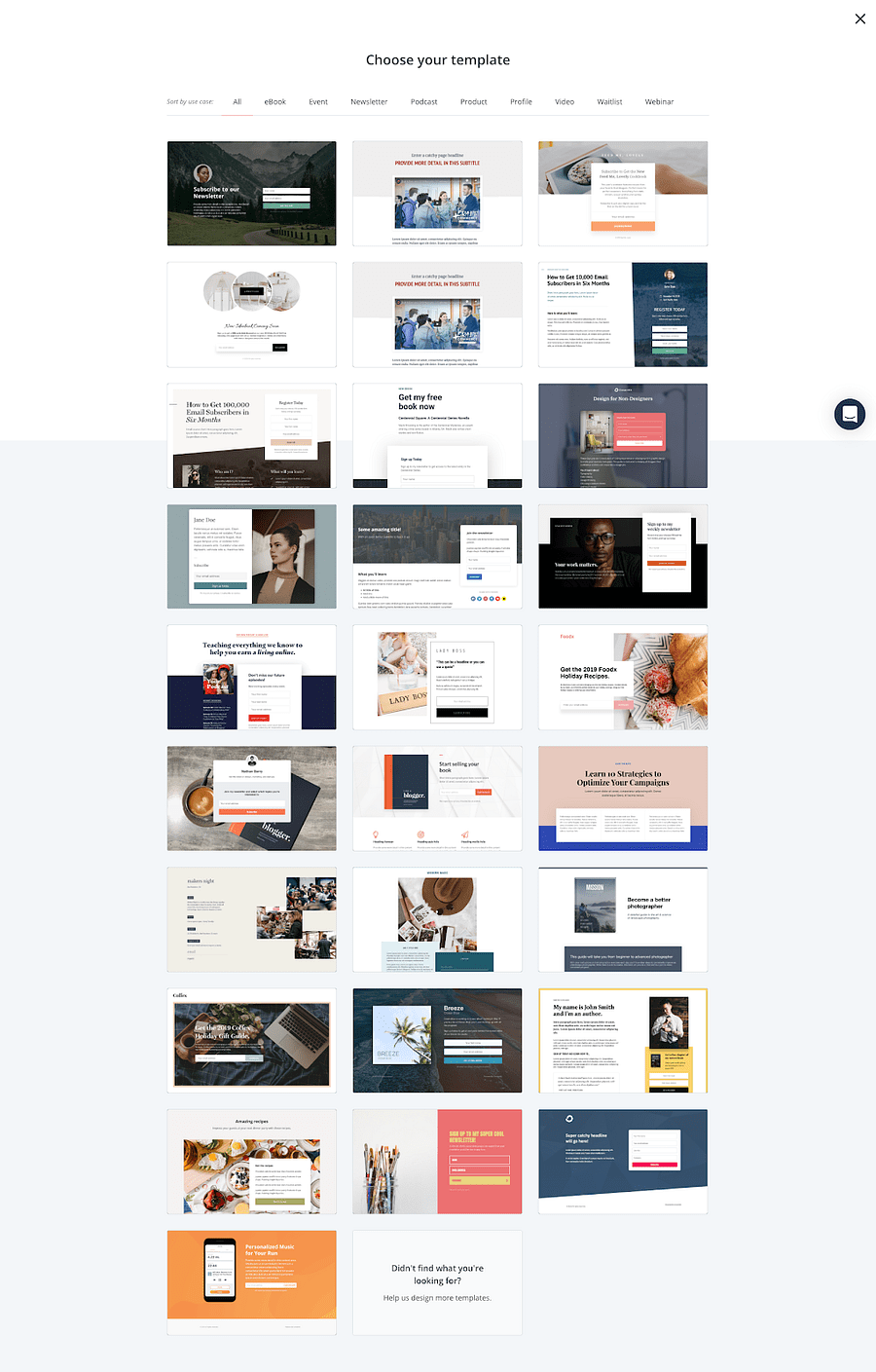
If we are being honest here, I do prefer the way things are more straightforward with ConvertKit, just click choose, modify and voilà. And since you can now start creating landing pages with ConvertKit at no cost, you can't go wrong with this.
Another thing that should grab your attention is the way the hosting of your landing pages works. With ConvertKit you can host your landing pages in their server or you can use them on your own domain if you are a Wordpress user.
And this is where the fun stops in this comparison ConvertKit vs Mailchimp.
With Mailchimp you can host your landing pages on your own domain, sure. You'll have to pay $99/year for that luxury though.
So, I will give ConvertKit this round. 1 - 1 so far.
I would suggest the promotion of templates like Hubspot does on their articles.
b) How it organizes your Subscribers
There is a big difference here in the way they organize your subscribers. They behave like most of the email marketing tools. Contacts can be segmented, tagged or some variation of these things.
But one uses lists and the other doesn't.
ConvertKit will let you upload all your contacts in the same place, and then you can organize contacts by segments, tags and the products they bought from you. Mailchimp uses lists to organize your contacts, and being an All-in-One Marketing Platform it leverages this to give you a more granular segmentation over your audiences as it calls it.
The only problem with Mailchimp is something that we already addressed in the pricing section but it does not hurt to repeat if you have the same contact in different lists it will count as different contacts, so technically you are paying two, three, four times for the same contact. More on Mailchimp pricing here.
I will give this round to ConvertKit because of the straightforward approach - two one for ConvertKit.
c) Automation
This would be a badge of honor of ConvertKit, the email automation. They have a great system in place, it is simple to find, just by clicking Sequence and you are already there.
The thing that caught my attention was not only the visual automation, a workflow that lets you visualize your emails sequences, and if this then that, or else do this instead, which is amazing, they have a bunch of sequence already in place that you can pick from, modify and use.
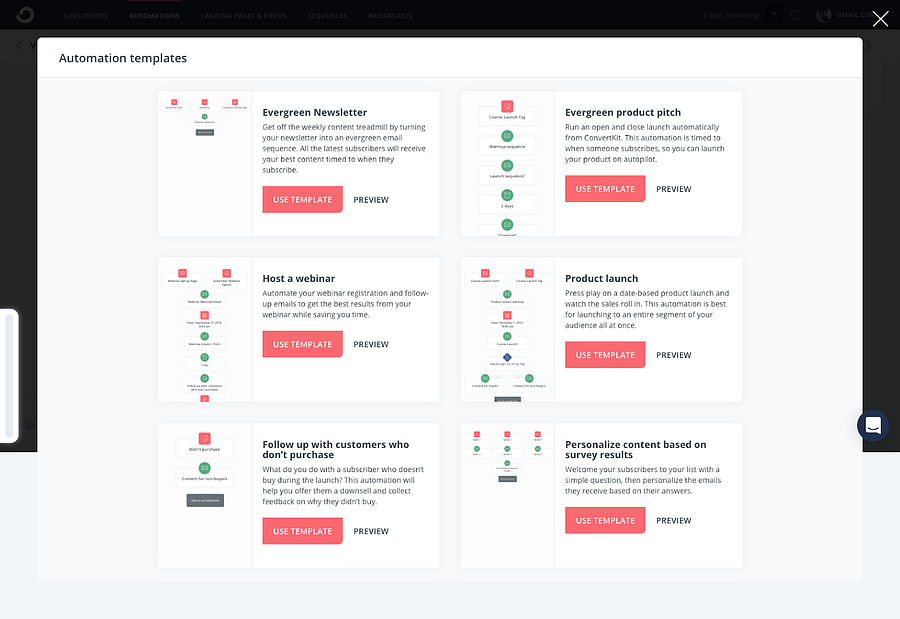
If you don't have a clue how to set up a sequence, ConvertKit gives you a hand.
I will ask for your forgiveness because I got carried away, and I said this would be an unbiased ConvertKit vs Mailchimp comparison.
So let's see what Mailchimp has on display for email automation.
Mailchimp used to have one problem with automation, it wasn't easy to find it at all. Now you can find it on the top menu, on the right side of campaigns. They are not as cool as the visual automation from ConvertKit, but you have plenty of pre-made automation to choose from.
The thing is: you can only use all of this automation, or even customize one if you have the Standard or the Premium plan. If you are on the Essential Plan or Free Plan, forget about complex automation, you will be able to automate just simple stuff, like send an email if someone subscribes to you or something like that.
Automation? ConvertKit for sure! 3 -1.
d) Email Editor
So now that we have talked about contacts/audiences, email sequences, and automation it is time for this ConvertKit vs Mailchimp "fight" take us to the email editor round.
And here Mailchimp has a clear advantage.
The Mailchimp editor will let you create good looking HTML email or you can create a plain text email if you prefer. Plus, it gives you several newsletter templates as well.
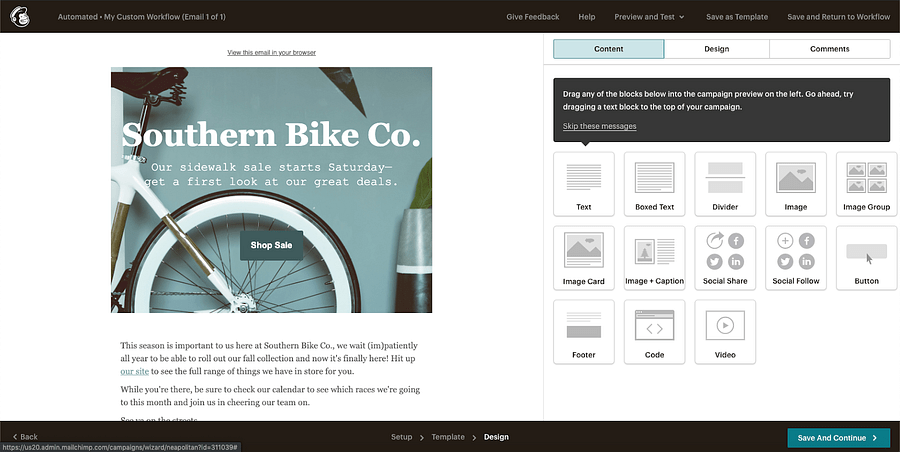
With ConvertKit you can send all the beautiful emails you want as long they are in plain text, you don't have those cool templates like the ones in the landing page section to choose from and modify.
But ConvertKit is dropping a new email editor soon, and it is on beta right now. So you can go and use it. The way I felt about it was like Medium editor, and will even allow you to add HTML blocks on your emails, better late than never, I would say.
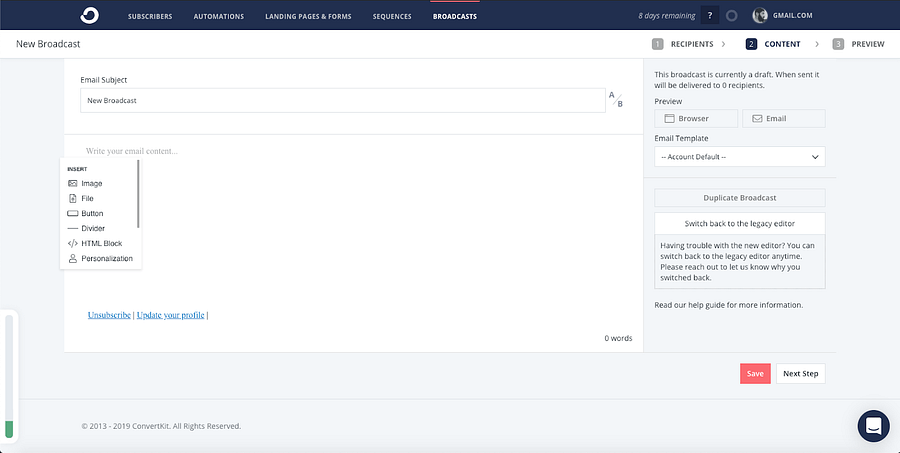
I will give this round to Mailchimp. 3 - 2
I would suggest the promotion of templates like Hubspot does on their articles.
e) Integration
Integrations will make your life as email marketer easier since you can import and export data, have your email service talking with other tools you use on a daily bases, like CRM for example.
In the integration game, it is hard to beat Mailchimp, they have around 220 integration for now. And you can connect your email with social media, CRMs, e-commerce sites, almost anything.
ConvertKit integrations are quite a few as well, but not as much as Mailchimp. You can have fewer integrations, that's totally fine, the only problem seems to be the lack of integration with a major CRM in the market. You will have to settle with ZBS CRM, because it's the only one they have so far.
f) Deliverability
In this one, we had to go find some data outside. Luckily the guys from emailtooltester do this kind of test consistently and they have these numbers to show up.
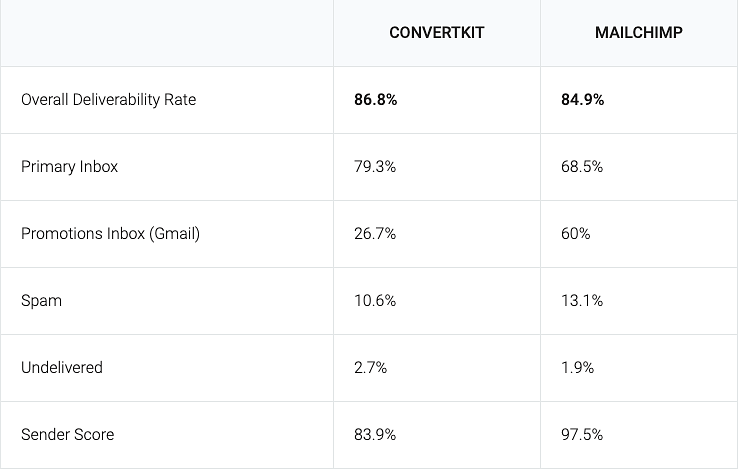
And in overall, ConvertKit had it better in the test.
Not by far though. Another thing that you must bear in mind is the fact that Mailchimp lands a lot in Gmail's promotion tab. And since Gmail has 1.2 Billion active users in the world, this is some important info to consider.
g) Reporting
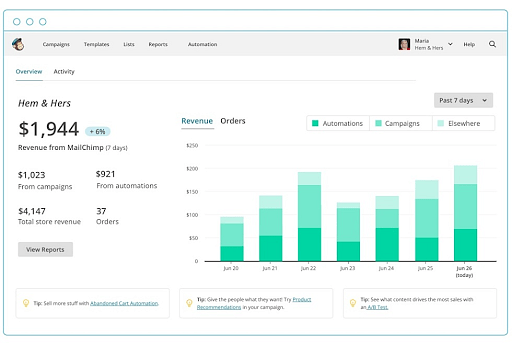
Mailchimp is known for having the most complete reporting in the market, they track all the expected things like open-rates, click-rates, bounce-rates, unsubscribers, and so on. In addition to that, they provide you with data on social media, location your email was opened, click maps, the performance by domains (e.g Gmail, Yahoo, Microsoft), e-commerce and even a benchmark so you can measure your numbers against your industry average.
ConvertKit won't go besides the basic (open-rates, click-rates and unsubscribers). Focusing on keeping things simple went too far in this one.
h) Support
The last item in this ConvertKit vs Mailchimp article is the support. We all know that a great support team is essential to help customers achieve their goals, and if your product requires a little bit of a learning curve, I'm talking to you Mailchimp, you better be prepared to help.
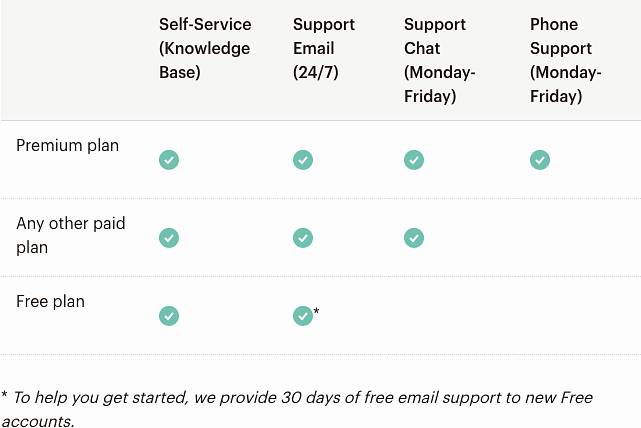
And it seems that both companies do a great job with their Knowledge Base, so customers can have the information they need, and try to solve the "problem" by themselves.
But if you have a serious technical problem, if you are on the free plan I wish you good luck, but if you are a paying customer it seems that Mailchimp has you covered, if you can find the way to contact support, of course. A hint - you have to go to the knowledge base in order to find it.
ConvertKit knowledge base is quite good as well. Not as detailed as Mailchimp's though. I will say that ConvertKit support is better because of one single detail - the support is not "hidden" like Mailchimp. You have a live chat that can be accessed from every single part of the website, so you just have to open it and shoot your query.
Final score, four two to ConvertKit.
Before we wrap it up, one thing worth noting is that Mailchimp provides access to a third-party tool called Inbox Preview. This enables you to know what your email designs will look like on various clients and devices. It comes at an additional charge of $3 for 25 tokens in the Standard and Premium monthly plans only. ConvertKit on the other hand, does not provide such a feature.
3) ConvertKit vs Mailchimp: Wrapping Up
Before you start bashing me on the comments about this score, I would like to remind you that I was using email marketing as the only criteria for this ConvertKit vs Mailchimp comparison.
Of course, Mailchimp has more features.
Mailchimp has more integrations, Mailchimp is a solid tool.
But ConvertKit has a straightforward approach that I will not lie, it really impressed me. The simplicity of design, the way everything is there, even if you never used the tool in your life but you have an idea about what an email marketing tool should do, you will be up and running in no time.
On the other hand, Mailchimp has a learning curve for newcomers, you will have to take the time to learn where things are, how things work. It's not like you are sending a rocket into space, you can learn it in a few hours, but still, they could simplify things a little bit.
So if you like simple things, just go with ConvertKit. 'How to use ConvertKit?' and 'What does ConvertKit do?' are questions with really simple answers.
And if you still want to go about comparing email marketing services, or looking for more alternatives to Mailchimp, you might be interested in the full list of our Mailchimp comparisons:
- Aweber vs Mailchimp
- SendX vs Mailchimp
- Campaign Monitor vs Mailchimp
- ActiveCampaign vs Mailchimp
- Constant Contact vs Mailchimp
- Mailerlite vs Mailchimp
- Wix vs Mailchimp
FAQs
1) Mine is a small business and I am looking for a basic forever free plan. What do you suggest - Mailchimp or ConvertKit?
Both ConvertKit and Mailchimp offer forever free plans. But in terms of sheer features, ConvertKit is better. However, Mailchimp will consider your "duplicated" contacts, even if they are on different lists as one more contact, so that will shrink your contact count.
2) I am not a Wordpress user, but I have my own domain on which I want to host our landing pages, but I don’t want to pay too much. What do I do here?
If you are not a Wordpress user and do not intend to become one either, then Mailchimp is the better option, even though it is on the pricey side. If you are particular about affordability, then you should try alternatives like SendX.
3) I need a flexible automation editor which enables me to choose from ready-made options. What should I choose - Mailchimp or ConvertKit?
Convertkit has not only the visual automation, but also a workflow that lets you visualize your email sequences, and if this then that, or else do this instead. And they have a bunch of sequences already in place that you can pick from, modify and use.
4) As a growing business, presentability of the email is important. So, we need a good HTML editor. What should I choose - Mailchimp or ConvertKit?
An easy choice, because Mailchimp editor is one of the very best out there. In fact, it is the best in class.
5) What if I have the same contact in different lists? Does it count as 1 or 2?
If you are looking for an ESP based on this parameter, then ConvertKit will be a better choice. Mailchimp counts contacts as a separate one in each list, meaning it counts as 2 contacts if you have the same contacts in 2 different lists. On the other hand, Convertkit counts it as just 1 contact.
6) Does ConvertKit offer a free migration service?
Yes. ConvertKit also offers a free concierge migration service whereby they handle the move of all your forms, marketing automations, and subscribers for free.


