Mailchimp Pricing: Know their Pricing Plans, Billing, Credits, and More [2024]
Understanding the pricing of a powerful email marketing tool like Mailchimp is a crucial aspect to consider when planning your marketing strategy. In this blog, we'll dive deep into the ins and outs of Mailchimp's pricing, exploring different plans, and analyzing its overall cost-effectiveness to help you make the best choice for your business.
TABLE OF CONTENTS
Mailchimp Pricing in a Nutshell:
Let's give you a quick snapshot of Mailchimp's pricing structure, including the main tiers of service and their respective costs.
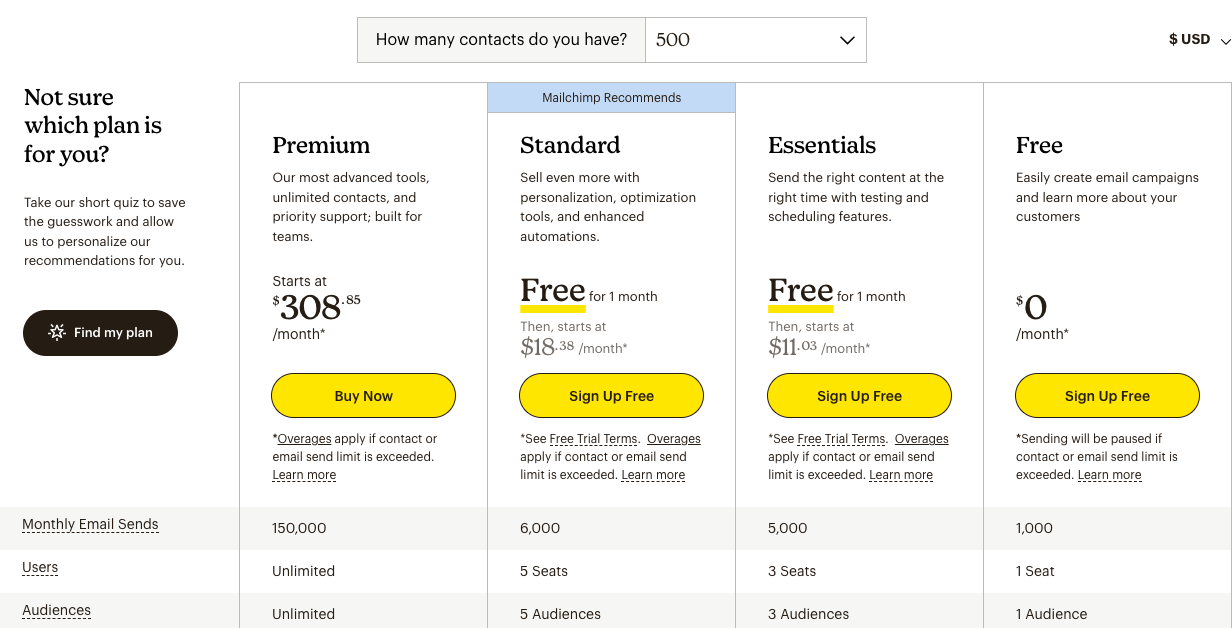
Free Plan
- Cost: $0/month
- Features: You can create email campaigns and learn more about your customers. This plan includes basic features like pre-built email templates (limited), 300+ integrations, basic reporting & analytics, forms & landing pages, and creative assistant (limited). You also get email support for the first 30 days.
- Ideal for: Beginners who want to get started with email marketing and learning about their customers.
Essentials Plan
- Cost: Starts at $11.08/month
- Features: This plan includes all of the Free plan features plus a few additional ones like A/B Testing, Email Scheduling, and 24/7 email & chat support. Plus, you can send up to 5,000 emails a month and have up to 3 audiences.
- Ideal for: Small businesses that need to send the right content at the right time with testing and scheduling features.
Standard Plan
- Cost: Starts at $18.38/month
- Features: The Standard plan includes everything in the Essentials plan, plus some advanced features like automated customer journeys, pre-built journeys, send time optimization, and more. You can send up to 6,000 emails a month and have up to 5 audiences.
- Ideal for: Growing businesses that want to sell more with personalization, optimization tools, and enhanced automations.
Premium Plan
- Cost: Starts at $308.85/month
- Features: This is Mailchimp's most advanced plan, with unlimited contacts, priority support, and more. It includes everything in the Standard plan plus advanced features like multivariate testing, comparative reporting, advanced segmentation, and more. You can send up to 150,000 emails a month and have unlimited audiences.
- Ideal for: Large businesses or teams that require advanced tools and priority support.
Additional Overage Charges
There are also additional charges depending on the number of contacts and emails you send, beyond the limits of your plan. These are called add-on contact blocks, and the cost varies based on the plan you are on. If you go over the contact or send limit for your tier, Mailchimp will charge you for an extra, smaller set of contacts. The price of these add-on blocks, and the number of contacts and email sends they include, depends on your plan and pricing tier.
For example, on the Standard plan, the email send limit is 12 times your contact limit, so one block of 1,000 additional contacts includes 12,000 additional email send
So if your total contact count or send count ever exceeds the limit of your plan, they won’t interrupt your service. Instead, you’ll see an additional charge on your monthly bill.
Detailed Overview of Pricing Plans:
Here, we'll break down the different Mailchimp plans - Free, Essentials, Standard, and Premium. Discover what features each plan offers and who they are best suited for.
Features |
Free |
Essentials |
Standard |
Premium |
|---|---|---|---|---|
|
Create email campaigns |
✓ |
✓ |
✓ |
✓ |
|
Learn more about customers |
✓ |
✓ |
✓ |
✓ |
|
Basic email templates |
Limited |
✓ |
✓ |
✓ |
|
300+ integrations |
✓ |
✓ |
✓ |
✓ |
|
Basic reporting & analytics |
✓ |
✓ |
✓ |
✓ |
|
Forms & landing pages |
✓ |
✓ |
✓ |
✓ |
|
Creative assistant |
Limited |
✓ |
✓ |
✓ |
|
A/B Testing |
✓ |
✓ |
✓ |
|
|
Email Scheduling |
✓ |
✓ |
✓ |
|
|
24/7 email & chat support |
✓ |
✓ |
||
|
Automated customer journeys |
✓ |
✓ |
||
|
Pre-built journeys |
✓ |
✓ |
||
|
Send time optimization |
✓ |
✓ |
||
|
Multivariate testing |
✓ |
✓ |
||
|
Comparative reporting |
✓ |
✓ |
||
|
Advanced segmentation |
✓ |
✓ |
||
|
Priority support |
✓ |
|||
|
Unlimited email sends/month |
✓ |
|||
|
Unlimited audiences |
✓ |
Mailchimp Pricing Versus SendX
How does Mailchimp's pricing stack up against other email marketing tools like SendX? Let's look at the pricing and what you get in table below:
Mailchimp |
SendX |
|
|
Starting Price |
Free |
$9.99/month |
|
Price for 10,000 contacts |
~$80/month for essential plan |
$40/month for all features |
|
Features |
-Basic email marketing features -Limited automation -Limited audience segmentation -Basic reporting & analytics |
Advanced email marketing features - Robust automation capabilities - Advanced audience segmentation - Advanced reporting & analytics |
|
Email Send Limit |
Varies based on plan |
Unlimited |
|
Contact Limit |
Varies based on plan |
Up to 10,000 contacts |
|
Additional Contacts Pricing |
Add-on contact blocks |
Included in the plan |
|
Customer Support |
Limited support for Free plan - Email support for 30 days - Phone & priority support for higher-tier plans |
Phone, chat and email support available to all customers. |
|
Integrations |
300+ integrations |
50+ integrations |
|
Deliverability |
Good |
Excellent |
|
Transactional Emails |
Available as add-ons |
Included in the plan |
|
Ecommerce Integration |
Available as add-ons |
Included in the plan |
|
Landing Page Builder |
Available as add-ons |
Included in the plan |
Here is SendX pricing overview:
-Jun-09-2023-05-42-54-0811-AM.png?width=1015&height=788&name=unnamed%20(1)-Jun-09-2023-05-42-54-0811-AM.png)
Want to learn more about SendX pricing and how it compares to Mailchimp pricing? Check out our pricing page here.
Any Discounts?
Mailchimp offers a 15% discount to nonprofits and charities. To request the discount, you just need to sign up for a free account and contact their Billing team with your username and a link to your organization’s website.
Pay As You Go Plan
The Pay As You Go Plan is a flexible alternative to a monthly plan. Instead of paying a recurring monthly fee, you purchase email credits as needed. Credits are units of payment that are used for the Pay As You Go plan. Each email sent costs one credit.
It's a good option for seasonal markets or people who send quarterly updates only. This plan comes with the same set of features as the Essentials plan. For example, one email sent to 100 contacts equals 100 sends, so it would cost 100 credits. Credits expire after 12 months. Pay As You Go credit blocks start at $150 for 5000 credits. These credits cannot be used with any other Mailchimp pricing plan. You can stop this plan anytime but you won’t be refunded for unused credits.
FAQs
Yes. It’s a part of a paid plan. Mailchimp logo will also be removed if you upgrade from free to any paid plan.
As a part of all paid Mailchimp plans, you can preview how your emails look in different email clients (Gmail, Outlook, etc).
Mailchimp has mobile styles feature using which you can preview how the campaigns would look on mobile, and test them before sending.
Multi variant testing is the answer. Mailchimp’s premium plan which starts at $308.85 per month for 500 contacts, offers this feature.
The Pay As You Go Plan is a flexible alternative to a monthly plan. Instead of paying a recurring monthly fee, you purchase email credits as needed. Credits are units of payment that are used for the Pay As You Go plan. Each email sent costs one credit. It comes with the same set of features as the Essential plan.
The only types of contacts you will not be charged for are: cleaned, pending, reconfirmed, deleted and archived contacts. So when someone unsubscribes from your email marketing, you will need to ensure you archive them.
Mailchimp credits work the same as a subscription, except you are paying per email that you send. Mailchimp’s monthly paid accounts charge a flat rate per month, like $10 or $15 a month. Mailchimp’s Pay As You Go credits only get used when you send an email.
Yes, Mailchimp does have a free plan, and it providers a few features you will like. However, it has limitations such as the Mailchimp log appearing at the Footer and access to limited templates only.

