If you are looking for an email marketing software that provides you a WYSIWYG email editor, more control over customizing your emails, and doesn’t break your bank by counting unique contacts multiple times (based on the number of lists they are part of), then you are at the right place.
Campaign monitor is reasonably priced at $29/mo for 1000 subscribers but it doesn’t have few functionalities that are necessary to succeed in email marketing:
It doesn’t provide a landing page builder
Templates are restrictive & there is no HTML editing more. This limits customizability.
There is no image library, so either you need your own stock photo accounts or shoot your own images.
If you are loading email lists into the platform, it’s a cumbersome and time-consuming task as everything has to be done manually.
So let’s explore the top 6 Campaign Monitor alternatives which will be as easy to use as Campaign Monitor, but will give you more control over emails, templates, landing pages, pop-up forms, automation, etc.

Here is a quick comparison before we deep dive into each one of these:
| Email Marketing Software | Why Choose It | Why Avoid It | Starting Price for Paid Plans |
| SendX | Drag-and-drop editor, affordable pricing, unlimited emails, high deliverability | Lack of advanced automation, segmentation and integrations | $7.49/mo for 500 subscribers, all features, unlimited emails |
| Moosend | Pre-built automation templates, visual automation builder, landing page designer, affordable | Limited analytics, slow interface, low deliverability | $8/mo for 500 subscribers, unlimited emails, all features |
| HubSpot Email Marketing | Powerful free CRM and other business tools to help you get started. User friendly. | Can be expensive if you’re only looking for an email marketing tool. | $40/mo for 1,000 subscribers, limited features, unlimited emails |
| Active Campaign | Marketing automation, segmentation, lead scoring and analytical reports | One of the expensive tools, Editor a bit clunky to use, Not beginner friendly | $49/mo for 500 subscribers, limited features, unlimited emails |
| Brevo | SMS marketing, landing page builder, Facebook ads integration | Limited integrations, Support is slow, limited templates | $25/mo for 100K emails, limited features, no restriction on number of contacts |
| Mailchimp | All-in-one marketing platform, advanced reporting, large number of integrations. | Low deliverability, Less testing capabilities, expensive for small businesses | $9.99/mo for 50K contacts, basic features only |
SendX is an intuitive & affordable email marketing platform that focuses on high-deliverability, responsive emails templates and providing unlimited emails. It was recently ranked amongst the top 15 email marketing softwares by HubSpot.
Email Editor
One of the best Campaign Monitor alternatives, SendX gives you a drag-and-drop editor with 10 different elements like - buttons, text box, image, HTML, social sharing options, divider etc. This allows you to create and customize emails to your liking.
If you wish to create from scratch there is an option to load your HTML code or write your code directly in the editor.
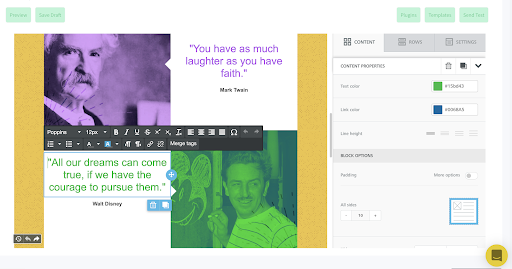 SendX email builder
SendX email builderIf you want to save time and effort that goes into drafting an email, you can choose from a library of 20+ professionally designed email templates.
These will have an already selected color palette, column structure, button size, and best font pairings. These are fully customizable and all the designs are responsive. So you don’t have to worry about the look getting deformed on mobile or iPad.
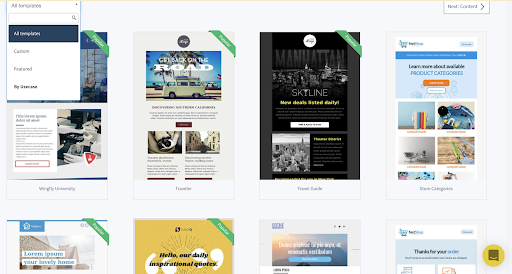 SendX Templates
SendX Templates
You also get access to half a million stock images so your emails always look fresh and you never have to go searching for the perfect image on the web.
Automation
The best use of email marketing software is when you can automate your marketing and instead focus on scaling your business, strategy, and just living your life.
SendX helps you automate your email marketing with a rule-based interface. You use the simple logic of IF-THEN-ELSE and run your automation.
You can custom-define a trigger to enable action. For example, you can define that when a new subscriber joins (trigger), then the system should send him a personalized welcome email (action).
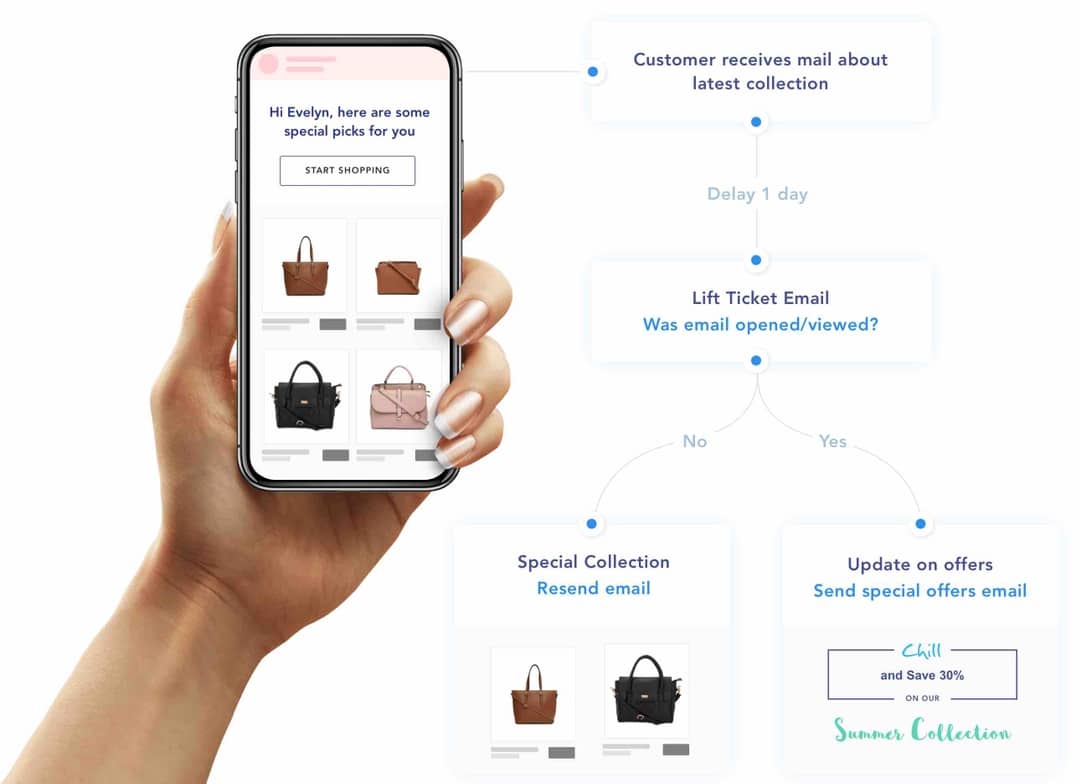 SendX Automation
SendX AutomationThe automation feature in SendX is available to every paid plan, irrespective of your number of subscribers.
| Pricing Compared to Campaign Monitor | SendX is 48% cheaper than Campaign Monitor for the first 1000 subscribers. |
| Trial? | 14-day free trial. No credit card required |
| Recommended if | If you are looking for an easy to use editor for your bulk emails or newsletters, SendX is a great choice |
| Not recommended if | If you’re looking for multi-variant testing, a large number of integrations, or e-commerce tracking then SendX won’t suffice for you. However, the team is proactive in spinning out new features so you can expect them soon. |
| Customer Support | 24/7 support through email & chat. |
| Contacts | SendX | Campaign Monitor |
| 0-500 | $7.49/mo | $9/mo |
| 500-1000 | $7.49/mo - $14.99/mo | $29/mo |
| 2500-5000 | $29.99/mo | $49/mo |
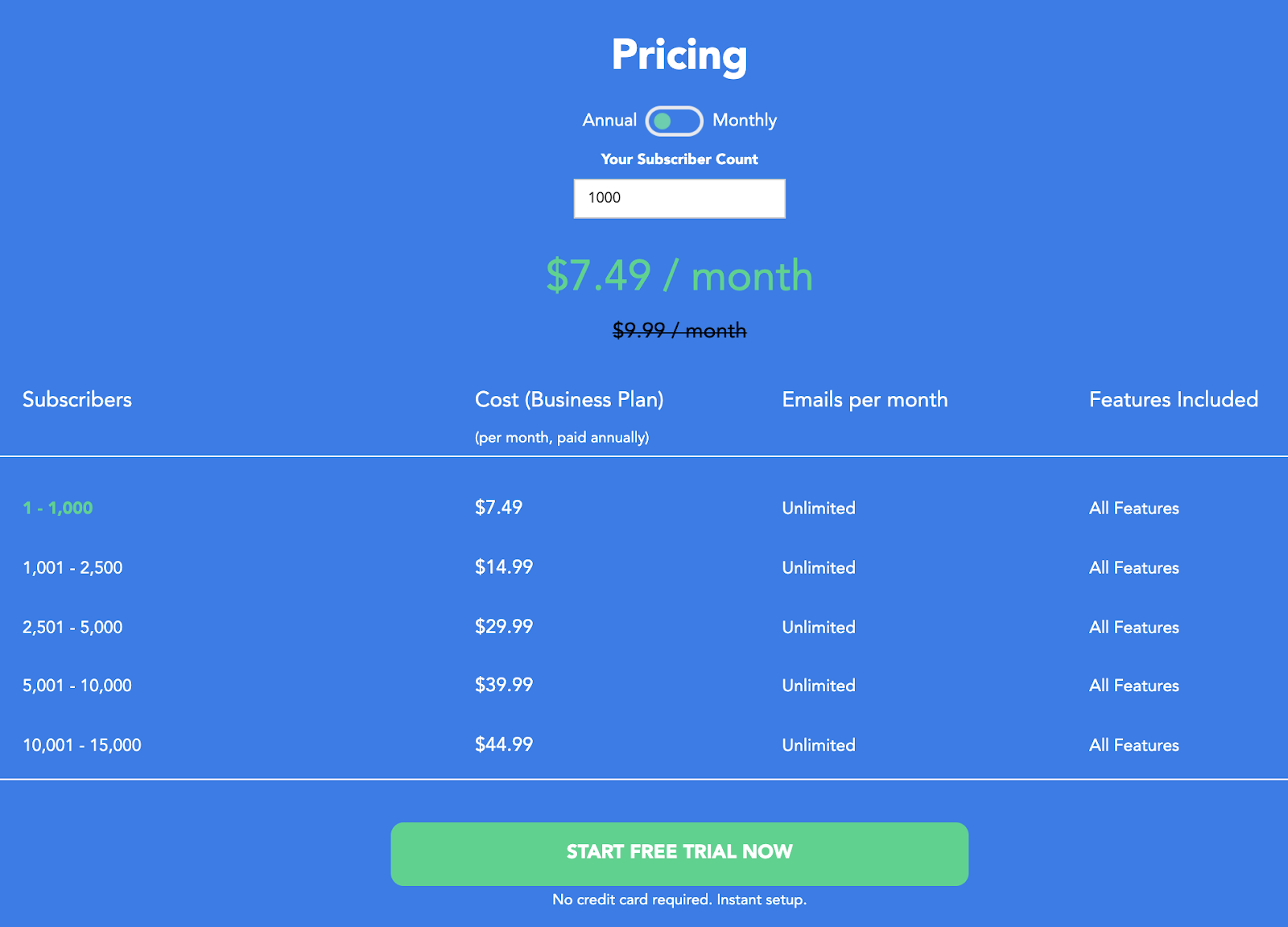 SendX Pricing
SendX PricingMoosend is another one of Campaign Monitor alternatives that is popular for it’s automation features & intuitive email editor and landing page designer, all available at affordable prices.
Automation Builder
Moosend offers a visual automation builder even in the free plans, which allows you to create various sequences like cart abandonment, welcome emails, thank-you email etc.
You can also choose from one of the pre-built automations and customise according to your requirements. This is one feature that is either not available in email marketing tools at this price or if available, you have to choose expensive plans to access it.
To make the deal sweeter, it is available in all the plans - free or paid.
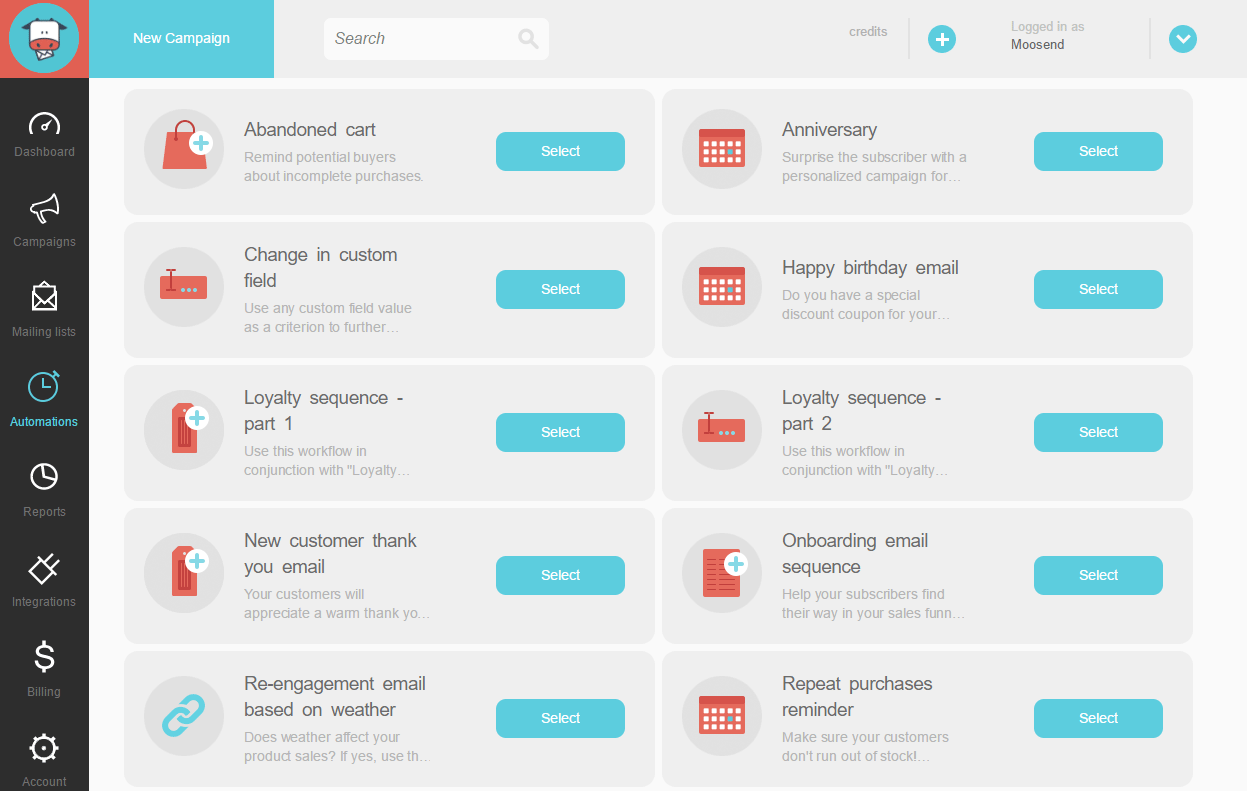 Source: Moosend
Source: MoosendDrag & Drop Email Editor & Landing Page Designer
You get a drag-and-drop editor for creating emails & an easy to use designer for creating landing pages.
There are pre-built templates for both of these. These templates are fully customisable and responsive. The full library for emails has 70+ templates.
The landing page designer also comes with customisable forms, fonts, countdown timer feature etc.
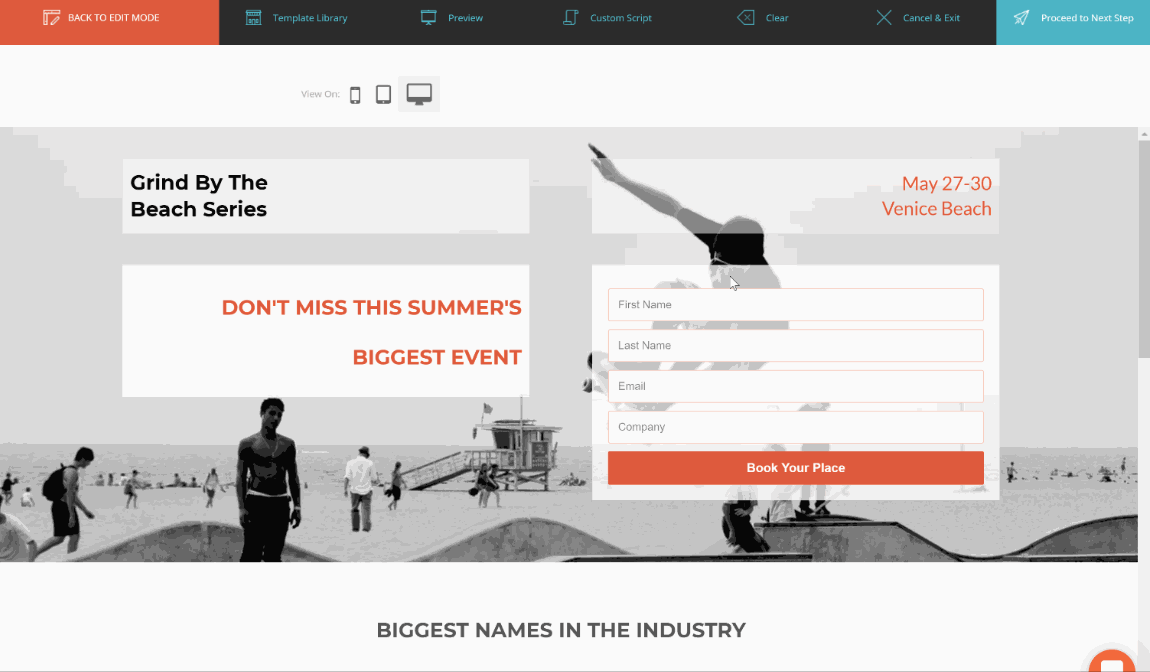 Source: Moosend
Source: Moosend| Pricing Compared to Campaign Monitor | Moosend is 12% cheaper compared to Campaign Monitor |
| Trial? | Forever free with limited features for upto 1K subscribers |
| Recommended if | If you need pre-built automation templates, visual automation builder, landing page designer at affordable prices |
| Not recommended if | If you need advanced analytics, can’t bear with slow interface & prioritized email deliverability |
| Customer Support | Live chat & email support for paid user |
| Contacts | Moosend | Campaign Monitor |
| 0-500 | $8/mo | $9/mo |
| 500-1000 | $8/mo | $29/mo |
| 2500-5000 | $16-$24/mo | $49/mo |
HubSpot is a CRM platform that gives you access to all the tools you need to grow your business in an easy and convenient way, and the HubSpot email marketing tool is no exception to that.
Deeply Personalized Emails
HubSpot’s free CRM automatically collects the email addresses you capture via a form, chat box, email, or other digital marketing asset, where it then keeps track of all the information your visitors share with you as well as all their behavior and interactions with your business. The CRM also pulls intelligent data on specific websites and companies to give you additional context. This powerful information can be used to personalize your emails and create a better experience for your subscribers, helping you increase conversions and sales.
Other Campaign Monitor alternatives are also reasonably good at personalization of emails, but HubSpot's CRM is ahead of others.
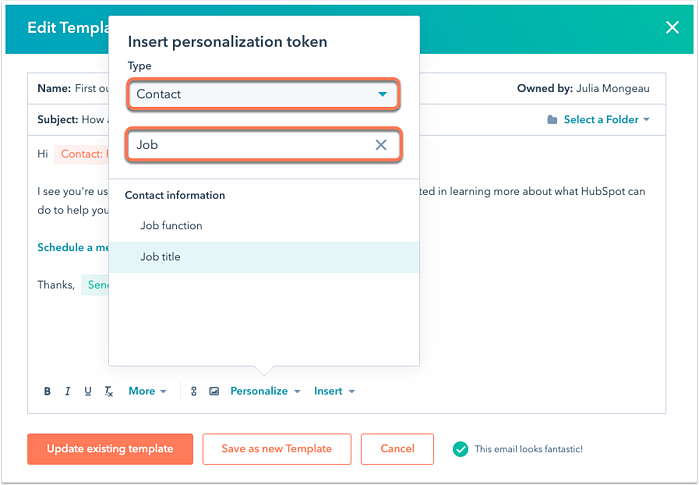 Source: HubSpot
Source: HubSpotMarketing Automation
HubSpot allows you to set up complex automation flows that go beyond autoresponders and email drip campaigns. You can automate internal contact and lead management, set up reminder tasks for you and your team, as well as automate other marketing activities in your customer’s journey.
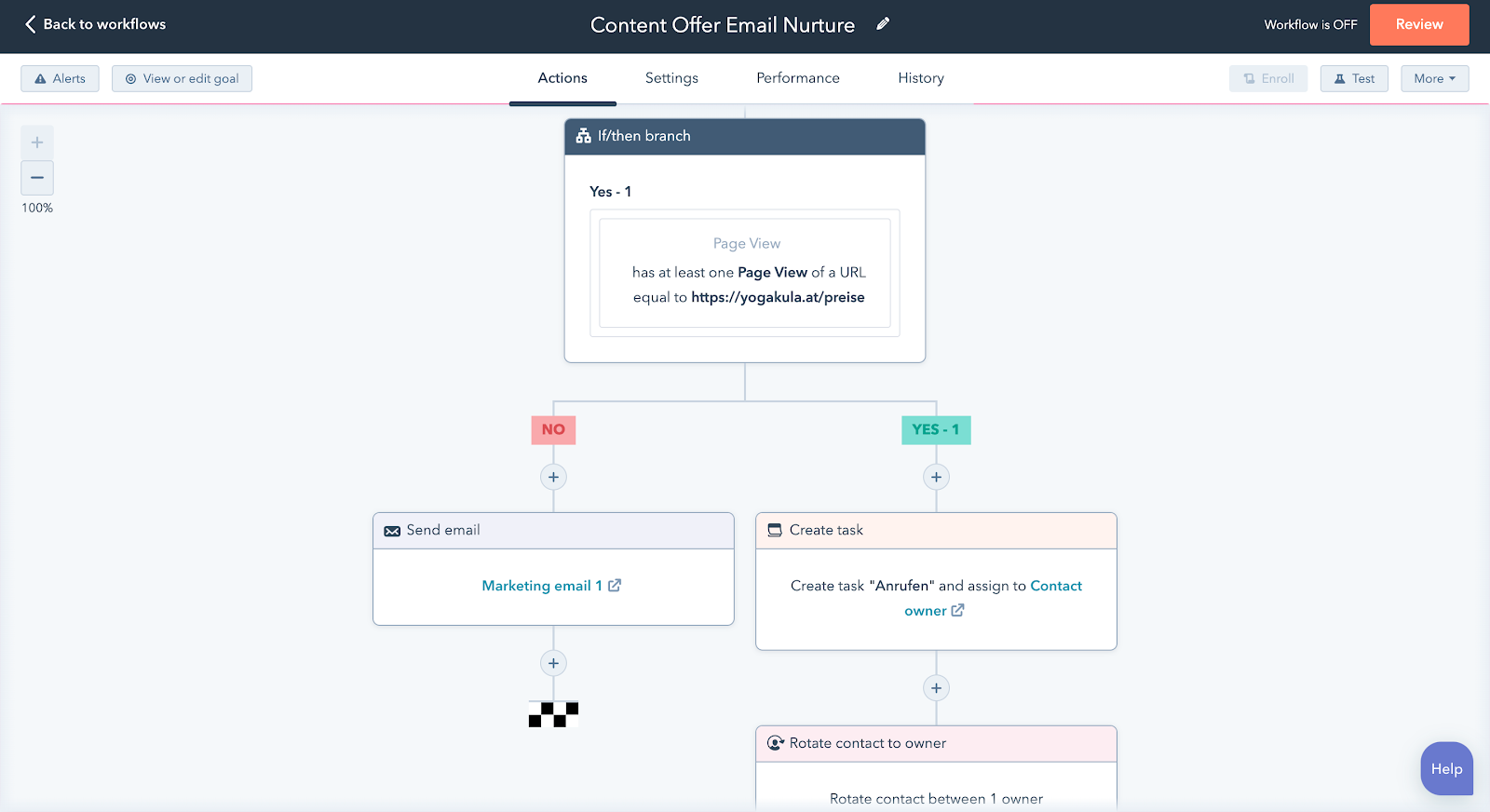 Source: HubSpot
Source: HubSpotIn addition to email marketing, HubSpot provides you with a free signup and popup form builder, landing pages, an ad management tool, live chat and bots, and more. It’s all the tools you need to set yourself up for success.
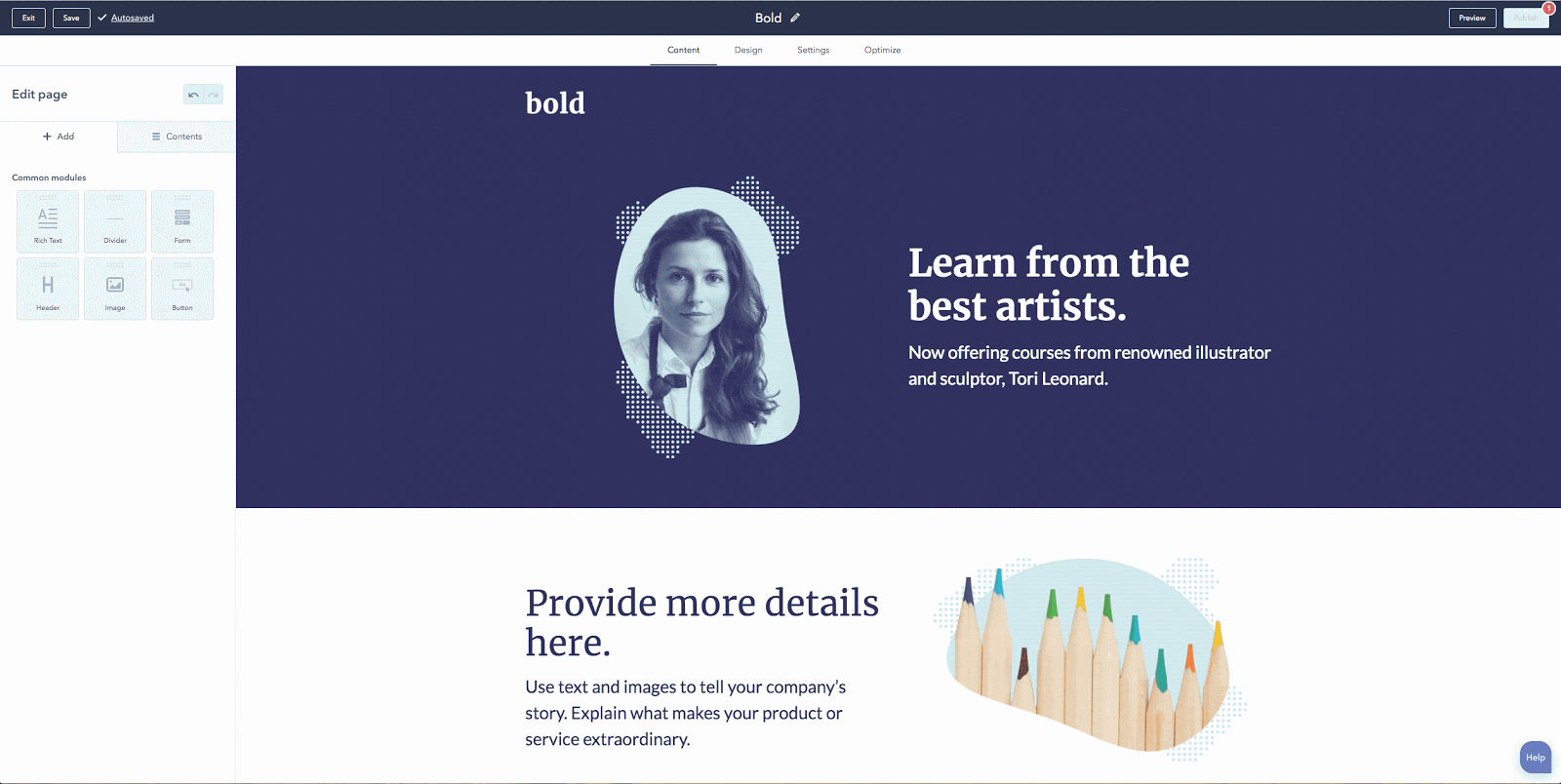 Source: HubSpot
Source: HubSpotThe generous free plan gives you tools for marketing, as well as sales and customer service, with unlimited contacts so you build the necessary foundation needed to grow your business.
| Pricing Compared to Campaign Monitor | HubSpot is initially cheaper if you consider the free plan but gets more expensive as your number of contacts increases. |
| Trial? | Free plan for upto 2,000 emails and unlimited contacts. There is also a 14-day free trial for premium features. |
| Recommended if | If you are focused on scaling your entire marketing operations and want to do it all from one platform. |
| Not recommended if | If you’re only interested in a simple email marketing tool and don’t want to replace other tools in your stack. |
| Customer Support | The support options depend on the plan you’re on. Free users get access to knowledge base articles, the community forum, and Academy courses. Paying customers also get live chat, email, and phone support, as well as access to the Customer Success Team |
Pricing Comparison
| Contacts | HubSpot | Campaign Monitor |
| 0-500 | $40/mo | $9/mo |
| 500-1000 | $40/mo - $120/mo | $29/mo |
| 2500-5000 | $120/mo - $192/mo | $49/mo |
HubSpot Email Marketing Pricing
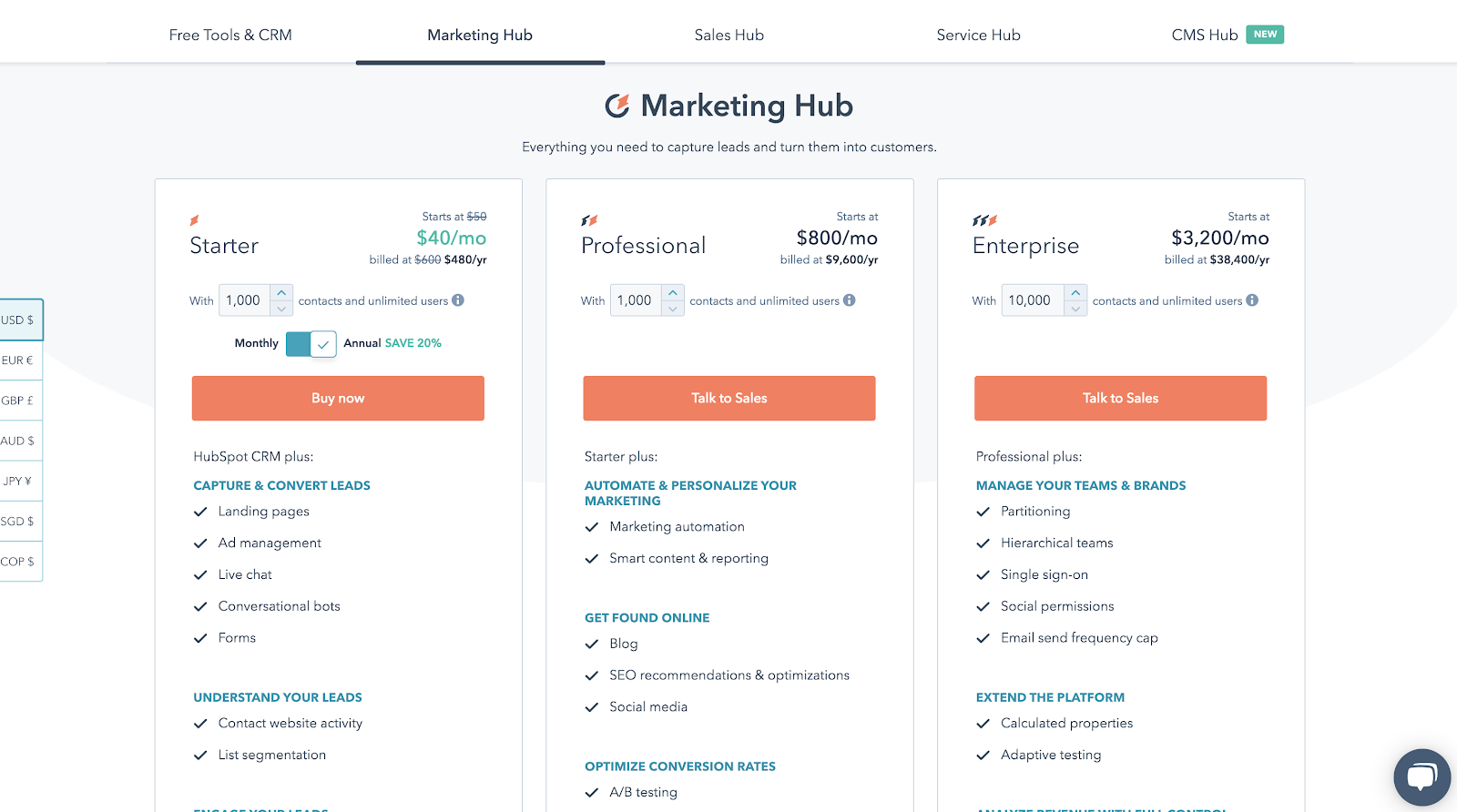 Source: HubSpot
Source: HubSpot
Active Campaign is a slightly advanced email marketing platform. Some notable features are - marketing automation, segmentation, lead scoring and analytical reports.
Email Builder
ActiveCampaign provides a basic drag-and-drop email builder. You can also code your own template using HTML and CSS. You get 30 pre-designed template options to get started
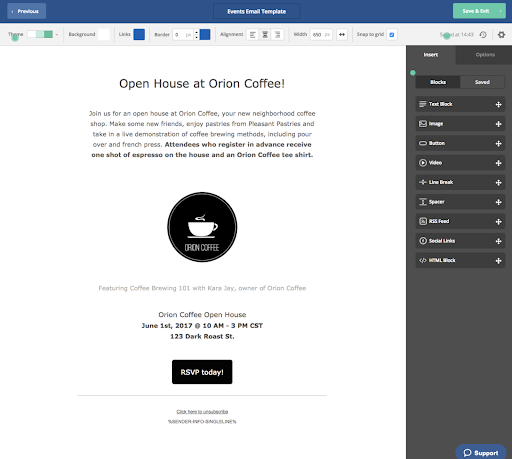 Source: ActiveCampaign
Source: ActiveCampaignOne thing that’s good about their email builder is that you can create as many columns as you want & even adjust the column size.
Automation
For creating automation, they provide an easy to use flow chart system that is pretty intuitive. If you want to add any element, you just use a drag-and-drop builder. You can get started on basic automation and drip campaigns by using pre-built automation templates and customize according to your needs.
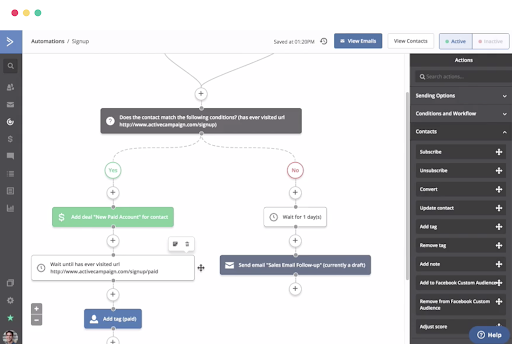 Source: ActiveCampaign
Source: ActiveCampaignWith the Automation Map feature, you can view how different automations are connected to each other. You can also see high-level reports on how each automation is performing.
When it comes to lead scoring, amongst all Campaign Monitor alternatives, ActiveCampaign is the one that is best at letting you assign scores based on past actions of subscribers. This helps you segment the audience from highly engaged to totally inactive. And thus helps you make actionable decisions for your marketing strategy.
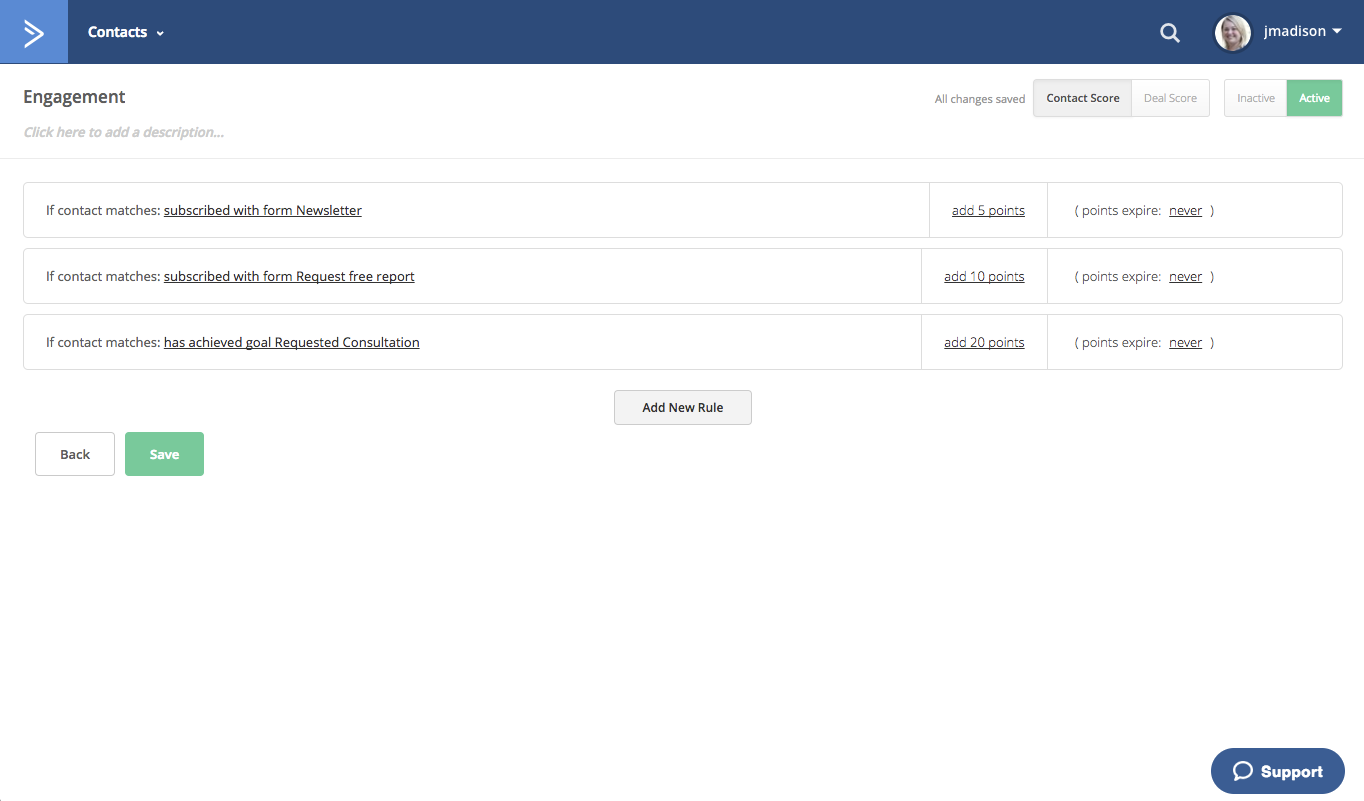 Source: ActiveCampaign
Source: ActiveCampaignList Management & Segmentation
ActiveCampaign’s list-management features are very popular.
You can segment contacts via custom fields (which are contact fields that include additional data about the contact, e.g. location or interests, etc). Tags and custom fields can be added or removed via automation.
List management features can be used to segment your audience into categories and upsell service or relevant products.
| Segment | Action |
| Recently purchased a laptop | Offer an extended 1yr warranty |
| Purchased a property from you last year | Offer home maintenance or pest-control services |
| Open your emails related to sci-fi books | Offer a discount on sci-fi books |
These are just some of the examples. You can create segments based on location, age group, buyers’ history, size of deals etc.
| Pricing Compared to Campaign Monitor | Initially cheaper but gets expensive as the number of contacts increase |
| Trial? | 14-day free trial with 100 contacts and 100 emails |
| Recommended if | Marketing automation, segmentation, lead scoring and analytical reports are your main requirements |
| Not recommended if | One of the expensive tools, editor is a bit clunky to use & it’s not beginner friendly |
| Customer Support | Limited hours live chat and email based support. Phone support for enterprise clients |
| Contacts | ActiveCampaign | Campaign Monitor |
| 0-500 | $9/mo | $9/mo |
| 500-1000 | $25/mo | $29/mo |
| 2500-5000 | $45/mo-$79/mo | $49/mo |
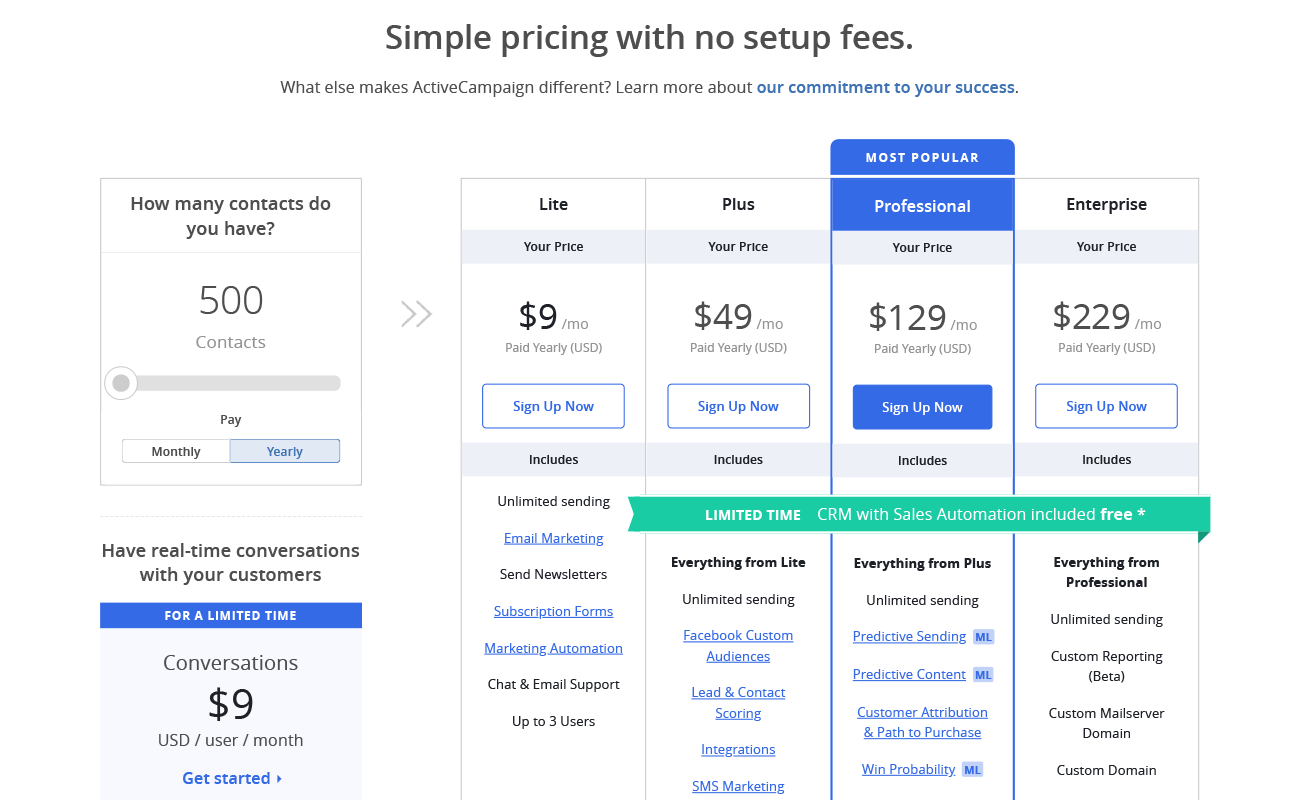 Source: ActiveCampaign
Source: ActiveCampaignBrevo is a feature-rich platform that provides not just email marketing but also SMS, landing page builder, Facebook ads integrations, signup forms, etc.
Email editor
You can find templates for creating emails as well as landing pages. If you know HTML or have your own code, you can create these from scratch too. Their editor is an easy drag-and-drop type.
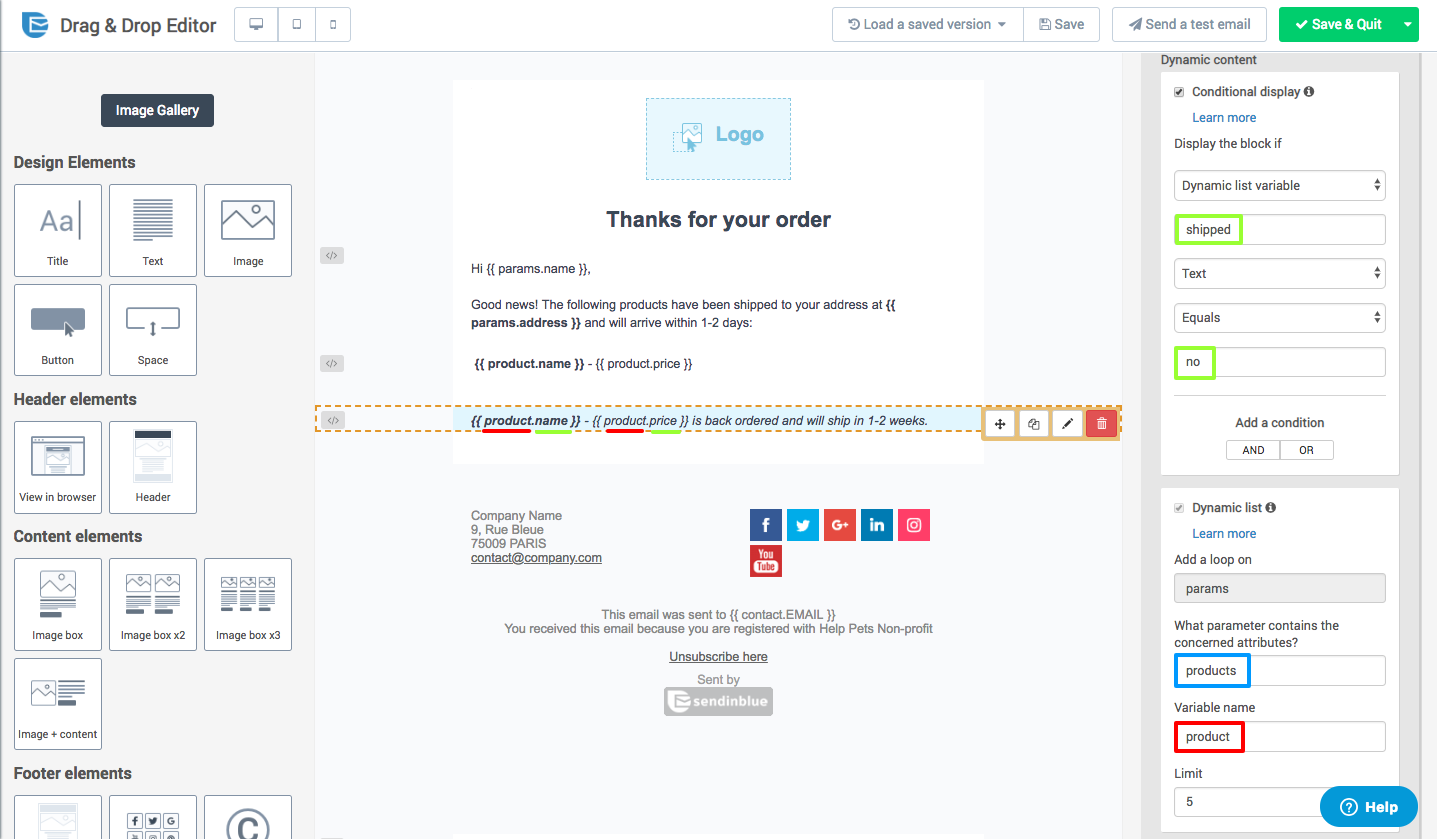 Source: Brevo
Source: BrevoAutomation
You can choose from the 9 pre-built workflow templates or create something from scratch. The workflow editor is also visual and all you need to do is select the element to add.
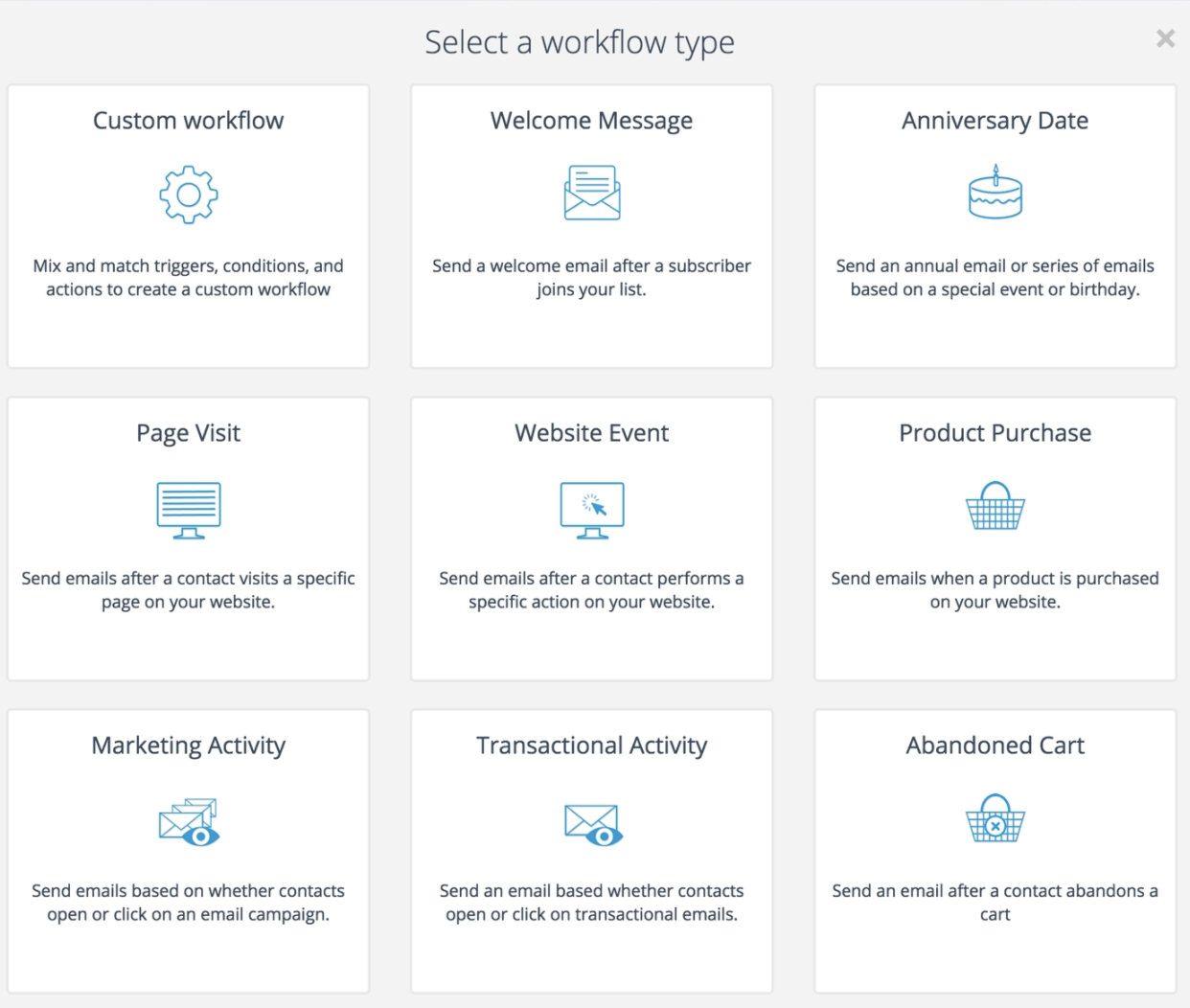 Source: Brevo
Source: BrevoTo maximise your open rates and increase engagement, you get a ‘send at best time’ option that will automatically send an email based on the time when the recipient is most likely to open it.
Reporting is basically like any other platform but also focuses on conversions. You can set your own way to judge what conversion means for you and the dashboard will track that. If you have a premium plan, you can also get data based on the location of people who clicked or opened your emails.
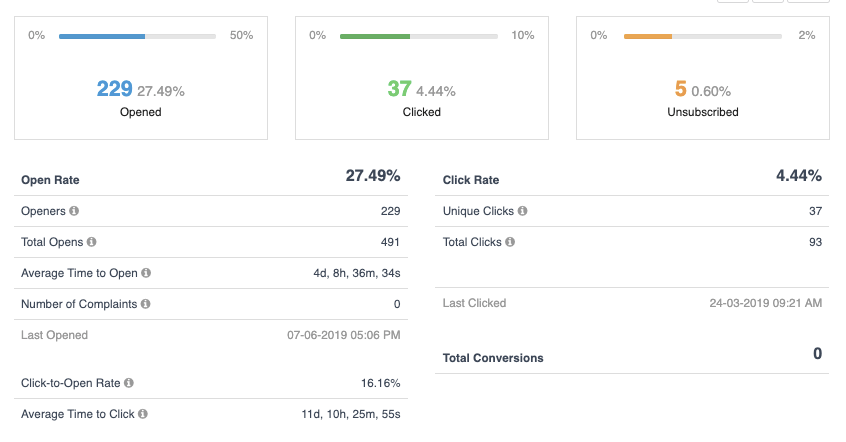 Source: Brevo
Source: BrevoTheir segmentation capabilities allow you to store as many data points as you want, on your contacts, without paying anything extra
Brevo offers dedicated transactional email templates & reports.You get different setup options for your transactional emails, such as API, SMTP Relay, eCommerce plugins, or marketing automation
| Pricing Compared to Campaign Monitor | The lowest plan of Brevo is 2.5x times of Campaign Monitor but you are charged based on the number of emails sent and not subscribers. |
| Trial? | Forever free for up to 300emails/day |
| Recommended if | If you are looking for a low-cost software and want to leverage SMS also, then Brevo would be a fine choice. |
| Not recommended if | If you are looking for many integrations and your list is cold, then Brevo might not help much. |
| Customer Support | Chat and email support |
*Campaign Monitor's charges are based on the number of contacts and Brevo charges based on the number of emails sent, so not doing a price comparison between the two.
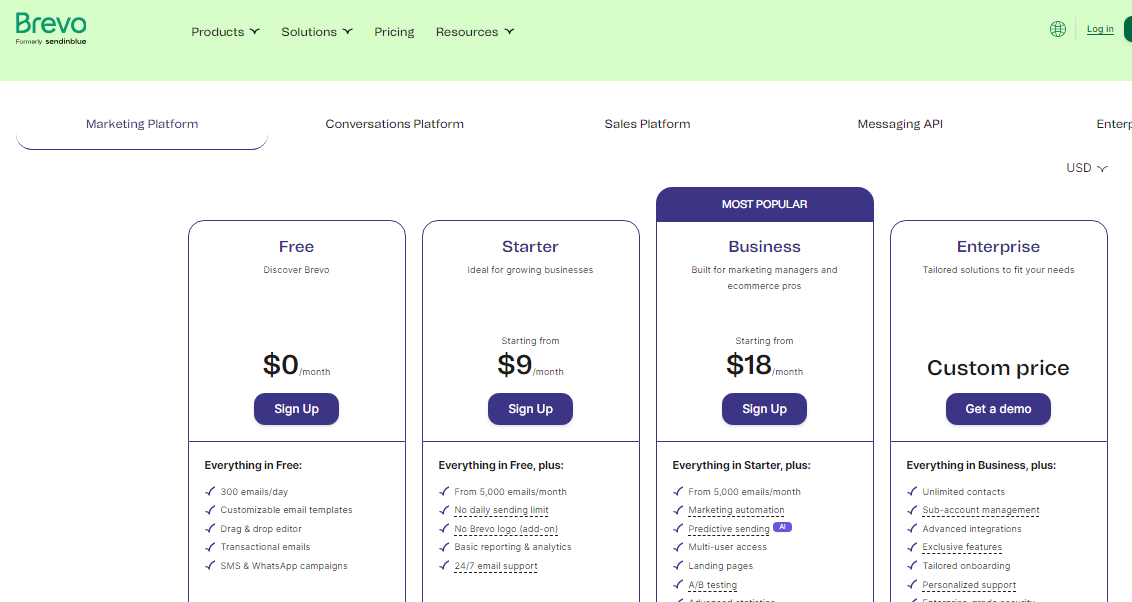
Mailchimp is an all-in-one email marketing platform that is most popular for its easy to use interface, good looking templates and large number of integrations.
It allows you to get started with it’s forever free plan.
Its email builder is easy to use, has a clean interface and you don’t need to know HTML to create your emails
You will find 5 main categories of templates to choose from:
Layouts (Featured & Basic): Choose an option and build on top of it
Themes: Pre-defined templates you can customize
Saved Templates: Templates you created or exported from 3rd party platforms
Campaigns: Email campaigns you sent in the past
Code Your Own: Option to create your template using HTML, from scratch.
All layouts are mobile-friendly.
Layouts:
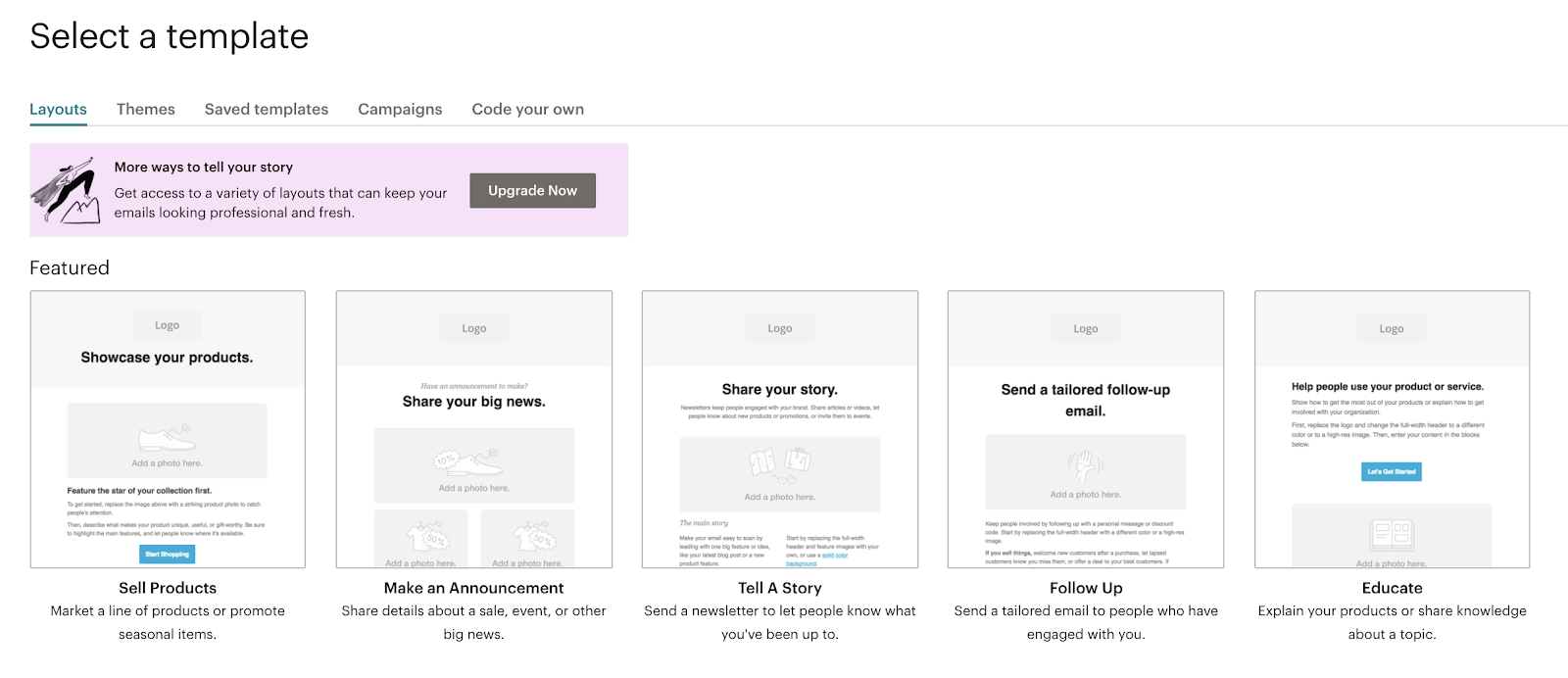 Source: Mailchimp
Source: MailchimpThemes:
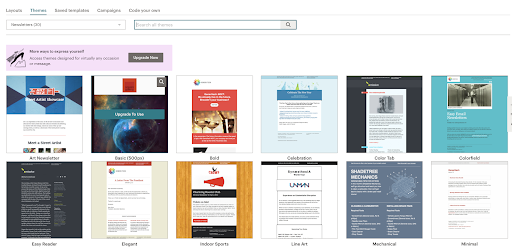 Source: Mailchimp
Source: MailchimpCampaign:
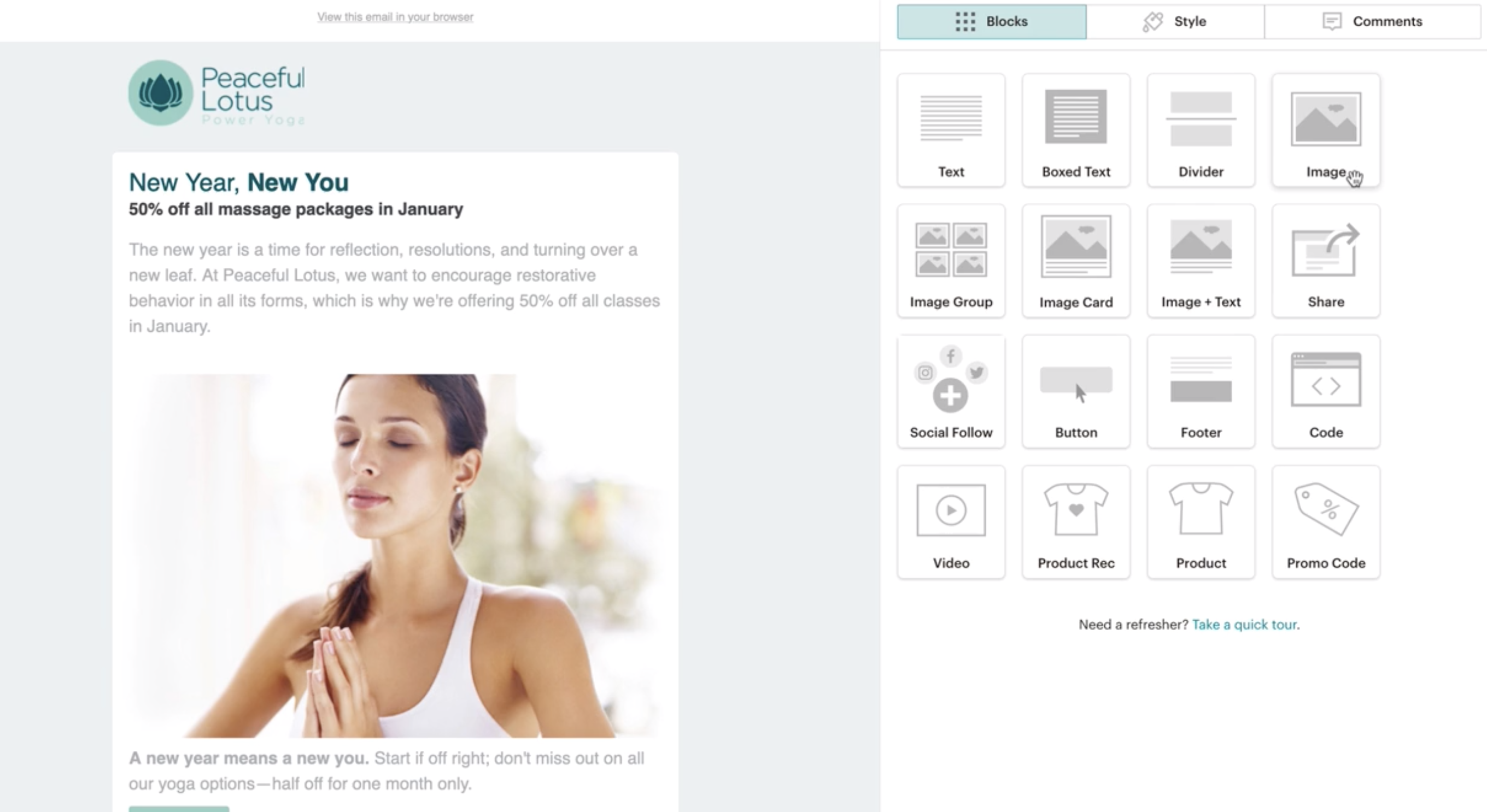 Source: Mailchimp
Source: Mailchimp
All the categories of templates can be edited with drag & drop functionality, except when you code your own. Mailchimp offers only 13 functional units for you to manipulate with text, images, social media, videos, and buttons.
Integrations
For the functions that Mailchimp doesn’t provide on its own platform, it helps you to integrate with third-party tools easily.
Mailchimp has integrations with 500+ apps. This allows you to integrate your email marketing with other channels, load data, create forms, payment systems and whatnot.
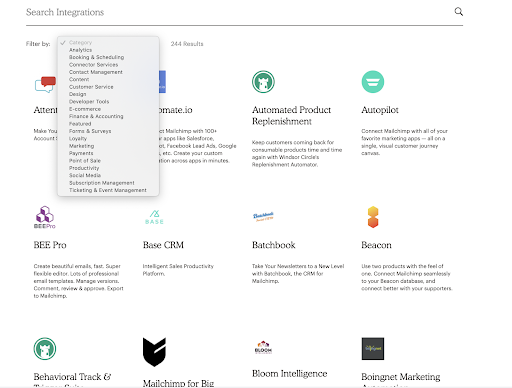 Source: Mailchimp
Source: MailchimpFor example, you can integrate PayPal with Mailchimp and import contacts of everyone who buys from you using their PayPal account. Or you can integrate Typeform to create sophisticated forms and quizzes for lead generation, sales, and client onboarding.
| Pricing Compared to Campaign Monitor | Campaign Monitor is slightly more expensive that Mailchimp |
| Trial? | Forever free plan (fewer features) for up to 2000 contacts |
| Recommended if | If you are just starting out and want a basic free plan to test your campaigns or if your marketing needs have grown so much that you now need to integrate all of your marketing in one place. |
| Not recommended if | You require high deliverability, advanced a/b testing and high level of customer support. |
| Customer Support | Support depends on the payment plan you choose. You get 30 days of free email support for new Free accounts. |
Pricing Comparison
| Contacts | Mailchimp | Campaign Monitor |
| 0-500 | $9.99/mo | $9/mo |
| 500-1000 | $19.99/mo | $29/mo |
| 2500-5000 | $29.99-$49.9/mo | $49/mo |
Full pricing
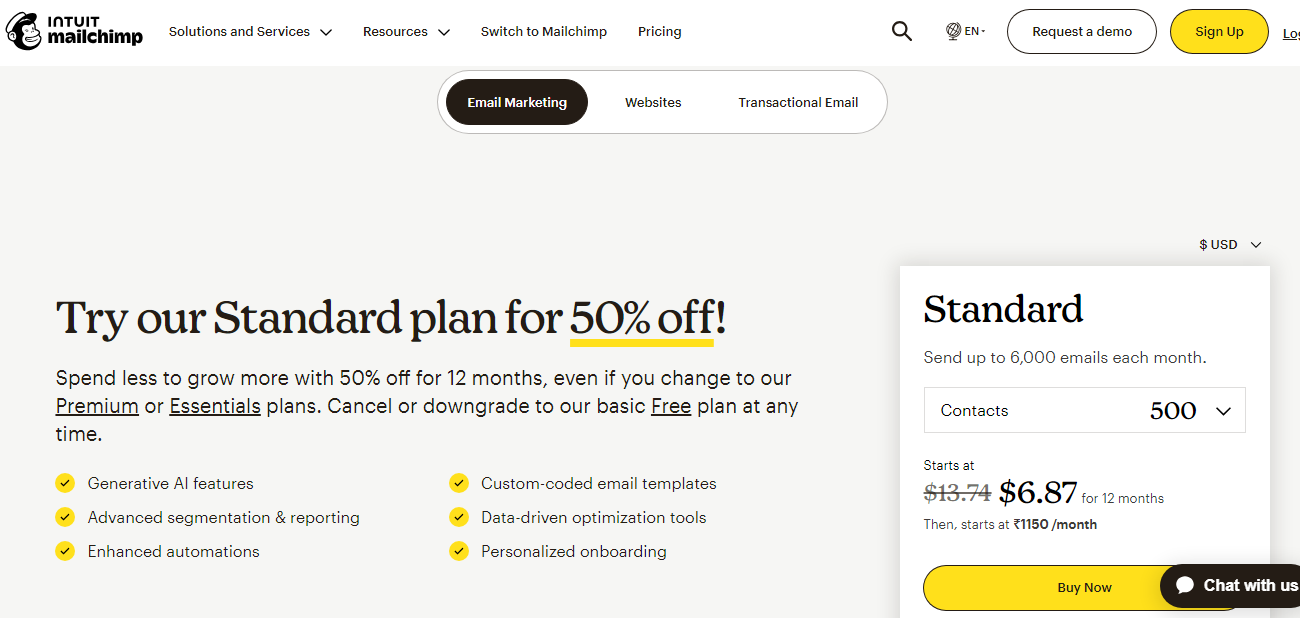
All of these platforms are good at what they do & there is no doubt that all of these will keep innovating. So which one to pick is still a question for you.
If I have to look at features provided, ease of use, and email deliverability - all without breaking a bank, I would suggest SendX.
We all love a good deal — and it’s even sweeter when the best product is the one that costs the least. SendX will cost you only $7.49/mo for 500 contacts and you get access to all features. And unlimited emails.
You will be impressed with their simplicity, customer support, powerful automation tools & vast options for templates & pop-ups.
You don’t have to take my word for it. You should give it a try yourself. You can sign up for a free trial here. No credit card required. You get access to all the features for free for up to 14 days.
1. Why should I look for an alternative to Campaign Monitor?
Campaign Monitor doesn’t provide a landing page builder, and templates are restrictive, and there is no HTML editing which limits customizability. Also, it is a bit time-consuming to load email lists into the platform.
2. What good alternatives to Campaign Monitor are available?
Some good alternatives to Campaign Monitor in addition to the ones listed in this blog are MailerLite, Convertkit, and Klaviyo.