Use Segmentation to Send Targeted Broadcasts or Automate Communication.
This guide will help you understand segmentation and how to use it effectively for better targeting of your emails.
Introduction
Segment Use-Cases
Introduction
On the SendX platform, lists are collections of contacts, whereas tags are used to segregate contacts based on activity, event, or other such attributes. Both lists and tags can be used to target a particular set of users at a higher granularity.
However, when you need to send a campaign based on a condition or a group of conditions, they may not suffice. This is where segments come in. Segments allow you to group contacts that meet a set of specific conditions. For example:
Get me all contacts which are registered (list), have created a profile ( tag ) and have shared on Facebook ( tag ) and have been sent Winter Clothing and Summer Showdown campaigns.
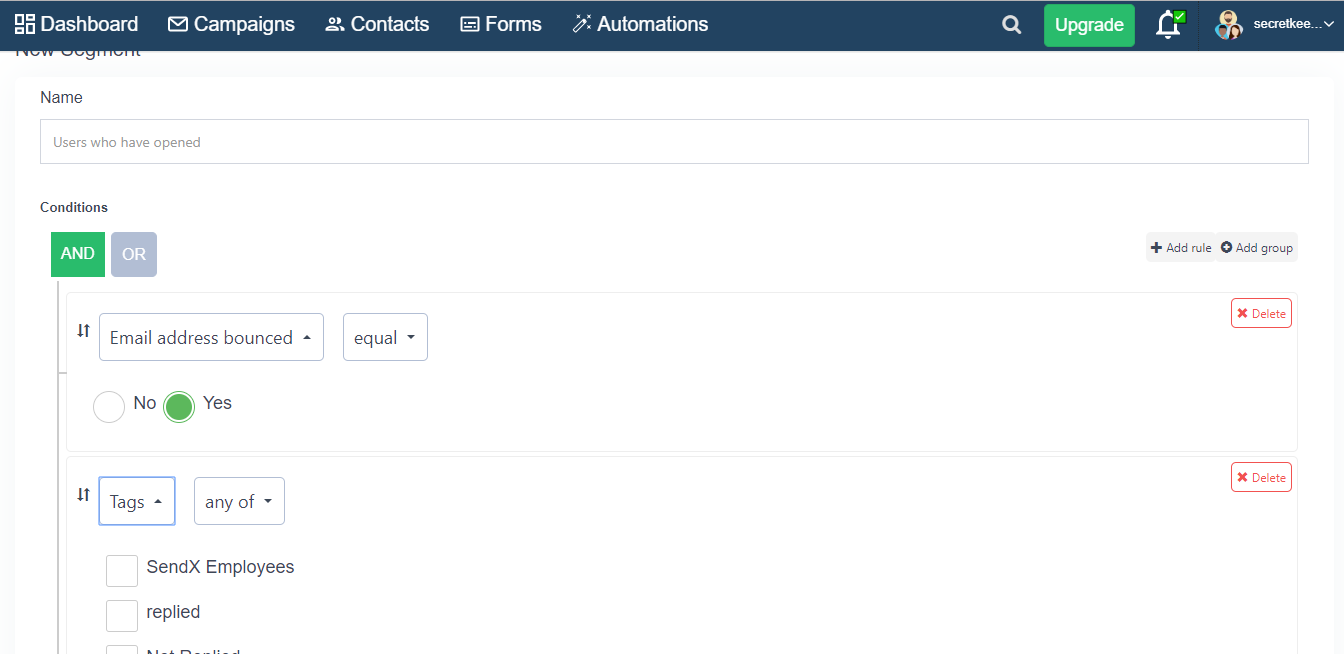
The above group of conditions can be broken down as follows:
Users who are a part of Registered Users list * Have tags createdprofile and sharedon_fb * Have been sent Winter clothing and Summer Showndown campaigns
Segment Use-Cases
Segments are primarily useful in the following ways:
Send a targeted broadcast email campaign to a specific set of contacts.
View in-depth analytics for certain behaviors, for example, all contacts who:
Present in a List AND Have not clicked any link in a campaign AND Have not replied to the campaign.
Perform bulk operations on groups of contacts, e.g., tag contacts as active who have opened at least two campaigns in the last month or delete all contacts who have not opened any of the last five campaigns.
Trigger an action for a contact when they are added to a segment by creating an automation rule.
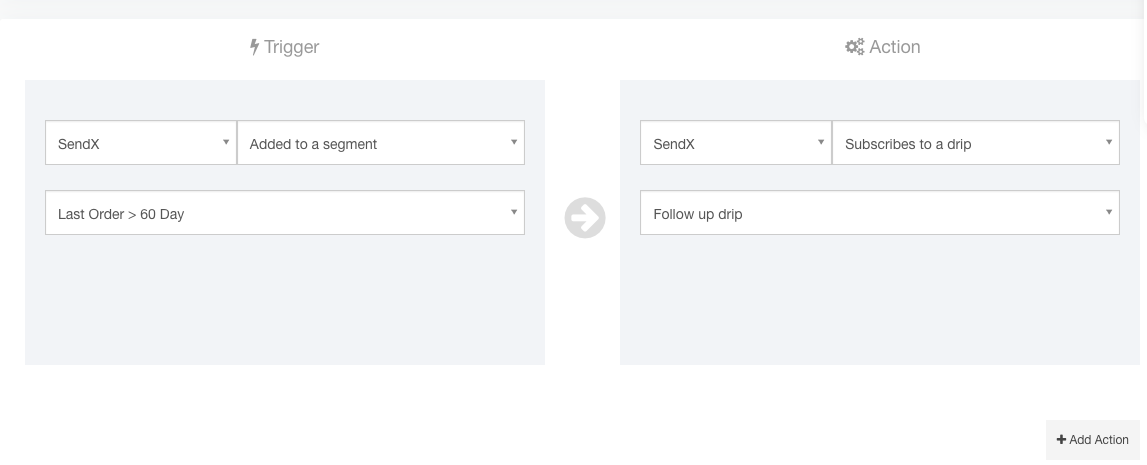
Exclude contacts present in a segment from certain drip steps.