How to add custom domain to your landing page in SendX
Why To Use a Custom Domain
Getting a custom domain & linking it to your website is one time investment. But the benefits can be reaped in both short term and long term. You will get traffic, an audience that trusts you and smooth ads experience. So let's dig deeper into these and see how custom domain helps in your business.
Helps in brand building
The biggest benefit of having a custom domain is that it increases your brand value. That happens because customers trust that since you invested into buying a domain, you are fully invested in the brand and it's name. You won't just abandon it one day.
People visiting your website can be sure that they are visiting legitimate sites and not some clone of the brand. This consistency helps build trust.
Also, it's easy to remember a smaller brand name to go to it's website rather than a long name with subdomain that can get confusing at times. E.g. it's harder to remember wixwebsite.yourbrand.com vs yourbrand.com
Better exposure in search engines
Using a custom domain improves your chance of getting suggested by search engines when someone searches for your brand or similar names.
Search engines look at the root domain when evaluating what to show to people. So if your site has a custom domain, it will be ranked higher. This is because a custom domain that reflects your brand is more relevant to what a user is looking for on the internet.
You can try it yourself. Search for sendx and you will get our website sendx.io at the top.
This helps in organic traffic and in long term, it helps with SEO.
Quick approval for paid ads
Your facebook or Adsense account may not get approved if your custom domain is not linked. Even if it gets approved, it will be flagged later on.
Any delays and hassles in your ads starting to run is going to cost you in terms of revenue growth. So it's better to invest a bit into linking your custom domain and recover not just the cost but get good ROI through smoothly running ads.
A quick guide on how to redirect landing page on user's website address.
SendX allows users to host landing pages on your custom sub domain. By default any landing page which is created on SendX is created on a SendX subdomain.
For example: https://directionclasses.sendx.io/lp/cbse-coaching-classes.html
https://secretkeeper.sendx.io/lp/primal-core.html
As a business owner you would ideally like to host these landing pages on your subdomain instead of SendX.
So instead of https://directionclasses.sendx.io/lp/cbse-coaching-classes.html you would like the page to be http://lp.directionclasses.com/lp/cbse-coaching-classes.html
To begin with, select Settings from the main Dashboard and select Account Details.
Under account details you can see a field called Landing Page Custom Domain, where you can enter your subdomain url.
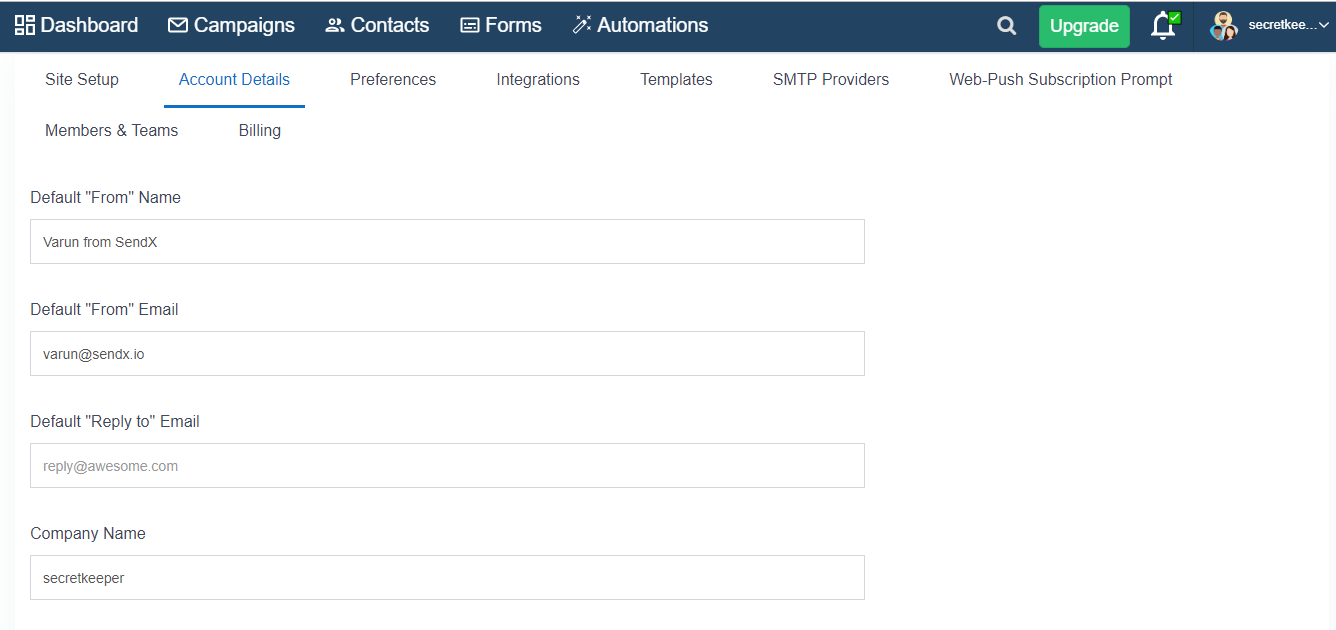
Once you have entered the sub domain URL, you can create a landing page. You can refer on how to do so from here.
By default your landing page URL would be the name of the landing page. You can see here.
Your sub domain URL does not link to SendX sub domain yet. That can be done in DNS file zone on your hosting.
Linking your subdomain to our application usually looks like this:
- Login to your domain provider (Usually on your hosting).
- Find DNS settings for that domain (It is easy to find instructions by entering “DNS” + the name of your hosting provider in Google or any other search engine. Alternatively, you could search for “Add CNAME record” + name of your hosting provider).
- Create new DNS record with following details: type: CNAME name: subscribe value: landing.subscribepage.com
For the name part you should use only subdomain (not full address subscribe.yourdomain.com). However sometimes the system changes the name to subscribe.your-page.com – it depends on your hosting provider and it is fine if that part is added by the system, not by you.
Also, different hosting providers refer to name and value differently – they can be called name and host, domain and value or domain and host. In some cases CNAME record may be referred to as a Domain Alias record also, so please have that in mind.
The point is that the value of CNAME record must be our URL for eg: directionclasses.sendx.io or <your team name>.sendx.io – CNAME record points there and the link between your custom URL and our application is established.
We’ve included an example of how adding a CNAME record might look like:
GoDaddy example:
BlueHost example:
DNS settings take time to activate, but usually this happens quite fast.
Once you have added it to your domain the URL of the landing page would change.

