Creating an Automation
A Step-By-Step Guide To Creating Your First Automation In SendX.
This guide will help you in understanding Automations and the various options that come with it in detail:
- Introduction to Automation
- Understanding Triggers
- Understanding Actions
- Setting Up a Automation
Introduction to Automation
Automations are simple "If this, then that" set of rules which you specify, to make your marketing go into auto-pilot mode. For example:
- If a contact clicked a Product A link in email then associate Product A interested tag to him.
- If a contact has subscribed to Trial users list then initiate Onboarding drip sequence for him.
- If a contact has already made a payment then don't send him remaining emails of drip sequence Nudge for upgrade.
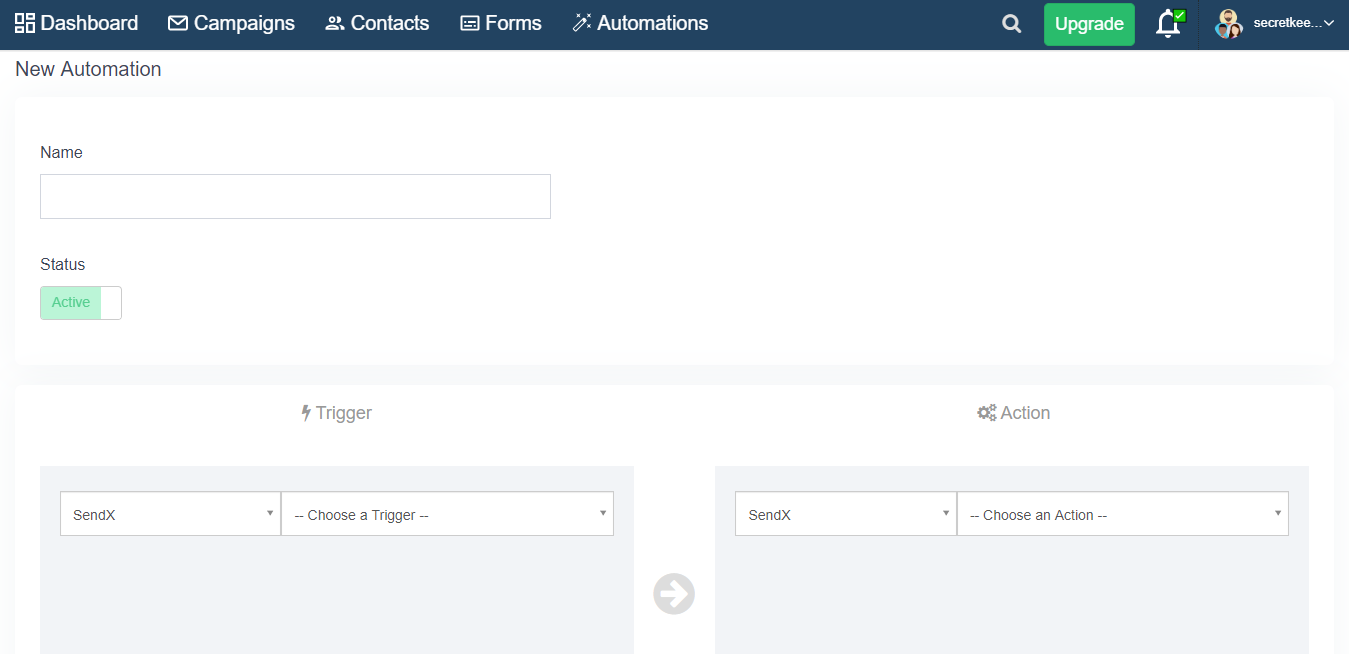
Triggers
They are the If this part of automation. Occurrence of a specific event may be considered a trigger. Some examples of triggers are:
- Opened email
- Clicked link of an email
- Subscribed to a list
- Made a purchase (tag got added)
and so on ...
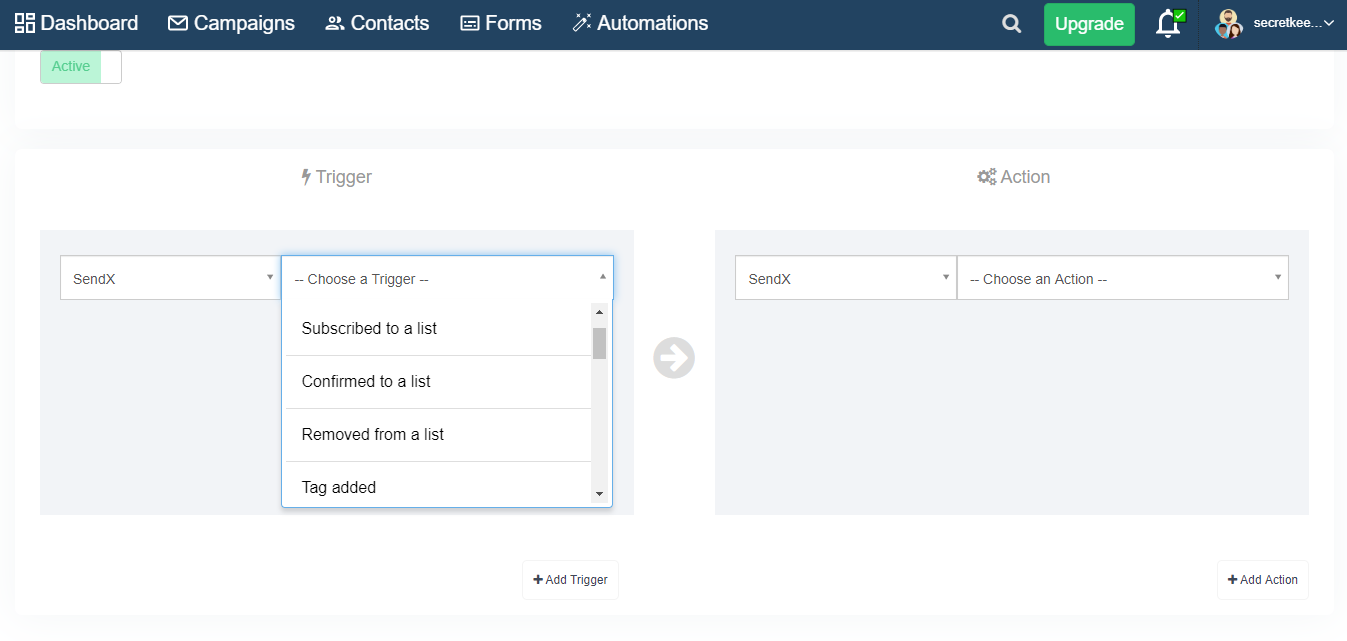
You can add more trigger if you want.
Actions
They are the then that part of automation. They are the activity which must be performed after trigger has happened. Some examples of actions are:
- Send a email campaign Limited discount Offer
- Start Onboarding drip sequence
- Stop *Nudge for upgrade* drip sequence
- Add or remove a tag associated with a contact
- Update custom field associated with a contact
and so on...
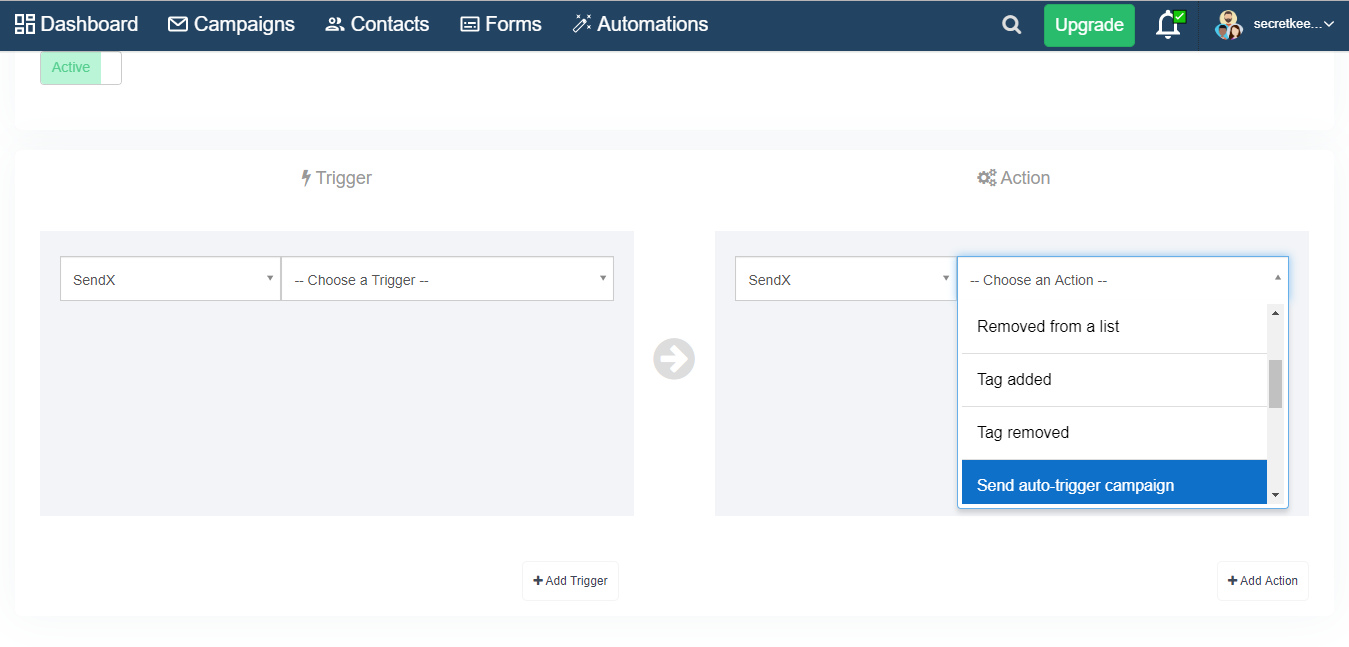
Setting up an Automation
Click on New Automation under the automation tab on the sidebar. Specify the automation name, select the automation trigger and one or multiple actions that you want to happen on occurrence of the trigger.
You can always edit automation rules in future to add or update either triggers or actions.
Click Submit Automation to create the automation.


