1.5 billion people use Gmail every month, and 5 million paying businesses use Gmail in the workplace as a part of G Suite..
With so many people relying on Gmail, you can expect the service to invest heavily in protecting its users from spam, unfiltered messages, and phishing emails. So it’s not a surprise that Gmail has been using machine learning algorithms trained to judge everything from the formatting of an email to the sender’s info to source code. Their in-house machine learning framework, TensorFlow, has been blocking 100 million additional spam emails every day.
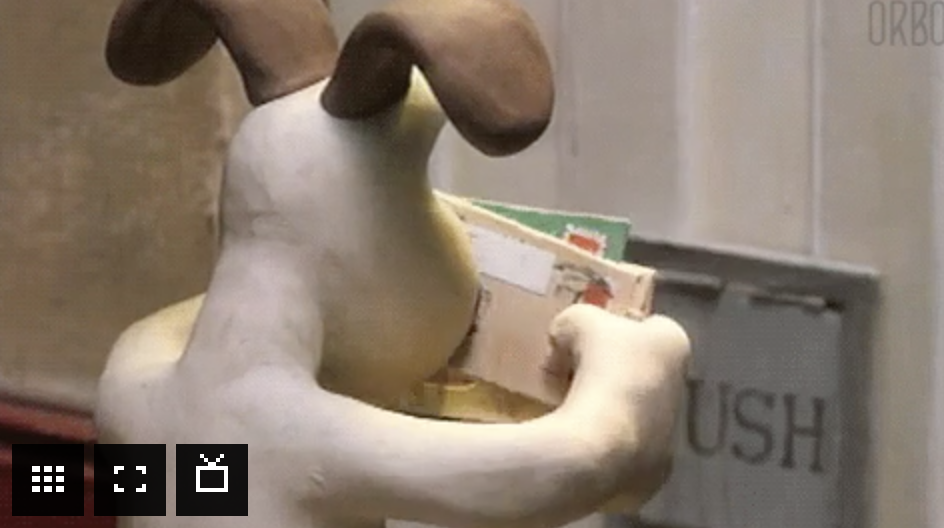
But no amount of AI or algorithms can make the filtering rules perfect. Our way of interacting with emails keeps changing, and even then, techniques used by spammers keep changing. So the algorithms detecting spam are always learning, but they are never perfect.
Table of Contents
Gmail Deliverability Issues
Sometimes, Gmail spam filters miss the phishing emails sending “I have 1 million dollars for you” emails to our inbox, and sometimes they send a legitimate email message to spam instead of sending it to the inbox.
If your emails are wrongly caught in the net of Gmail spam filters, you should read on to find out some of the best practices you can follow to prevent this from happening.
Google adopted open-sourced TensorFlow in 2015 to make machine learning algorithms of their spam filters accessible for everyone so that many different organizations can take advantage of it. That shows that this guide will not only help you with just Gmail deliverability but deliverability to other ISPs too.
Let’s read on to the best practices that you should follow:
Check for Mistake-Free Writing
Spammers generally use spelling errors and grammatical mistakes when enticing people to send them money in return for a Starbucks card for lifetime usage or a share of their dead aunt’s jewelry.
The scammers’ logic is that if you’re “dumb enough” not to notice the errors, you’re “dumb enough” to fall for the scam. So these “mistakes” are by design.
Wow. That’s insulting and also cynical.
The point is, if your legitimate email has spelling or grammatical errors, it will resemble the patterns of a spammer’s email & hence likely to be marked as spam.
So, proofread your emails. You can also use services like Grammarly to compose mistake-free writing. This seems like an obvious step, but the point is not to take it lightly—check your content each time you email.
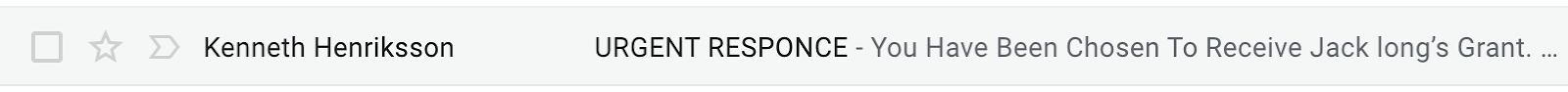
Follow these content tips:
Don’t shorten your URLs or redirect to domains that might be in spam lists or blacklists.
Keep the text-to-image ratio at 80:20. Don’t use image-only emails. It’s tempting to do that so you don’t have to deal with messy HTML or CSS code, but it’s not worth it.
Don’t use “too-good-to-be-true” or snake-charmer-type subject lines, such as “100% cashback” or “Lottery.”
DON’T SHOUT WITH ALL CAPS. It triggers spam filters and, anyway, who likes to read subject lines like this? Use personalization or emojis instead.

Don’t Use Attachments
Sending an attachment in personal messages or to a sales lead who is expecting to hear from you is okay, but sending it to your email list is a surefire way to get blocked by spam filters.
Spammers tend to spread malware and viruses through attachments. So if you do the same, even though your attachment is safe, it will be blocked by spam filters.
An alternative to attachments is to send people to a relevant landing page for the information you are trying to add in the attachment. Or, if you absolutely have to share a file, then you can use a cloud service like Amazon Cloud or Dropbox, generate a link, and share that instead.
Get the technicalities of IP & domains right
All email is delivered over an IP address. ISPs use this to judge whether or not to deliver your email to the inbox based on your sending reputation.
So ideally, send all emails from the same IP address.
If you want to use multiple IP addresses, use different IPs for different types of messages. For example, use one IP address for sending transactional emails and a different IP address for sending newsletters.
Avoid mixing up different types of content in the same email. For example, you shouldn’t include newsletters or company updates in a transactional receipt.
If you are using a shared IP pool from your email service provider (ESP), make sure that it’s a reputable ESP. You should ask your ESP about the other users in your sending pool and how the ESP monitors their sending behavior.
If you are looking for an ESP with a high reputation, I recommend you check SendX.Their deliverability team does a great job of keeping only good senders in the system. They constantly monitor blacklists and reasons for any bounce to make sure each IP is performing at its best.
What’s more?
It’s trusted by 3000+ companies & they offer a free 14-day trial. No credit card required. So you can check it out here and sign up easily.
Lastly, make sure your domain isn’t marked as unsafe with Google Safe Browsing. It’s a regular check you can do every month or every two weeks as site safety can change over time.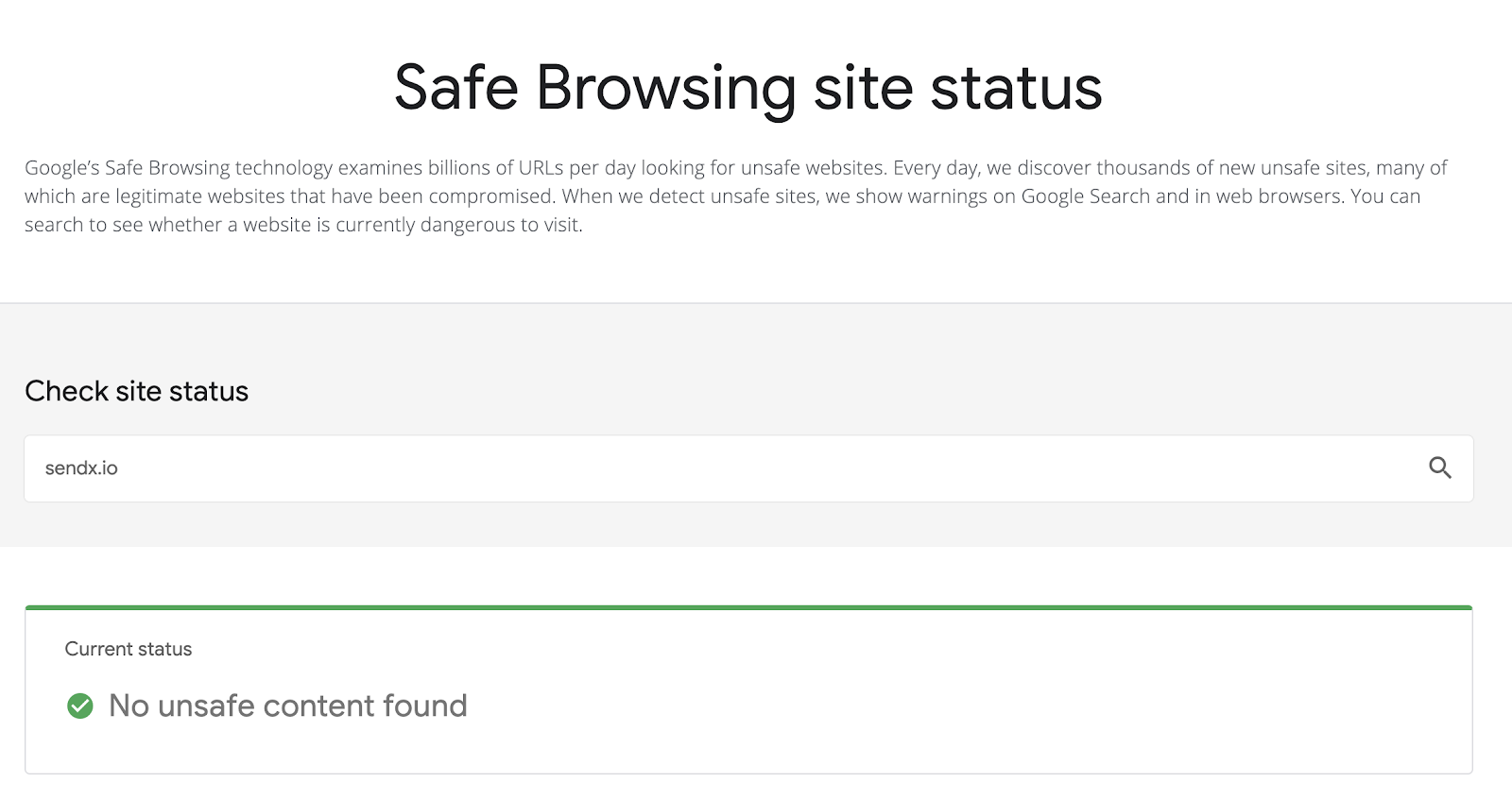
Authenticate Your Emails
Authenticated messages are less likely to be marked as spam by Gmail.
Authentication methods are set up at your email service provider. Use the provider's instructions for setting up authentication. You will need to set up authentication for each of your sending domains.
Spammers might send emails that appear to come from your domain (it’s called spoofing), so you need to make Gmail believe that it’s actually you who is sending the email .So your emails must pass either the SPF or the DKIM check to be authenticated.
Publishing a DMARC record for your domain helps you protect it against email spoofing.
Publishing an SPF record for your domain prevents spammers from sending unauthorized messages that appear to be from your domain.
Send Email to Opt-In Subscribers Only
Sender reputation is one of the major factors used by ISPs to determine whether to allow your emails to go to the inbox.
High engagement with your emails (opens, clicks, or unsubscribes) and fewer spam complaints are some of the factors that boost the sender’s reputation.
When you send emails only to those people who choose to get and read your emails, they are less likely to mark your emails as spam. Also, these people will open your emails more often and click on any links you provide. ISPs track your open and click-through rates to see if your emails are relevant to the audience or not.
Follow these tips to make sure you are sending to an engaged audience:
Avoid opt-in forms that are checked by default and automatically subscribe someone.
Ideally, use double opt-in to make sure your list doesn’t have any mistyped or misspelled addresses.
Don’t fall for “buying” or “renting” lists. Instead, you can create a lead-gen strategy here.
Let them unsubscribe
Let’s suppose you bought something from brand A and they keep sending you emails every weekend, but you don’t want to hear from them anymore.
To stop their emails from taking space in your inbox, what would you do—mark them as spam or unsubscribe?
Most people will unsubscribe. There are hardly any who mark legitimate emails as spam just to avoid seeing them in their inbox.
But this only works if unsubscribing is easy.
If the email doesn’t have an unsubscribe button or if the process is tough, our only option is to mark it as spam to never have to deal with emails from that company again.
So always give users a way to unsubscribe from your messages, and make unsubscribing easy.
Letting users unsubscribe has two advantages:
You won’t give them a reason to mark you as spam.
Your emails will have better engagement metrics, which boosts your reputation and results in higher deliverability.
Recommended unsubscribe practices:
Make the unsubscribe link distinctly visible, either in the footer or in the header.
Give subscribers an option to manage their preferences if they are part of different email lists with your brand.
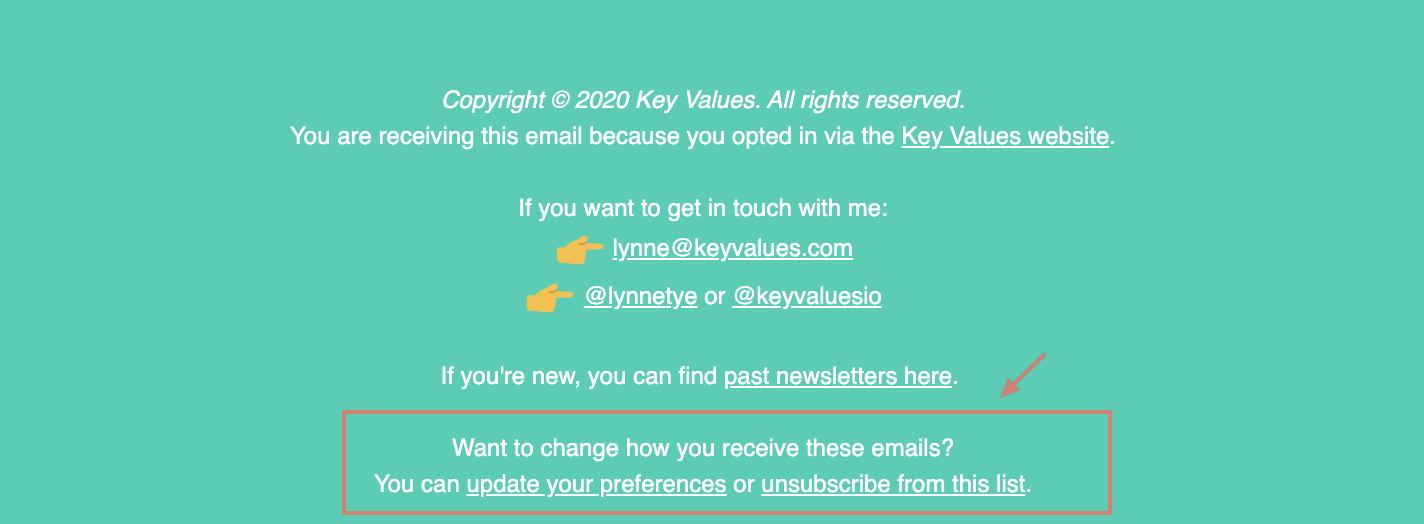
Footer from keyvalues’ newsletter
Set up a one-click unsubscribe in Gmail using the following headers:
List-Unsubscribe-Post: List-Unsubscribe=One-Click
List-Unsubscribe: <https://your-company-net/unsubscribe/example>
If an email has multiple bounces, unsubscribe it automatically.
If an email has multiple bounced emails, unsubscribe it automatically.
Get Whitelisted
The surest and easiest way to ensure your emails never go to spam is to ask your subscribers to add your email to their contact list.
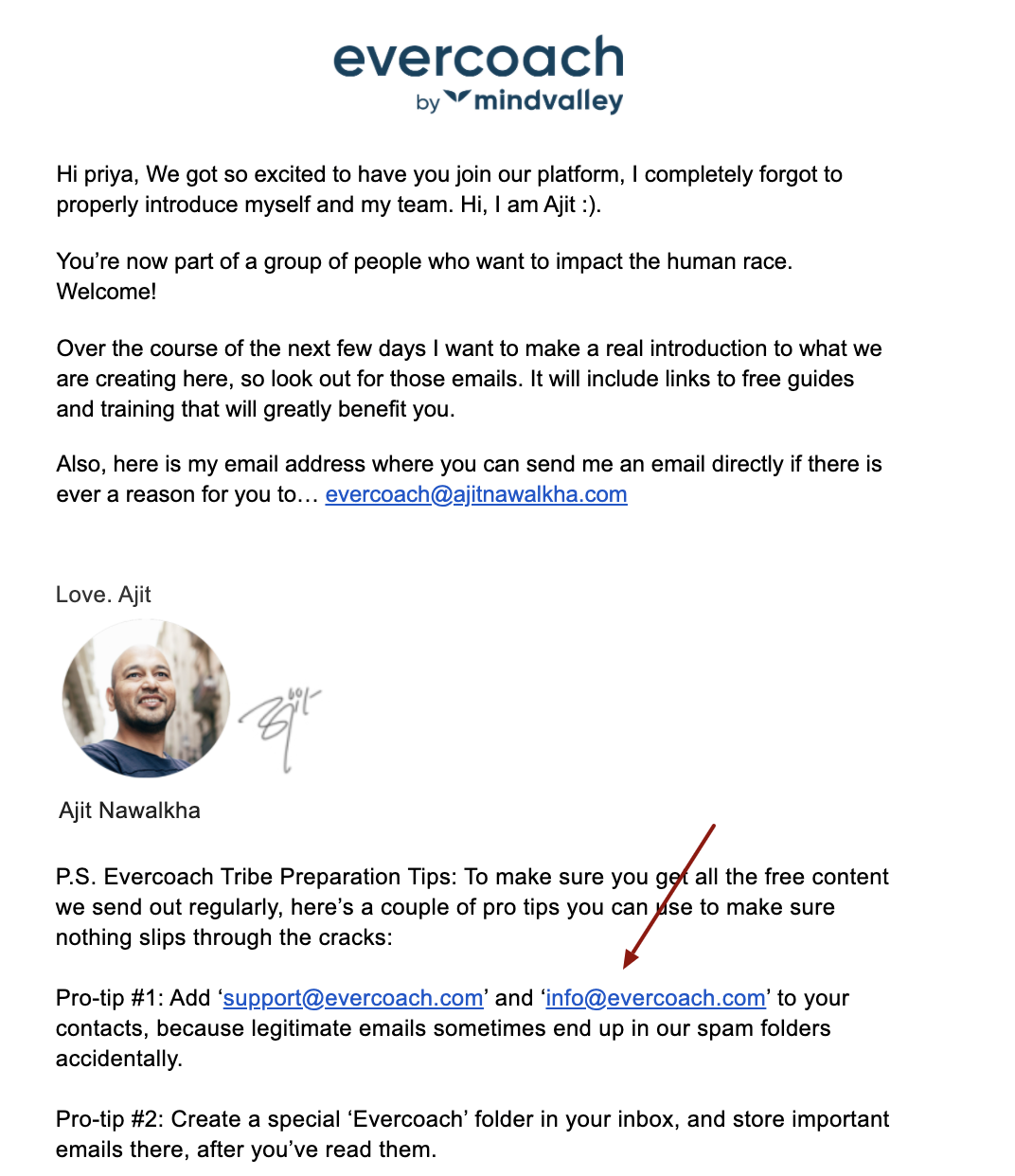
Email from Evercoach newsletter
The Gmail spam filter sees this as a clear sign that emails from your address shouldn’t end up in the spam folder.
Not everyone will add you to their address book, but if some do, that’s enough to get positive points for deliverability.
Wrap Up
Unfortunately, you will not get 100% deliverability with your list. But anything above 80% is generally considered good for your business.
So just keep following these best practices: have an opt-in list, give easy unsubscribe options, avoid attachments, and take a critical look at your content. Your deliverability will not just improve but remain stable.
If the technicalities overwhelm you a little, you can opt for email marketing software that handles all that hassle and ensures you get the best deliverability results.
I would suggest you check out SendX, which offers a high deliverability rate—and that’s why its customer base has grown to 3000+ companies worldwide. You can get access to all features without paying a dime by opting for a 14-day free trial. No credit card required.
Now you can bookmark this page and refer back again when crafting your next campaign.
FAQs
1) Why are my emails getting blocked by Gmail?
Gmail usually blocks your email address for one of the reasons below:
Sending emails to “spam trap” addresses.
Sending emails to users who have not opted in.
Users have marked your emails as spam.
Using a new IP address to send emails frequently.
Incomplete or incorrect DNS records.
2) What are some best practices to deal with Gmail deliverability issues?
Some best practices to deal with Gmail deliverability issues are:
Ensure mistake-free writing
Avoid using attachments
Get the technicalities of IP & domains right
Ensure that your emails pass either the SPF or the DKIM check to be authenticated.
3) How do I improve my email deliverability?
In order to improve email deliverability, you need to follow some good email sending practices such maintaining a cleaned up email list, avoiding spam traps while sending emails, warming up your mailing list, and maintaining a good IP reputation.
4) How can I ensure that my emails don’t go to spam?
In order to ensure that your emails don’t go to spam, you need to adhere to certain rules such as the ones listed below:
Send only to opted-in subscribers
Explicitly ask subscribers to whitelist your email address
Comply with anti-spam laws
Proofread your emails to avoid spelling & grammar errors
Avoid spam-trigger keywords
Send them to a cleaned up list
Include an unsubscribe link
