Replace clicks with quick key combos and cruise through campaigns faster than ever.





















Create, navigate, and analyze without lifting your hands from the keys—Shortcuts keep you in flow.
Assign your own key combos to top tasks for a truly personal setup.
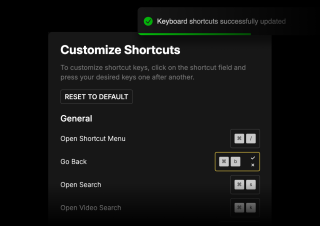
Shift + / pops up a searchable overlay of every shortcut available.
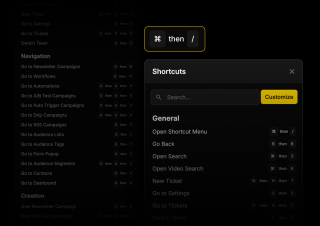
See which shortcuts save you the most time and refine your workflow.
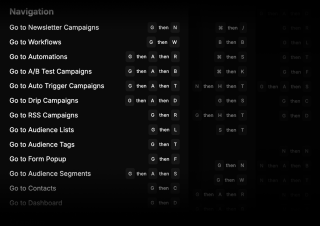
From setup to stats, Shortcuts keeps power users in the zone.
Visit Settings → Keyboard Shortcuts, choose an action, press the keys you love, and save.
Navigate pages, create campaigns, and pull reports—all without touching the mouse.
Check analytics to see keystrokes logged, minutes saved, and your most‑used combos.
Everything you need to know about SendX and our services
Head to Settings → Keyboard Shortcuts, flip the toggle, and start mapping your keys.
Absolutely. Click any action, press the combo you prefer, and hit save—changes take effect instantly.
SendX warns you if a combo overlaps with common browser shortcuts so you can pick an alternative.
Press Shift + / anytime to open a searchable overlay listing every shortcut plus context‑specific tips.
We only log shortcut usage counts to power analytics—no sensitive data or individual keystrokes are stored.
Still have questions? We're here to help.
Join thousands of marketers who've escaped the land of unread emails.




Get a full look at more of SendX's features and addons that will help make you a better emailer.
Improve your campaigns by testing different emails with A/B Testing and hit the mark every time.
Automatically ramp sending volume to earn a rock‑solid sender reputation—no spreadsheets required.
Write, publish, and track articles without leaving SendX—turn readers into subscribers in minutes.
Filter out security‑scanner noise and see the clicks that actually matter.
Auto‑expire unsent emails so your audience only sees timely, relevant messages.
Give every campaign its own reply‑to address and make sure answers land in the right inbox—every time.