Craft stunning emails without a single line of code with our easy Drag & Drop editor.





















Say goodbye to complex coding. Design your emails effortlessly with our robust and intuitive editor. Transform your vision into reality with just a drag and a drop.
Easily add and arrange content blocks like text, images, and buttons.
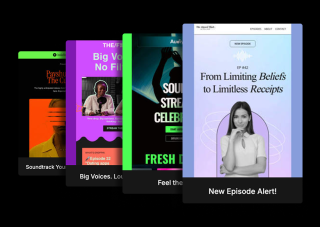
Choose from a wide array of ready-to-use templates tailored for various industries and needs.
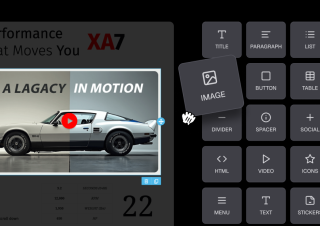
Ensure your emails look perfect on both mobile and desktop screens.
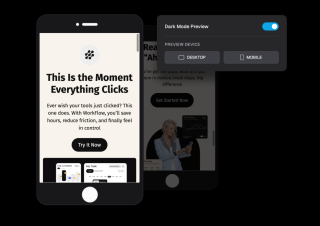
Our Drag & Drop editor is simple and powerful, enabling you to create emails that captivate and engage your audience.
Start from scratch or choose a template. Drag elements like text and images into place and adjust till you're happy.
Make your emails unique with fonts, colors, and custom images directly from our stock library.
Use our preview tool to ensure your message is clear and looks great on any device.
Everything you need to know about SendX and our services
Simply log in to your SendX account, and navigate to the 'Email Campaigns' section. Choose a template or start from scratch and begin dragging elements to your canvas.
Yes, the editor offers instant previews for both desktop and mobile, ensuring your design caters to all your audience's viewing preferences.
Absolutely. Use over 500,000 stock images available within the editor at no extra cost to enhance your messages.
Absolutely not! Our AI editor is designed for everyone, regardless of design experience. The AI suggests layouts and content based on your goals, and the drag & drop interface makes it easy to customize everything to your liking.
Yes, importing your contacts is easy. You can upload a CSV file with your subscriber lists, and our system will securely import them. We also help ensure a smooth transition by guiding you through the process of warming up your sending domain to maintain high deliverability.
Still have questions? We're here to help.
Join thousands of marketers who've escaped the land of unread emails.




Improve your campaigns by testing different emails with A/B Testing and hit the mark every time.
Automatically ramp sending volume to earn a rock‑solid sender reputation—no spreadsheets required.
Write, publish, and track articles without leaving SendX—turn readers into subscribers in minutes.
Filter out security‑scanner noise and see the clicks that actually matter.
Auto‑expire unsent emails so your audience only sees timely, relevant messages.
Give every campaign its own reply‑to address and make sure answers land in the right inbox—every time.