Autoresponders are simply a sequence of automated emails that are sent to a subscriber, based on a trigger event. And once you’ve set up an autoresponder, it should run with virtually no maintenance required.
We have prepared this short guide for you to evaluate different autoresponders based on features, pricing, ease-of-use, etc. You can take your pick and explore further according to your business requirements.
This autoresponder gives you all the critical features you need to put your marketing on autopilot. You can always edit automation rules in the future to add or update either triggers or actions. You can also categorize different types of users in different user groups or lists & trigger emails based on their behavior.
All this is made possible while maintaining a simple user experience & intuitive interface. I think that gives it an edge over all the other autoresponders that lack the ease-of-use.
You don’t have to write any code or go through complex steps to integrate SendX with Wordpress. It’s a one-click setup.
Build your email list using high converting widgets like
Hello bars
Pop-up forms
Modals
Full Page Takeovers
Sliders
Design emails without HTML. SendX's drag and drop editor is meant for marketers to design professional-looking emails with ease.
Get Pre-built email templates & instantly preview for desktop and mobile
SendX's paid pricing starts for as low as $7.49/month (when billed annually) and $9.99/month (when billed monthly).
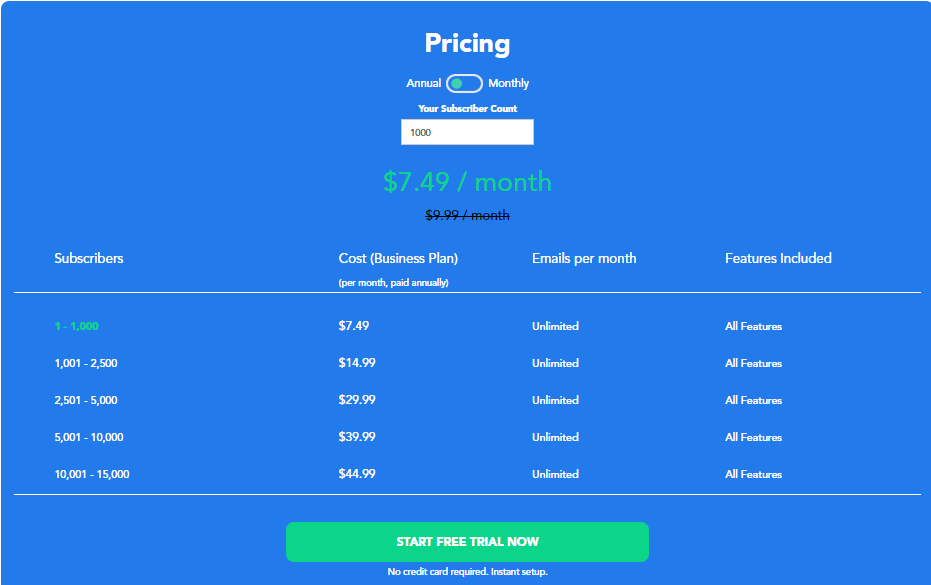 Source: SendX
Source: SendXBefore you commit, you can take a 14-day free trial and get access to all the features.
This is another all-in-one marketing solution for new marketers, growing businesses, and marketing pros alike.
Access to the Sendinblue online dashboard for workflow creation and management
Trigger emails when people visit a specific page or take a specific action on your website
Automatically send follow-up emails to non-openers, contacts that opened your newsletter but didn’t click, etc.
Send welcome emails, happy birthday emails or abandoned cart emails
Access and analyze your campaign statistics, then improve your performance based on those results.
Design, set up, and program your transactional emails too
Free – Send 300 emails/day to unlimited contacts for free & get access to limited features.
Lite – Send 40,000 emails in a month at just $25/month. There is no daily limit on sending emails.
Essential –Pay $39/month & can send 60,000 emails in a month. You will also get options for advanced statistics & removal of the Sendinblue branding.
Premium 1 – Send 1,20,000 emails in a month at $66/month with advanced features like send-time optimization, landing page builder.
Premium 2 – Pay $173/month & send 3,50,000 emails a month & get access to features like unlimited automation workflows, free dedicated IPs.
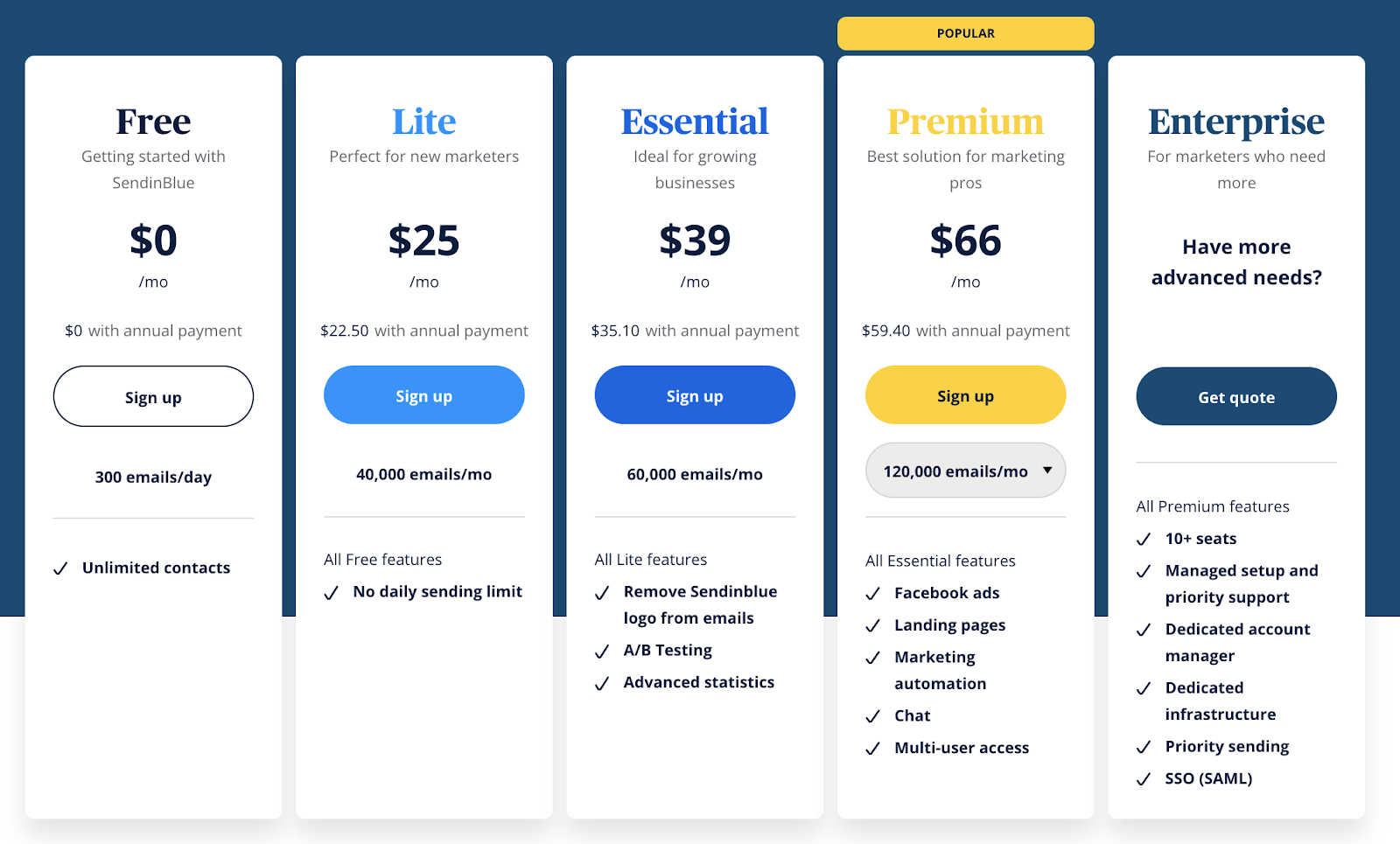 Source: Sendinblue
Source: Sendinblue
HubSpot’s WordPress plugin gives you the power to add a variety of tools to your site. It’s an all-in-one marketing solution that provides email marketing, CRM, live chat, forms, and more — all for free within your WordPress dashboard. You’ll have everything you need to automatically respond to visitors and grow your business.
Automatically send a message when someone fills out a form or sends a live chat
Build email newsletters using a drag-and-drop builder
Log emails into your CRM and track open / click through rates
Add live chat widgets or chatbots to automate lead capture & support
Create beautiful forms and popups to capture visitor information
Build your email list by linking any form on your site with the HubSpot CRM
The HubSpot WordPress plugin is free to use — and comes with access to many of HubSpot’s free tools. For added functionality and limits, users can upgrade to a Starter plan, which starts at $50/mo.
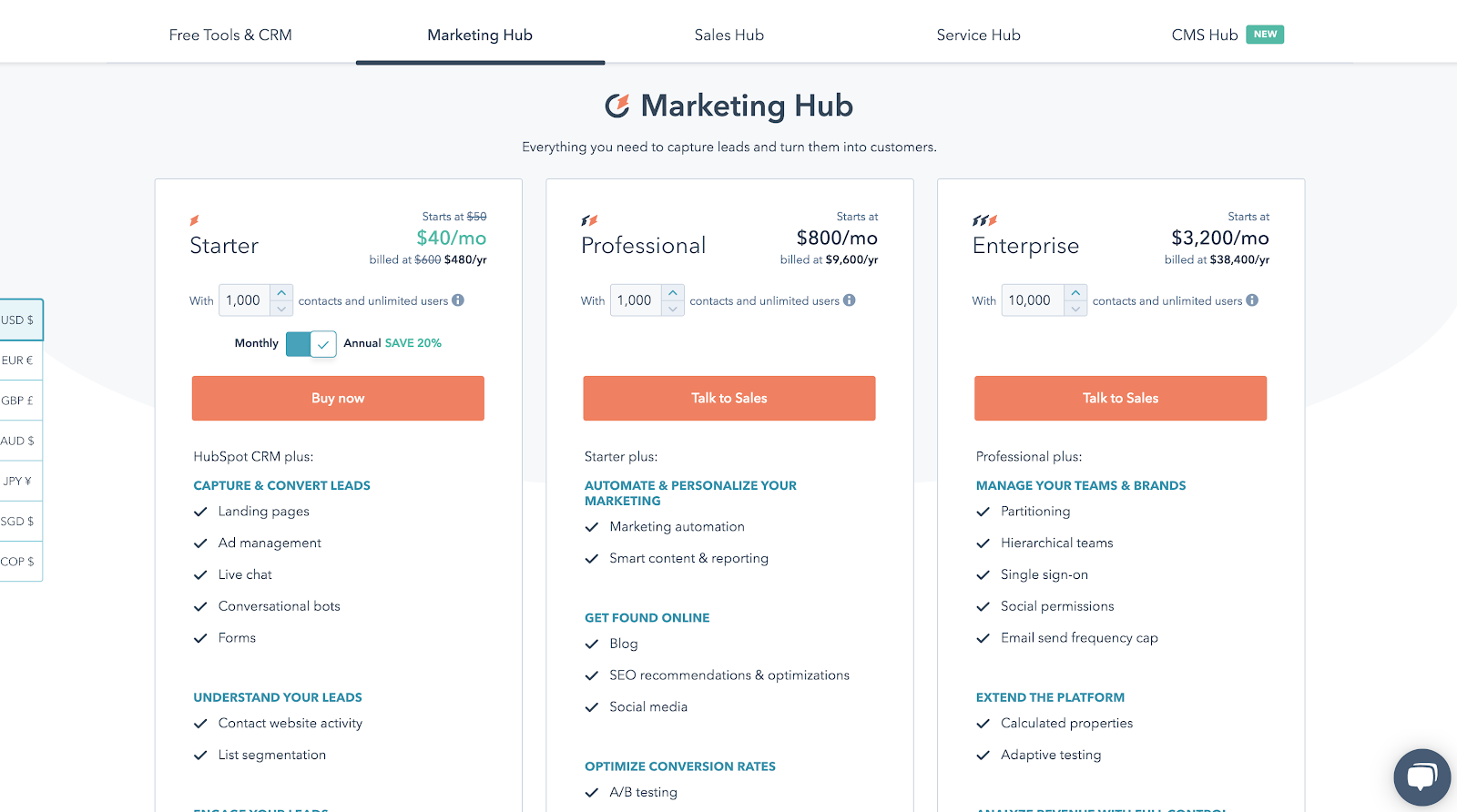 Source: HubSpot
Source: HubSpot
One of the popular email autoresponders because they provide free service up to 2000 subscribers (but with limited functionality) and their professional looking forms.
Built-in spam checker gives feedback as to what parts of your email can trigger spam filters
Send follow up emails to readers who didn’t open your previous email
Import contacts directly from WordPress
Easy to use interface especially if you’re designing HTML emails
MailChimp offers a choice of forever free plan, pay-as-you-go plan and other paid plans you can upgrade to
Mailchimp's pricing gets expensive with an increase in the number of subscribers.
You can sign up for a forever free plan but that only allows you to access only a few features. Forever Free plan $0, 2000 contacts, 10K emails
The rest of the plans are based on a combination of features you use and the number of contacts you have. For 500 contacts, this would be the pricing
Essential plan $9.99/mo, 500K emails
Standard Plan $14.99/mo 1.2M emails
Premium Plan $299/mo, 3M+ emails (for 10000 contacts)
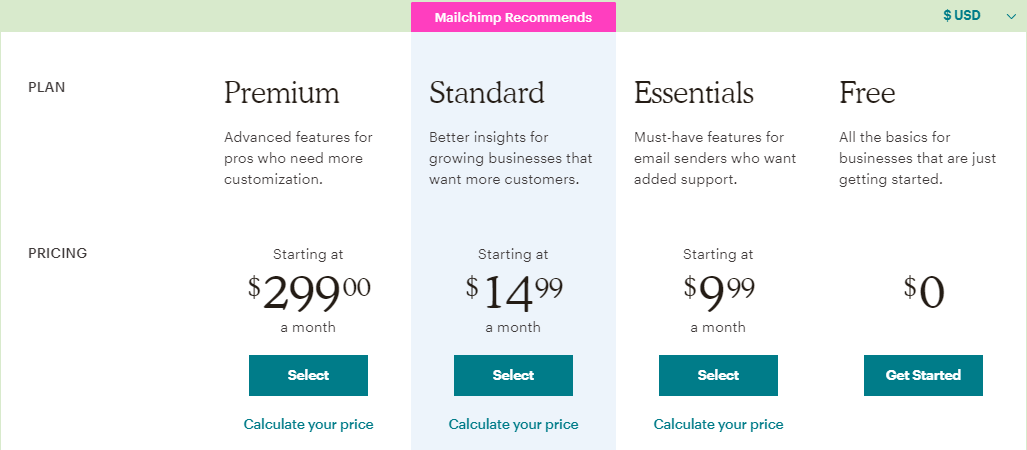 Source: Mailchimp
Source: MailchimpOne important update for all those looking at Mailchimp as an option is that Mailchimp has also recently launched its own online stores for SMEs, and a new service for booking appointments. The appointment booking service went live on 28th April 2021, and the new eCommerce features are scheduled to become available for the US and UK Mailchimp customers by May 18th 2021.
New ‘Websites and e-commerce’ plans will be introduced (and free-plan users will have to pay 2 percent transaction fee). Transaction fees will be reduced for users of different pricing grades, for example, those who go for a Plus plan at $29, only 0.5 percent transaction fee will be applicable.
Besides, for $10 extra, Mailchimp’s branding will be removed and you will get email and chat support, and you will only have to pay 1.5 percent transaction fees.
All their plans will also include SEO tools and Google Analytics integration. Plus, you can build websites with unlimited pages and without bandwidth restrictions.
And when it comes to the online stores by Mailchimp, you can build your product catalogues, manage your orders, and taxes and shipping configurations.
But if you don’t need all of these additional features and services, you should still proceed with comparing Mailchimp with other email service providers.
Aweber built one of the first well-known autoresponder software, and it's still widely used and loved. AWeber’s user experience is not so smooth but autoresponder capabilities are decent.
Using their automation feature you can use clickthrough and tagging to decide what should be sent to whom and when.
You can track your stats (open rate, click-through rate, bounce rate, etc) with AWeber’s analytics platform or their free mobile app, Stats.
You can create custom drip campaigns — like a welcome series, product launch series, customer onboarding sequence, or even an online email course.
AWeber has only one price plan that changes based on the number of subscribers.
You can choose from monthly, quarterly, and annual billing systems.
The lowest monthly plan is $19/mo for up to 500 subscribers. You save 14% if you choose quarterly & 14.9% if you choose the annual plan.
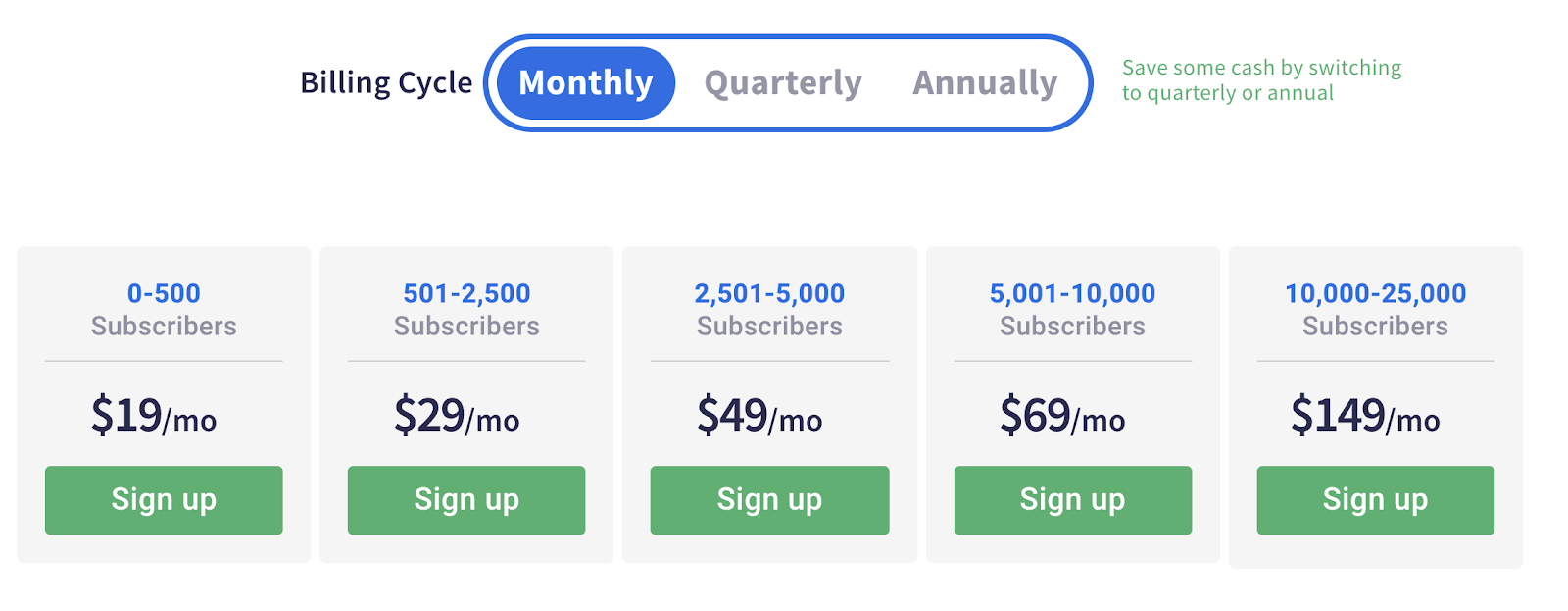 Source: Mailchimp
Source: MailchimpIt offers a WYSIWYG editor to create an email campaign, secure contacts list management, social stats reporting tools, images/texts import feature, and real-time tracking of your email campaign, etc.
Once the autoresponder series is created, you can select the lists to which the email will be sent out. You can also add multiple lists to the autoresponder series as well.
In the reports, you can view the queued contacts, sent, opens, and clicks for emails in your automated email series.
Contacts don't open your email for a variety of reasons. So you have the option to trigger an email to automatically resend without having to figure out for yourself which contacts didn't open it.
The autoresponder feature is not available in a trial account. Upgrading your email plan gives you access to these additional features.
Email – The plan starts with $20/mo for 1 user & lets you send unlimited emails along with features like 1 GB storage, list-building tools, e-commerce, customizable templates, apps & integration, live support & more.
Email Plus – This plan starts at $45/mo for multiple users & comes with features like unlimited email sending, 2 GB storage, email automation, surveys & polls, subject line A/B testing, email scheduling, etc.
Lite - This plan starts at $5/mo for 1 user & lets you to send 10000 emails, along with features like 500 MB storage, list-building tools, e-commerce, etc.
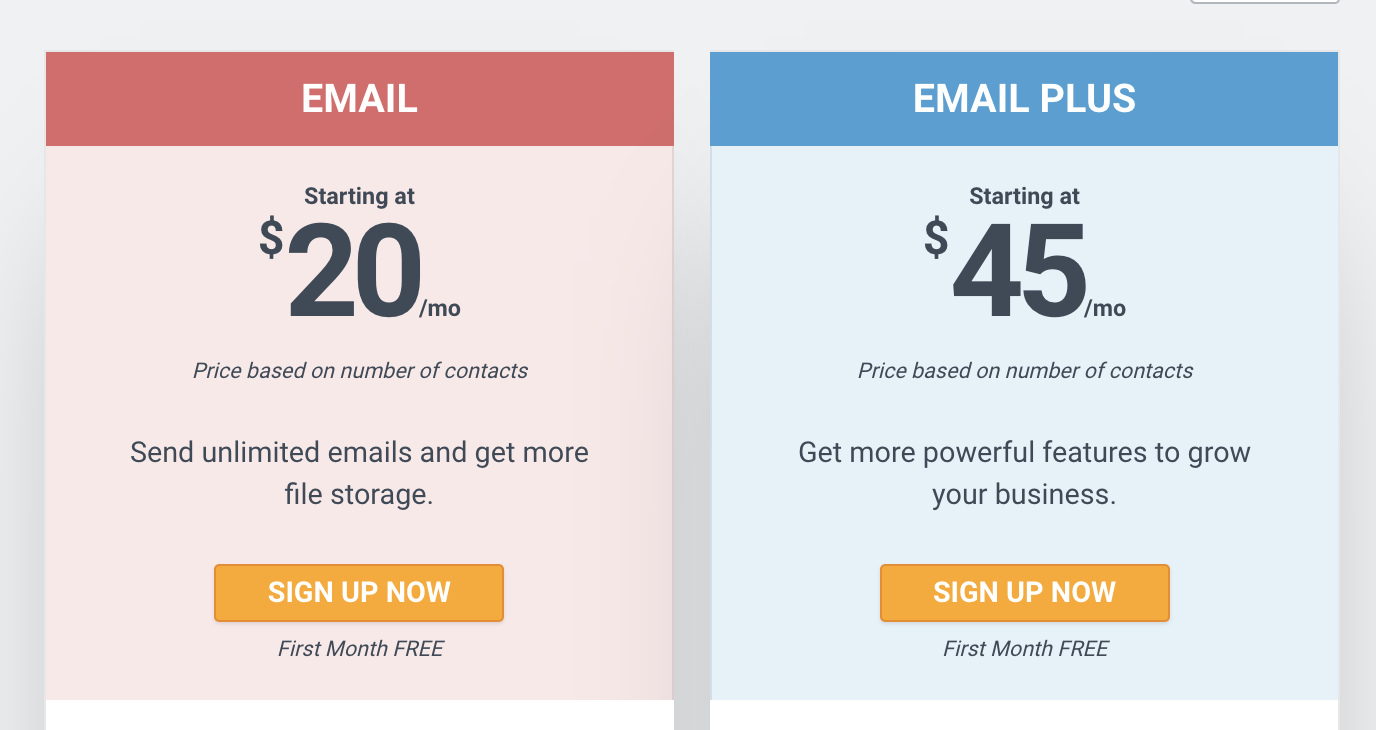 Source: Constant Contact
Source: Constant ContactNow that you know the features & pricing of the top 6 autoresponders for WordPress, it’s time to weigh them according to your business objectives, needs, and of course budget.
If you are not able to decide straight away, schedule a demo or trial with some of these. That will give you a better idea of usability, functionality, and even some experience as their customer. When you are sure, just commit to one of these and put your email marketing on autopilot.