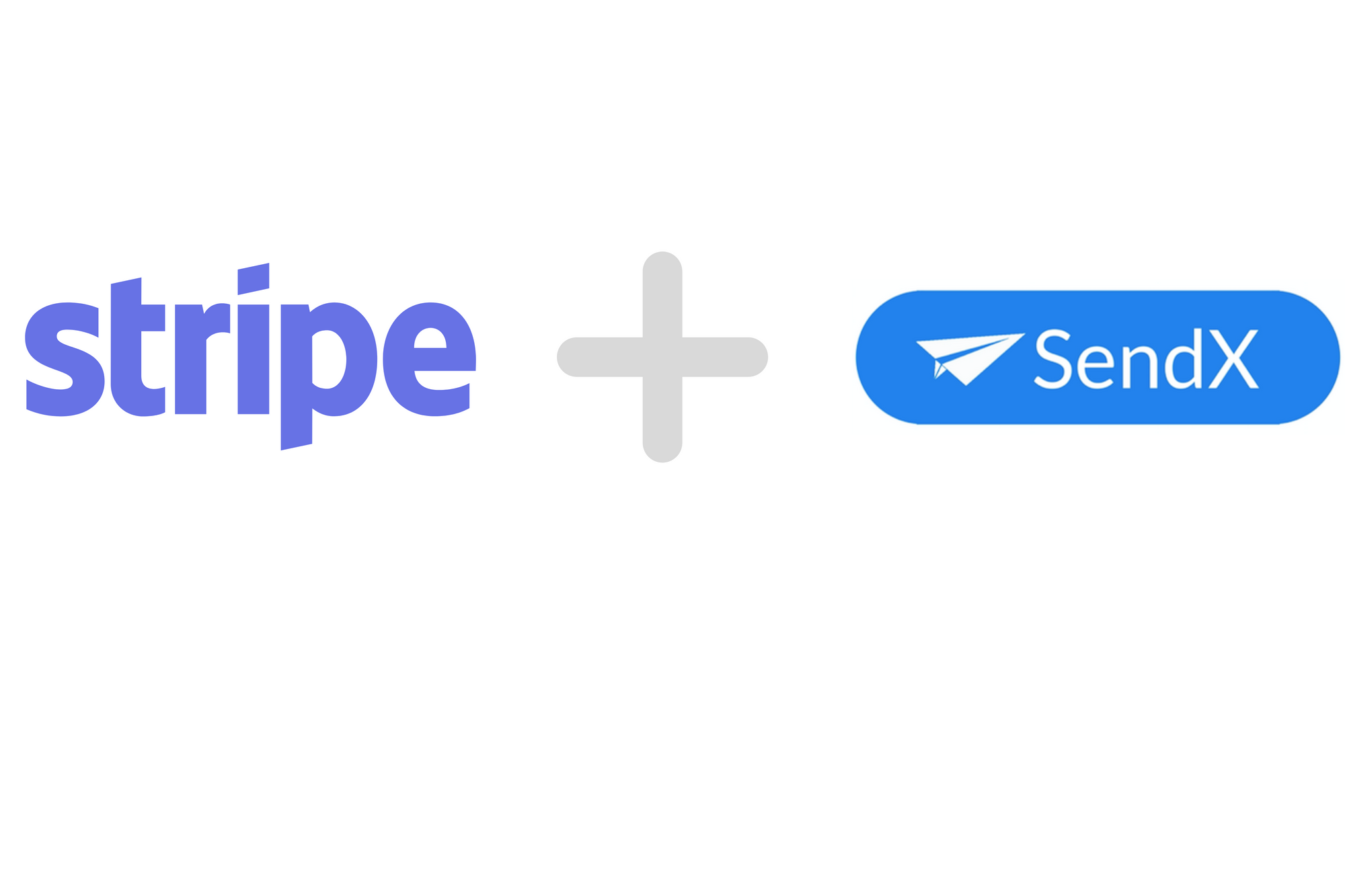Stripe Integration: Customers and Transactions Seamlessly Reflected on SendX
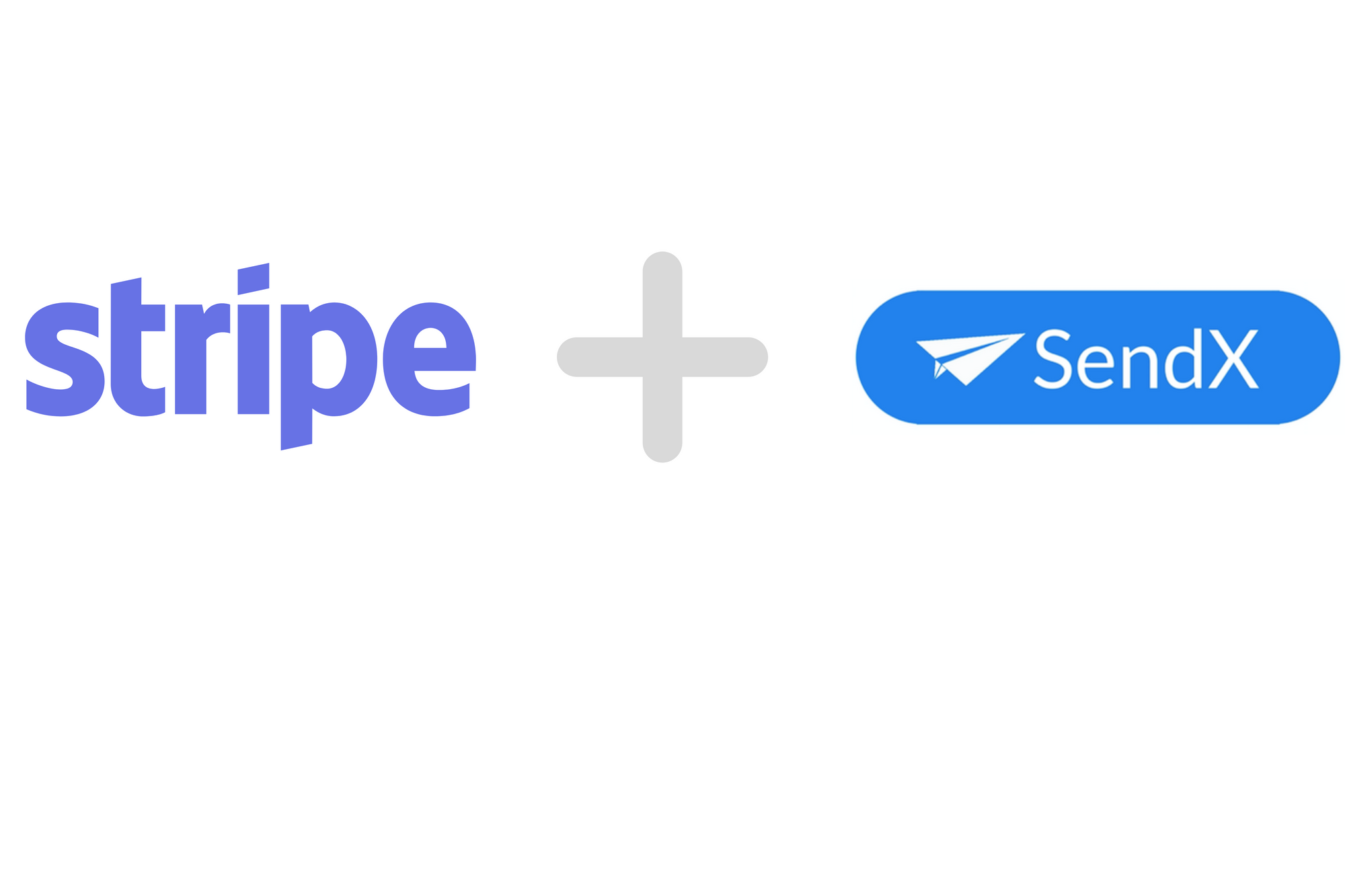
This guide explains how to integrate the Stripe payment platform with SendX.
Once integrated, all customer and transaction data from Stripe will automatically flow into SendX, allowing you to:
With this, you will be able to segregate your paying vs non-paying customers on Stripe and use their paying behavior to segregate, and retarget them later.
The following is the procedure:
Go to the API section from the Stripe dashboard.
Dashboard.

Select the Webhooks tab and click on + Add endpoint.

Click View Test Data on the left sidebar if you want to test with dummy data before running on live data.
Enter the following URL in the modal window that appears, and when done, click the Add Endpoint button:https://app.sendx.io/api/v1/integration/stripe/team/<team_id>

The <team_id> can be obtained from the SendX Settings > Site Setup tab.
Site Setup tab coding

The integration is now done. To test it, you can create a customer in the View Test Data mode, add suitable details to them, and create a charge for it to show up on SendX. The following screenshots should help you in doing this:




Now, click the Charge Customer button to charge a test customer and view the final contact on SendX as follows:

Voilà! You have successfully integrated SendX with Stripe payments. Stripe customer’s details are saved for the SendX contact with the Stripe Customer- prefix, and a via_stripe tag is added to all customers added through Stripe. You may view this information on the Info tab of the contact.