A Step-By-Step Guide To Run A Bulk Action In SendX.
This guide will help you to understand what are bulk actions and how they can make your life easier.
Managing contacts is hard once they have crossed a threshold of a few thousand users. Sometimes retro-actively you want to tag users or prune lists by deleting inactive ones or merge two lists to a single one.
Bulk actions aims to make these operations super simple and straightforward. You can select contacts by means of lists, tags or segments and execute an action on them:
and so on...
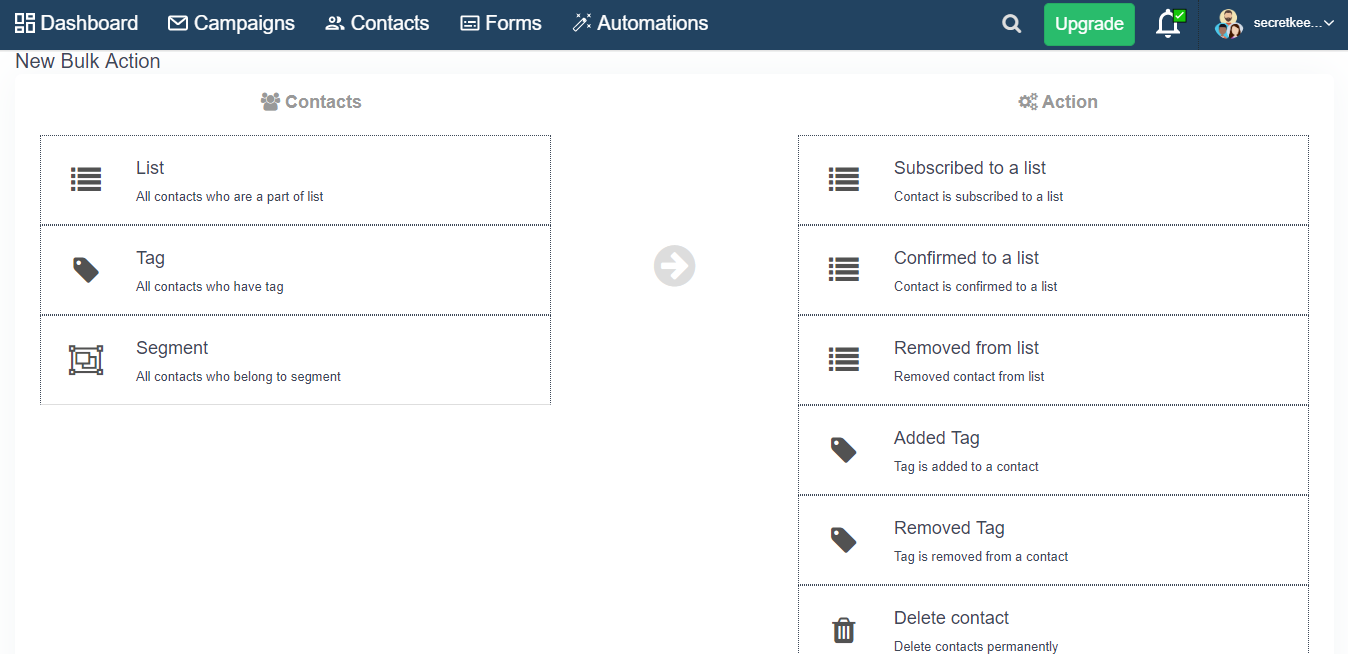
We can use bulk action in the following ways:
Click on Execute Bulk Action to run your set bulk actions.