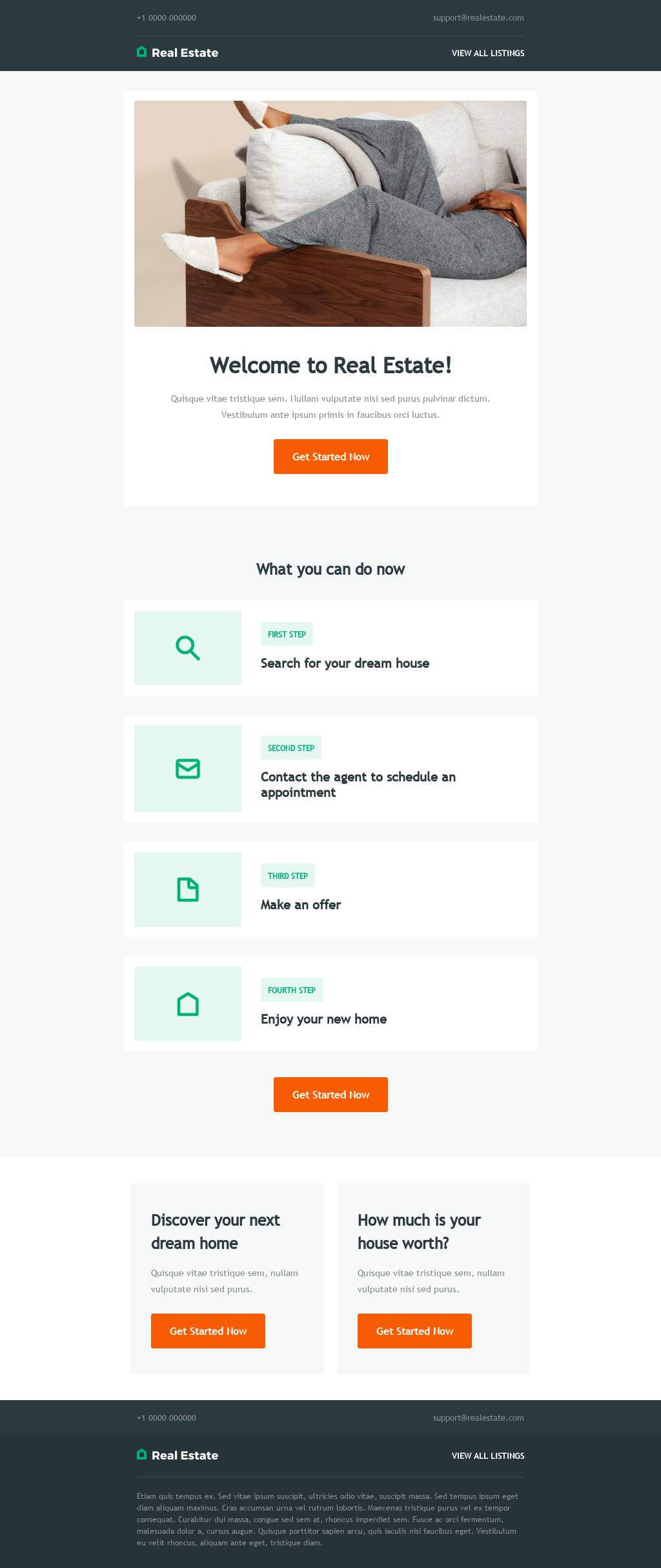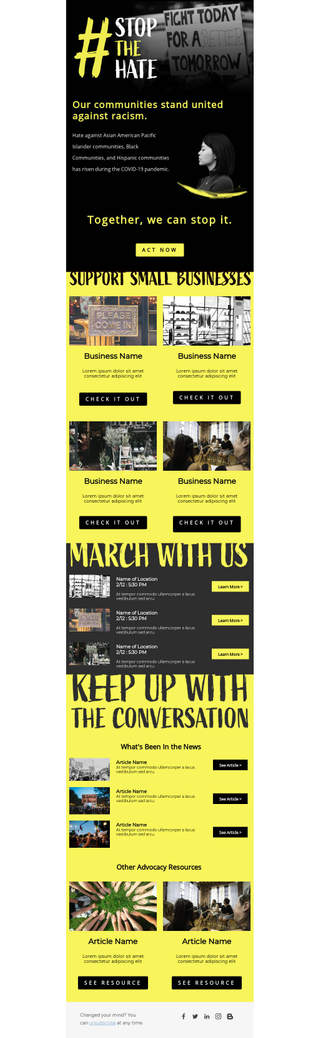Welcome to Real Estate
Welcome your clients to the vibrant world of real estate with this user-friendly email template. With a refreshing palette of green and orange, it offers a seamless property search experience. Features like 'make an offer' and 'contact us' are readily accessible. Ideal for real estate business services and service promotions. Get started today!
Description
Immerse your new clients in the world of real estate with this dynamic email template. Designed in a fresh palette of green and orange, it radiates a light and welcoming vibe that instantly makes your clients feel at home. The template is easy to navigate with a 'search' feature, enabling users to explore various properties at their leisure. If a property catches their eye, the 'make an offer' button is conveniently placed for immediate action. The template's sans serif typography adds a professional touch, perfect for business services and service promotion in the real estate sector. The 'contact us' feature is also present for any queries or concerns, ensuring a seamless experience for all users. Get started on your real estate journey with this versatile and user-friendly template.
Features of Welcome to Real Estate template
Success stories
Showcase real customer achievements and testimonials
Community highlights
Feature community members and their contributions
Ongoing support
Clear information about continued assistance
Future value preview
Hint at upcoming content and benefits
Feedback invitation
Encourage subscribers to share their thoughts
Relationship building
Focus on long-term engagement and loyalty
How to customize this email template?
Customizing your Welcome to Real Estate template in SendX is straightforward. Follow these steps to
make it perfectly suited for your audience:
1
Define your next steps
Identify the key actions you want new subscribers to take and highlight them clearly.
2
Add your best resources
Include links to your most valuable content, guides, or tools that will help users succeed.
3
Personalize the journey
Use merge tags to reference their signup source, interests, or previous interactions.
4
Test and optimize
Monitor engagement metrics and adjust the content based on subscriber behavior.