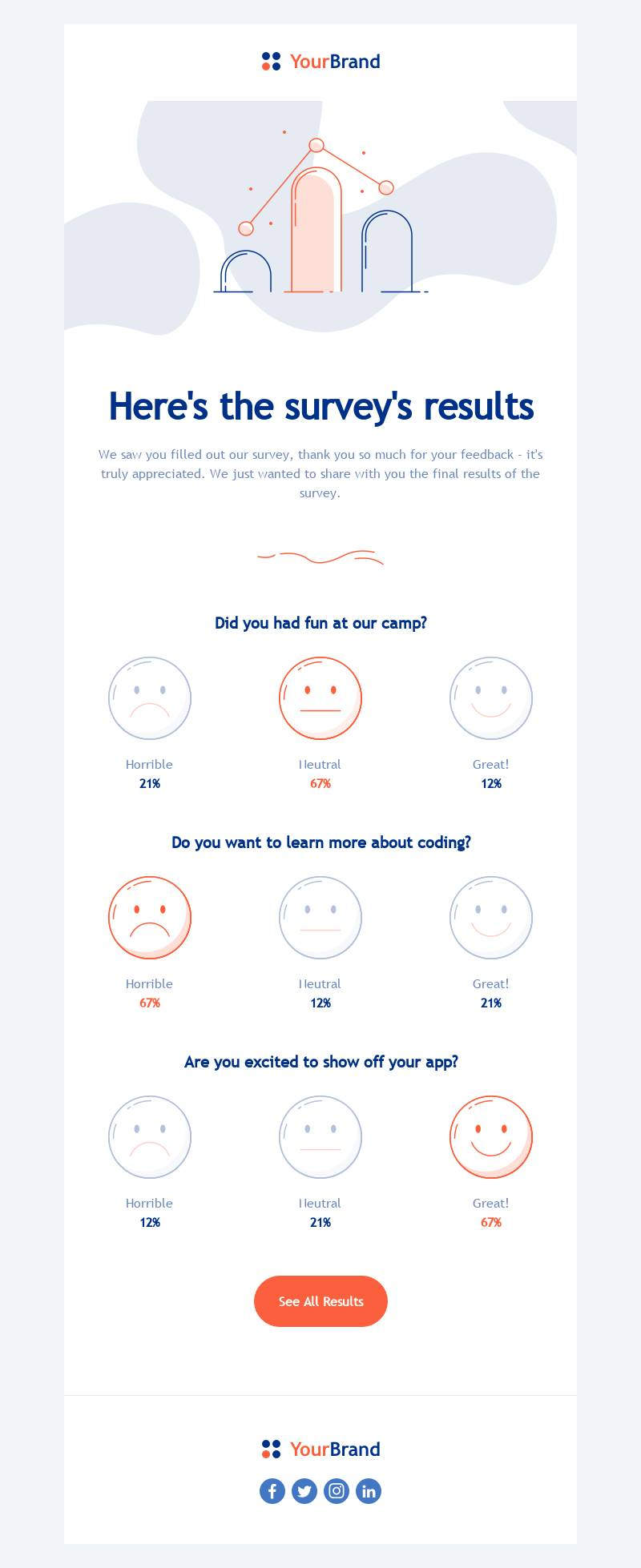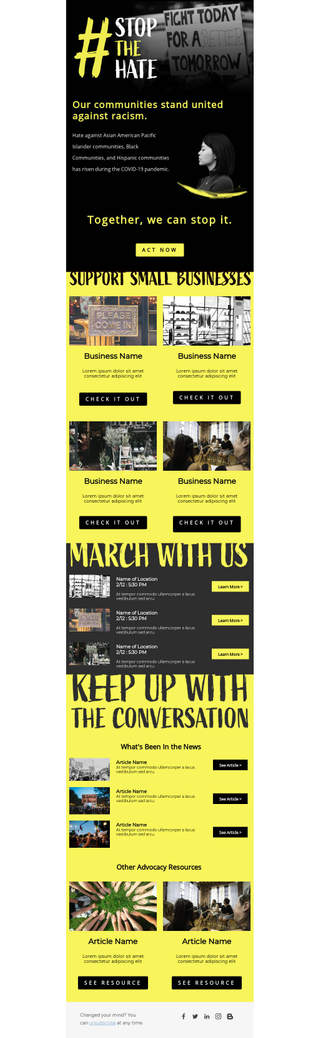Questionnaire Results – Survey Serie
Explore digital data analysis with our engaging email template. Perfect for the Software and Technology and Business Services sectors. Light hues of blue and orange create compelling charts and illustrations for easy survey interpretation. Personalize with a pool of emojis. A blend of technology, design, and transactional marketing that effectively communicates survey results.
Description
This vibrant email template offers a visually engaging way to present questionnaire results from a survey series. The digital design incorporates a blend of blue, orange, and white hues, creating a light and inviting aesthetic. The template is enriched with data-driven charts to provide a comprehensive view of the survey results. It uses modern technology elements and emojis to make the information more digestible and appealing. The template is ideal for businesses in the Software and Technology sector, as well as those offering Business Services. It's also perfect for Transactional, Marketing & Design purposes, making it a versatile tactic for sharing opinions and insights drawn from pools of questions. This illustration-rich template is a great way to keep your audience engaged and informed.
Features of Questionnaire Results – Survey Serie template
Success stories
Showcase real customer achievements and testimonials
Community highlights
Feature community members and their contributions
Ongoing support
Clear information about continued assistance
Future value preview
Hint at upcoming content and benefits
Feedback invitation
Encourage subscribers to share their thoughts
Relationship building
Focus on long-term engagement and loyalty
How to customize this email template?
Customizing your Questionnaire Results – Survey Serie template in SendX is straightforward. Follow these steps to
make it perfectly suited for your audience:
1
Define your next steps
Identify the key actions you want new subscribers to take and highlight them clearly.
2
Add your best resources
Include links to your most valuable content, guides, or tools that will help users succeed.
3
Personalize the journey
Use merge tags to reference their signup source, interests, or previous interactions.
4
Test and optimize
Monitor engagement metrics and adjust the content based on subscriber behavior.