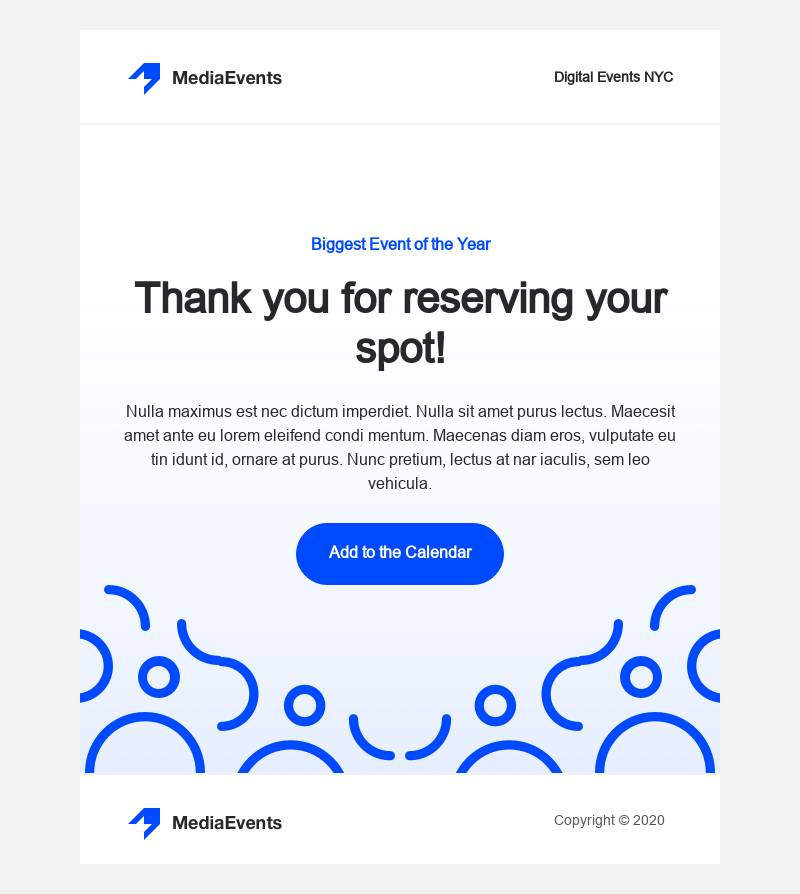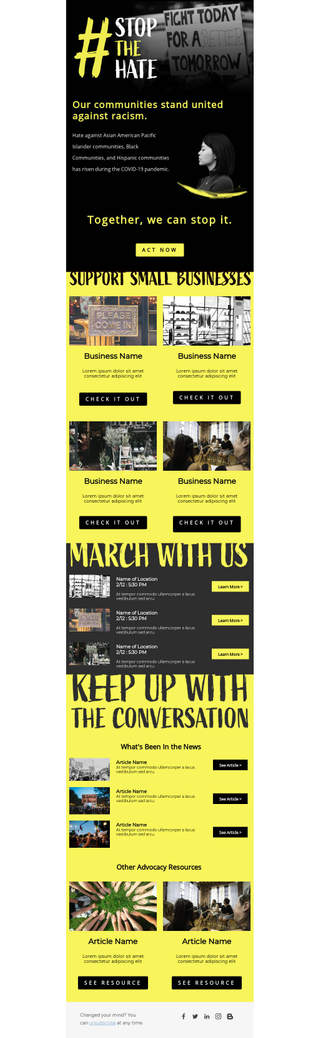Confirmation – Event Series
Perfect for confirming participation in a series of events, this digital email template features a sleek, sans serif typography and a captivating blend of blue and white. Ideal for sharing key details about your webinar or panel presentation. Perfect for industries including software, technology, marketing, design, media, and entertainment.
Description
This digitally designed email template is the perfect tool for confirming participation in a series of events. Featuring a sleek, sans serif typography and a captivating pattern, it beautifully blends shades of blue and white, creating a light texture that is pleasing to the eye. The layout is ideal for sharing key details such as the time, location, and speaker lineup for your webinar or panel presentation. You can easily highlight your top-notch panelists, creating excitement for your media and technology event. With a dedicated space for attendees to reserve their spot, this template is a one-stop solution for your event confirmation needs. Plus, a subtle thank you note at the end adds a personal touch. This template is perfect for industries ranging from software and technology to marketing, design, media, and entertainment.
Features of Confirmation – Event Series template
Success stories
Showcase real customer achievements and testimonials
Community highlights
Feature community members and their contributions
Ongoing support
Clear information about continued assistance
Future value preview
Hint at upcoming content and benefits
Feedback invitation
Encourage subscribers to share their thoughts
Relationship building
Focus on long-term engagement and loyalty
How to customize this email template?
Customizing your Confirmation – Event Series template in SendX is straightforward. Follow these steps to
make it perfectly suited for your audience:
1
Define your next steps
Identify the key actions you want new subscribers to take and highlight them clearly.
2
Add your best resources
Include links to your most valuable content, guides, or tools that will help users succeed.
3
Personalize the journey
Use merge tags to reference their signup source, interests, or previous interactions.
4
Test and optimize
Monitor engagement metrics and adjust the content based on subscriber behavior.