A Quick Guide on How to Change/Update Your Credit Card Details
If you need to update or change your credit card details, we've got you covered! Follow this quick guide to easily make the necessary updates and ensure a seamless payment experience.
Step 1: Submit a Request
To initiate the process, please send an email to support@sendx.io requesting a change in your card details. Alternatively, you can also make the request through the live chat window located at the bottom of your screen.
Step 2: Approval Confirmation
Once your request has been reviewed and approved, you will receive a confirmation. A red banner will appear on your screen once your request is approved.
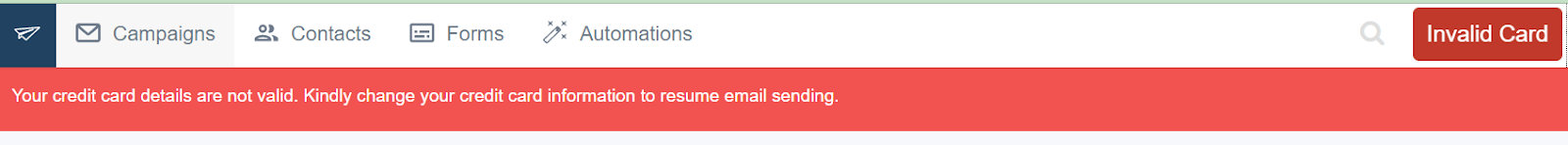
Step 3: Updating Your Card Details
To update your credit card details, simply click on the "Invalid Card" This button allows you to update your card information. This button allows you to update your card information...
That's all there is to it! By following these simple steps, you can quickly update or change your credit card details. If you have any further questions or concerns, please don't hesitate to reach out to us. We're here to assist you every step of the way!
We hope this guide has been helpful to you. “If you have any questions or need further assistance, please contact us.