Table of Contents
What Is An Unsubscribe Link?
An unsubscribe link is a link in your email that allows subscribers to remove themselves from your email list so they no longer receive your emails. It’s often placed in the footer of emails.
It allows recipients to opt out of future email communications from a sender. It's a regulatory requirement and a best practice for maintaining subscriber consent and engagement. Including an easily accessible unsubscribe link helps maintain compliance and fosters positive sender–recipient relationships.
When clicked, the subscriber is usually taken to a confirmation page verifying that they have unsubscribed successfully. This is called a one-click unsubscription. Alternatively, they may be taken to a page where you ask for feedback before confirming the unsubscription. Keep this form short and the process simple so the user experience remains smooth.
The percentage of people who unsubscribe from your list is called the unsubscribe rate.
Unsubscribe Rate = (Total Number of Unsubscribes ÷ Total Number of Delivered Emails) × 100
Why Should Marketing Emails Have An Unsubscribe Link?
It's required by the law
Digital marketing regulations vary from country to country, but nearly all require you to include an unsubscribe link in your email.
The most recognized law is the U.S. CAN-SPAM Act (Controlling the Assault of Non-Solicited Pornography and Marketing), enforced by the Federal Trade Commission. It mandates that every commercial message must include a clear and conspicuous way for recipients to opt out of future emails.
Key CAN-SPAM requirements include:
1) Provide a clear explanation of how to opt out.
2) Make the notice easy for an ordinary person to recognize, read, and understand.
3) Use clear formatting such as proper type size, color, and placement.
4) Offer a return email address or another easy Internet-based opt-out method.
5) Allow recipients to stop all commercial messages if they choose.
6) Ensure your spam filter doesn’t block opt-out requests.
In May 2018, GDPR (General Data Protection Regulation) became mandatory for any brand with subscribers in the EU.
According to Article 17 of GDPR, the Right to Erasure gives subscribers the right to have their data deleted. When a contact unsubscribes, they exercise this right, and the data controller (email list owner) must remove their data.
Non-compliance can result in fines up to €20 million or 4% of annual global turnover, whichever is higher.
It helps keep your senders' reputation and thus deliverability high
Not every subscriber will remain interested in your emails forever. Once their needs change, they may want to clean up their inbox and unsubscribe.
If you do not offer an easy and visible unsubscribe option, many will simply mark your emails as spam. This damages your sender reputation, leading to lower deliverability rates.
In a less scary situation, they will just stop opening and engaging with your emails.
Even engaged recipients might stop receiving your emails if inbox providers (like Gmail or Yahoo) detect low engagement or frequent spam complaints.
The best solution is to make it easy for users to unsubscribe themselves quickly and clearly.
It keeps your list clean
Subscribers who no longer wish to engage but cannot easily unsubscribe will reduce your open and click rates. This creates misleading analytics and bloated lists that cost you more in ESP (Email Service Provider) fees without adding value.
Allowing uninterested users to unsubscribe improves engagement metrics and helps maintain a clean, active list.
So it's better to let people go themselves so your list stays clean.
How To Add Unsubscribe Link In Emails Sent From SendX
Customizing your unsubscribe link in SendX is simple.
1. Log in to your account. Click on the profile and go to 'Settings'
2. Click on Account Preferences
3. Scroll down to find Default HTML Unsubscribe Footer
This is the footer that will be placed in all your email campaigns, by default. You can customize it to suit your brand language/tone etc.
4. Click on the '</>' icon to see the HTML code behind it.You'll see that the link for unsubscribe is -- <a href="{{.GlobalUnsubscribeLink}}">Unsubscribe</a>
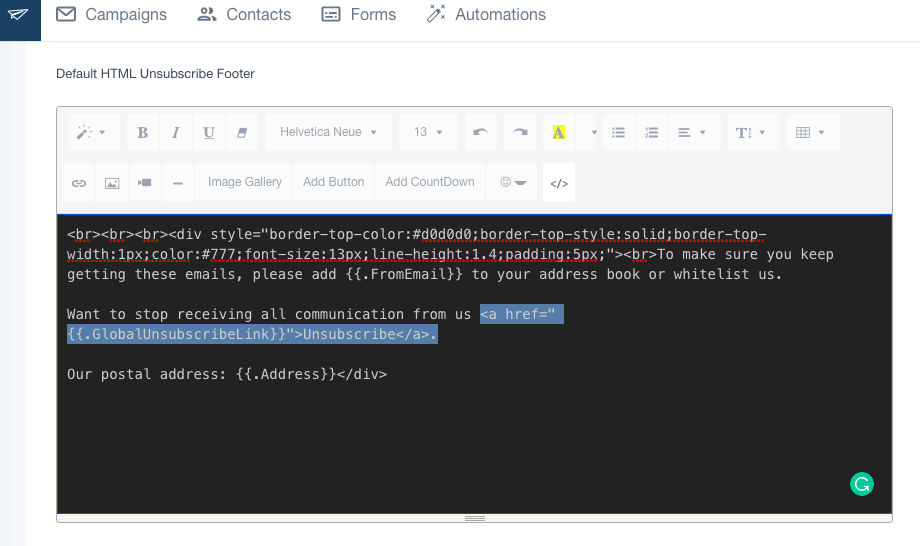
Examples of Good Unsubscribe Links in Email Campaigns
Deciding on the design and copy of an unsubscribe link in your emails is a one-time task. You can then use the same format in any kind of email you send. Let's look at some of the examples from top brands for inspiration on how to show an unsubscribe link.
Masterclass
There’s ample space around the unsubscribe link, making it easy to find. It’s placed at the end of the footer for visibility.
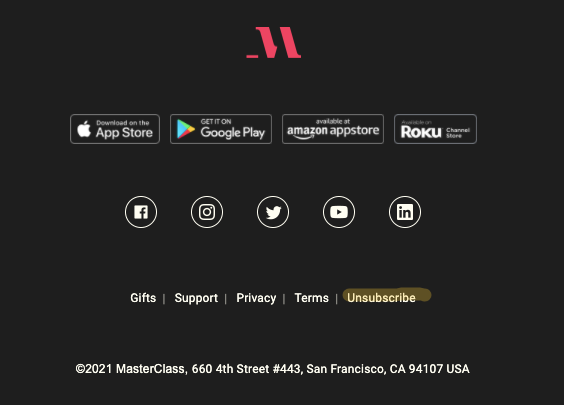
Airbnb
Instead of a plain “Unsubscribe,” the link specifies what you are unsubscribing from, e.g., “Unsubscribe from all future emails.” This adds clarity.
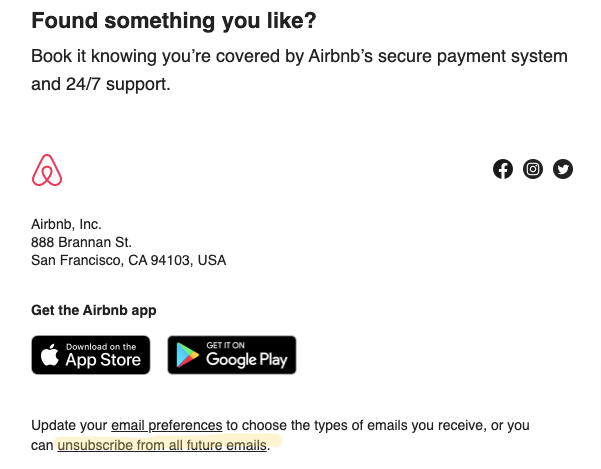
Audible
The unsubscribe link appears first in the footer , showing transparency and confidence in letting users leave if they wish.
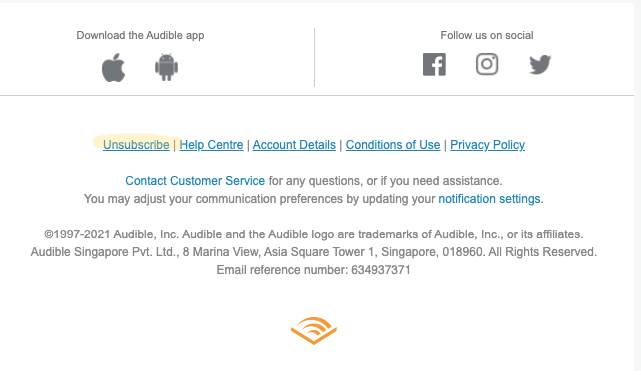
Sleepy Owl
The copy is conversational: “We’ll understand.” This friendly tone makes the brand appear considerate and approachable.
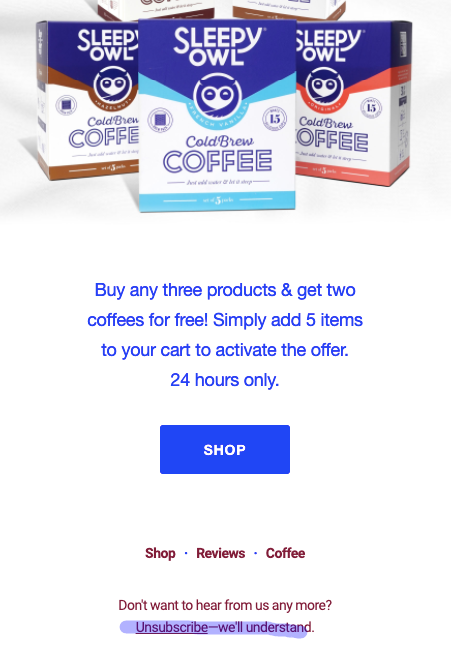
Sweetgreens
Placed separately from other text, it stands out clearly. The simple layout enhances readability.
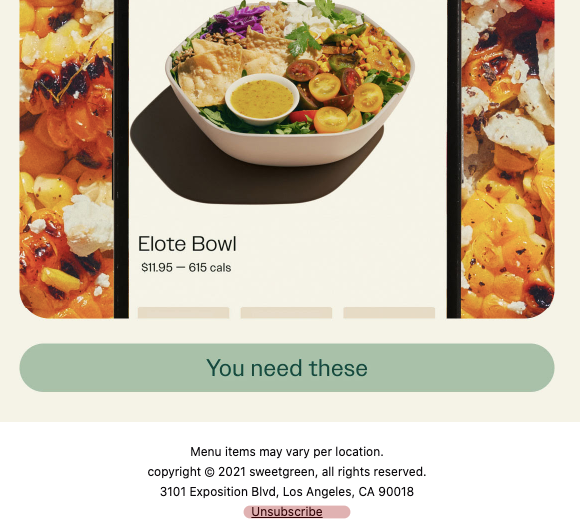
Wrap Up
An unsubscribe link is both a legal necessity and a key component of good email marketing etiquette.
Now that you understand its importance and how easy it is to implement, take a moment to review your campaigns. Make sure your unsubscribe link is visible, functional, and user-friendly.
Now that you understand its importance and how easy it is to implement, take a moment to review your campaigns. Make sure your unsubscribe link is visible, functional, and user-friendly.
To simplify your workflow, consider using a platform like SendX, an intuitive and affordable email marketing tool. SendX offers a 14-day free trial—no credit card required—so you can explore all its features and test its customer support.
