A Quick Guide to Various Scheduling Options for WebPush Broadcasts in SendX
By the end of this short guide, you will be able to effortlessly schedule your WebPush broadcast campaigns in SendX with just a few clicks.
Create a new WebPush Broadcast Campaign or edit an existing one, depending on which broadcast you want to schedule.
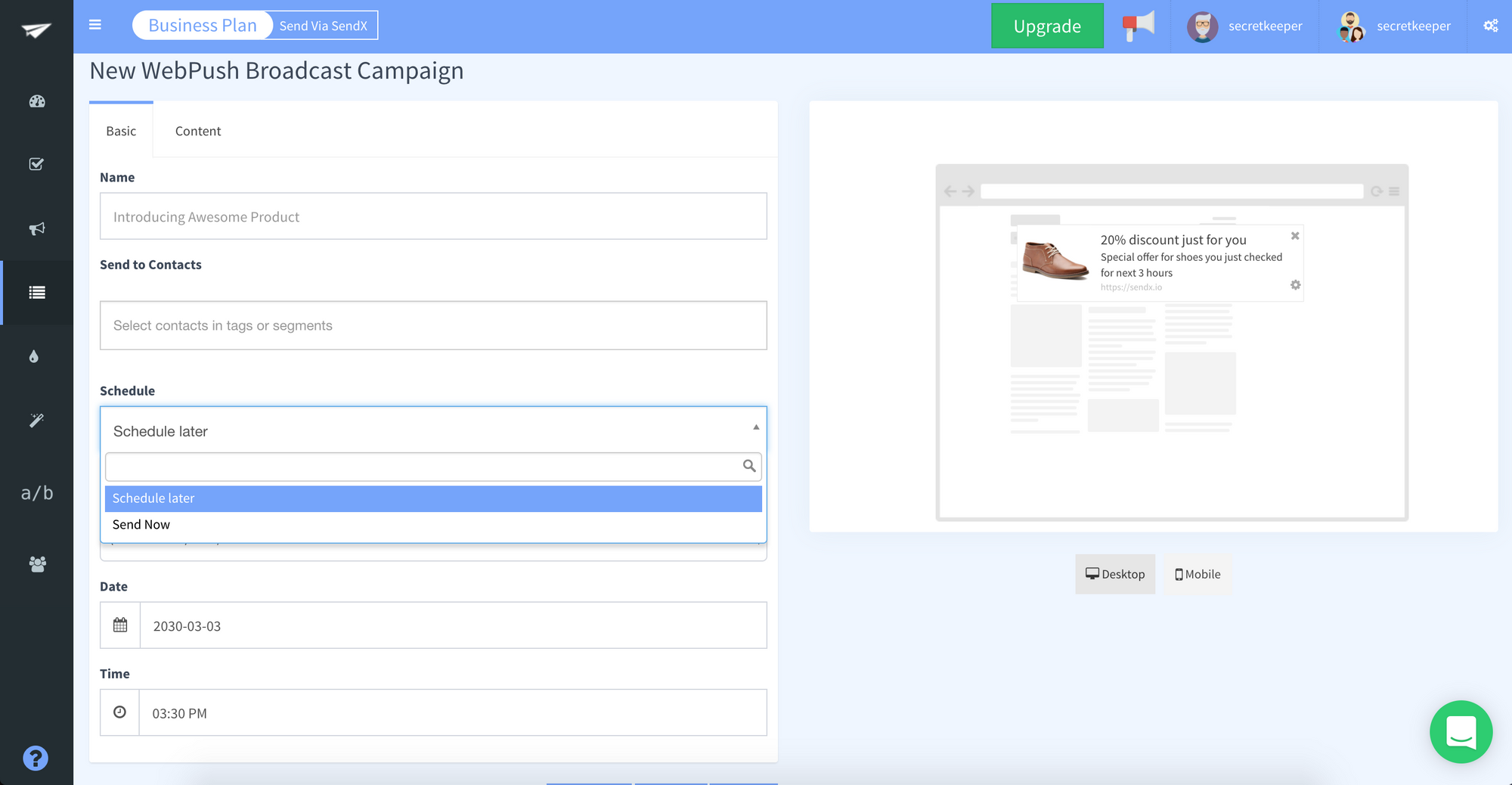
Open the drop-down menu under Schedule and you will see the two scheduling options available.
Send Now will send out the webpush broadcast to the list of contacts instantly after you click on Submit at the bottom.
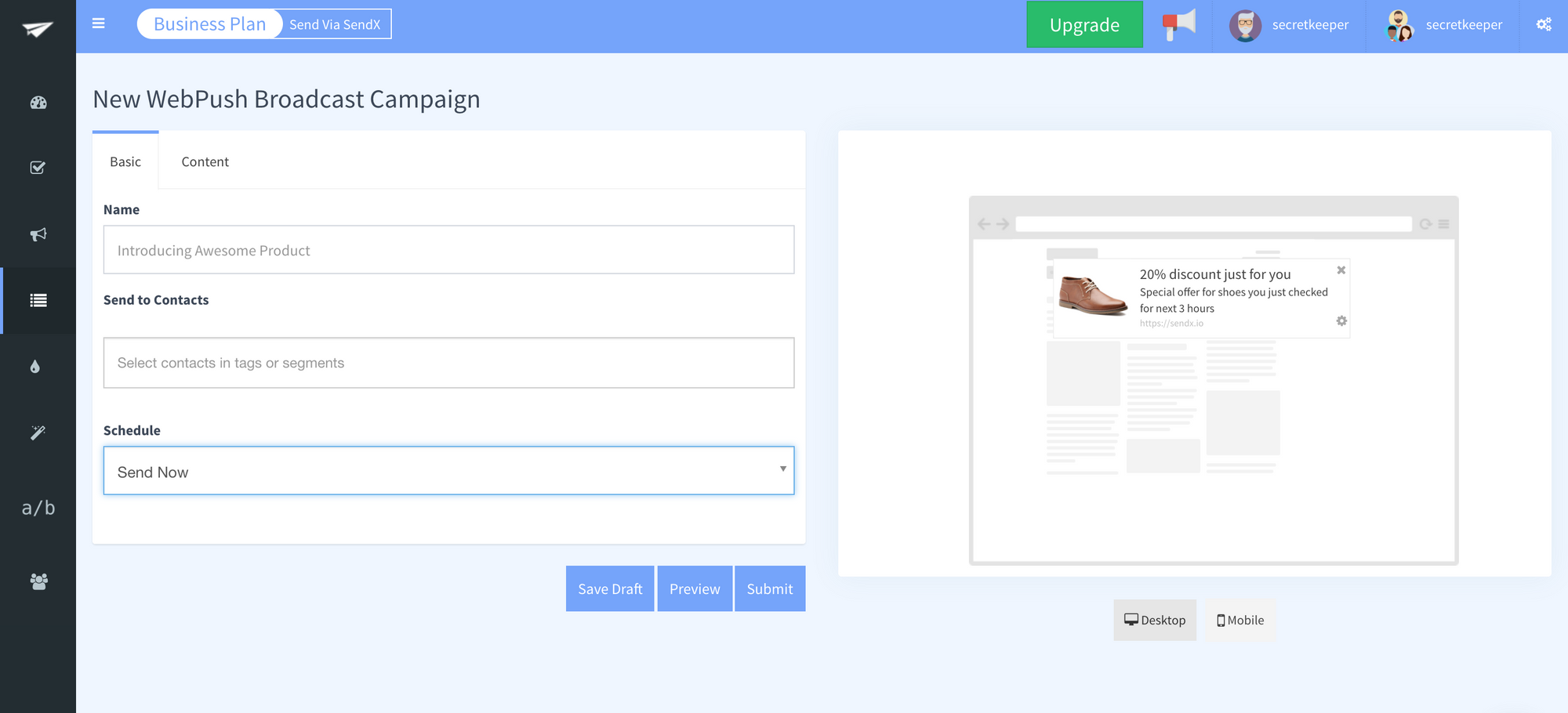
Schedule Later: Allows you to choose the specific time for sending your WebPush broadcast.
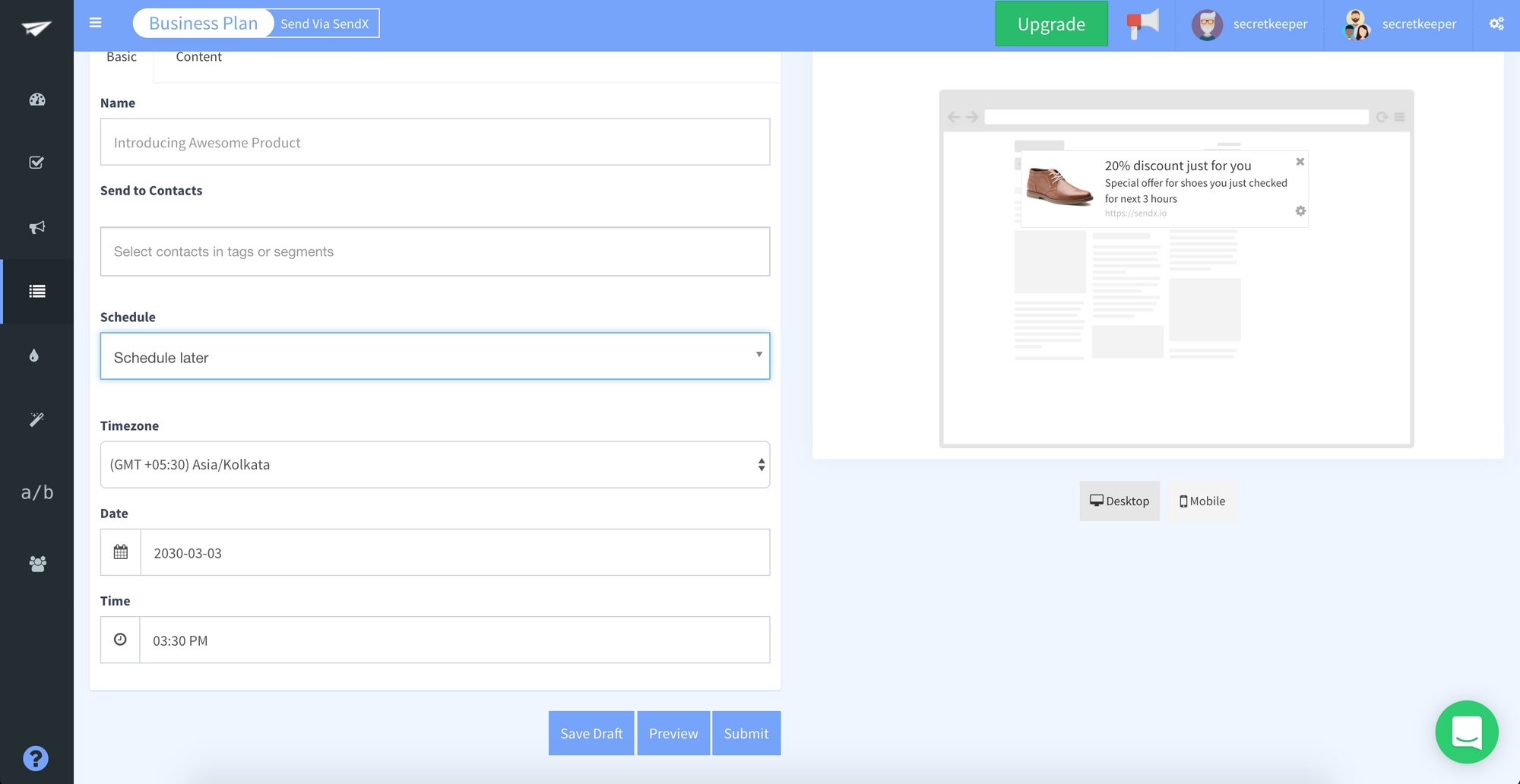
When using Schedule Later, you can set the timezone, date, and time for when you want your contacts to receive the WebPush.
Click Submit once you are done setting up your message to finalize the schedule.
That’s it! Your WebPush campaign is now scheduled and ready to go live at your chosen time.