This article walks you through enabling Instapage integration integration with your SendX account. You will be able to collect leads from your Instapage landing pages and they will be automatically added to SendX.
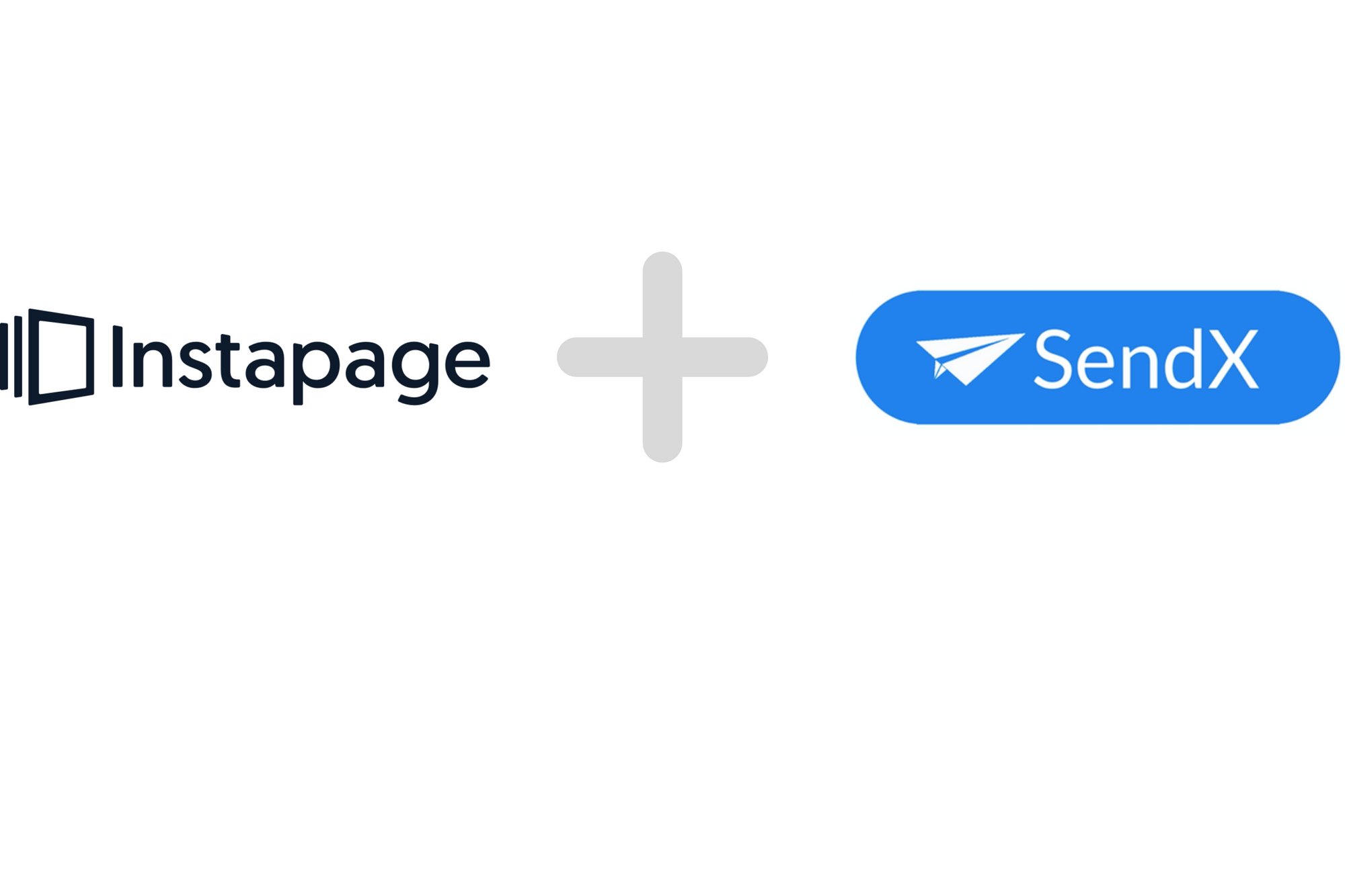
You will also be able to start drip start drip sequences or send one-off email campaigns to these leads.
The main steps are as follows:
Go to your Instapage landing page → select your form → click Edit.
You will see a top bar. Click on Integrations tab
Click on the Webhook option in the top bar.
Once you do that, you will see a popup. Kindly fiEnter the webhook endpoint as follows: https://app.sendx.io/api/v1/integration/instapage/team/<team_id>
You can find your team ID from the Settings tab of your SendX account.
Keep server token authentication as empty and click on Continue
Select the Send by POST + JSON option under webhooks.
Map your form fields to corresponding SendX fields. Note that webhook fields First Name, Last Name and email will directly be mapped to corresponding SendX fields. Mapping email field is required so to create SendX contact.
Map the other form fields present in your Instapage form. Once done, click Continue and then Finish.
Once you have made these changes, update your Instapage landing page. You should see a success message. After this kindly open the page and leave details of a new contact from that page.
You can now go and check your SendX account. You will see a new contact created in SendX. The contact will have the via_instapage tag added to it.
All the mapped fields will appear either as contact properties (First Name, Last Name, Email) or as custom fields.
Additional information such as submission page, IP address, and variation details are also captured by the SendX system.
