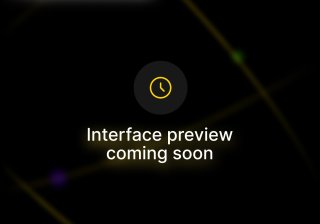A quick guide to sending campaign emails to users who have subscribed via popup using Automation.
You can send campaign emails to users who have subscribed to your website through popups. Here you can see how it is done.
First, you have to create a popup. You can refer this article for the same https://support.sendx.io/en/articles/11501996-create-your-first-pop-up
Then you should create a campaign email. You can refer this article for the same https://support.sendx.io/en/articles/11456979-getting-started
You can send the campaign email to the subscribers who have subscribed from popups using Automation.
Select Automation + Bulk Actions from the Dashboard.
Select +New to create a new Automation. You can name the automation as per your choice.
In Automation, under the Trigger section, Select the option, Contact added via popup. Select the popup from the drop down menu.
Under the Action section, Select the option. Send campaign and select the campaign from the drop down menu.
After selecting the campaign, set the desired time and click Submit Automation to send the campaign email to subscribers who joined via popup.
Choose the appropriate time and select Submit Automation to send the campaign email to contacts who have subscribed via popup.