This article describes where to find the Settings Page.
You can find Settings, by clicking on your "user name" in the right top corner of your screen.
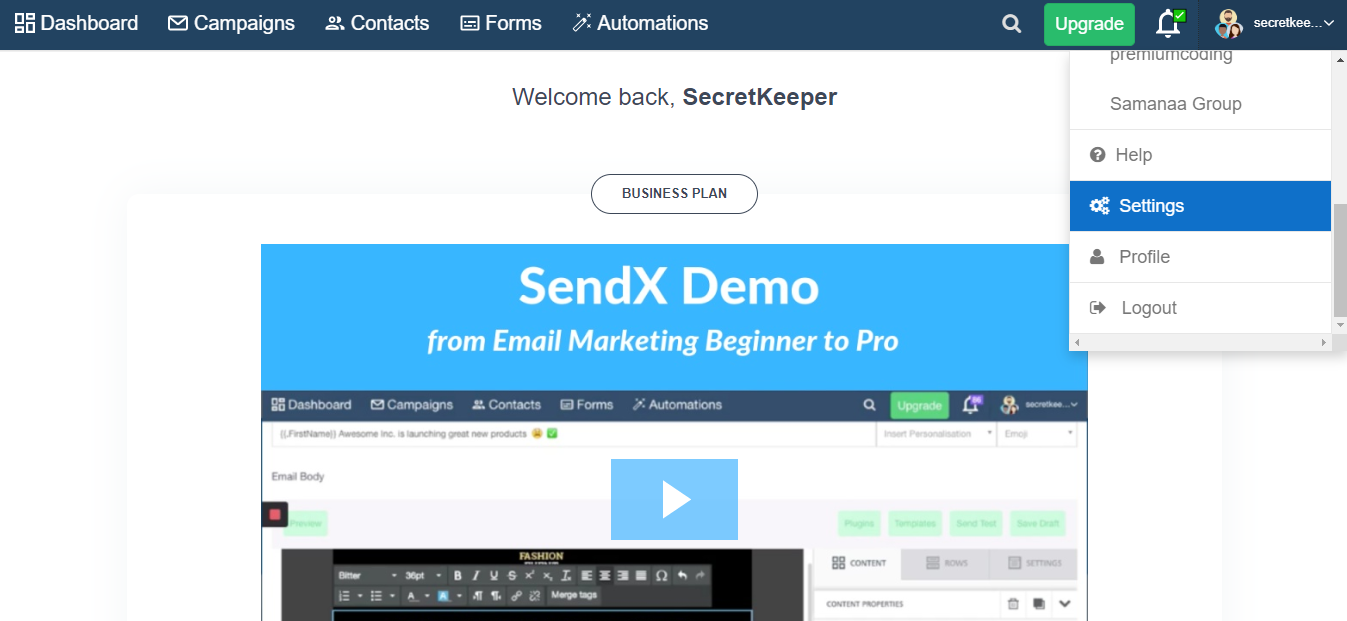
You will get many options inside Settings Page, through which you can customise you Account.
Site Setup is one of the options provided by the Settings Page.
Here, you can edit your Team Id and API Key.
You also get Site Code which lets you track customer behavior on your website and market to them more effectively.
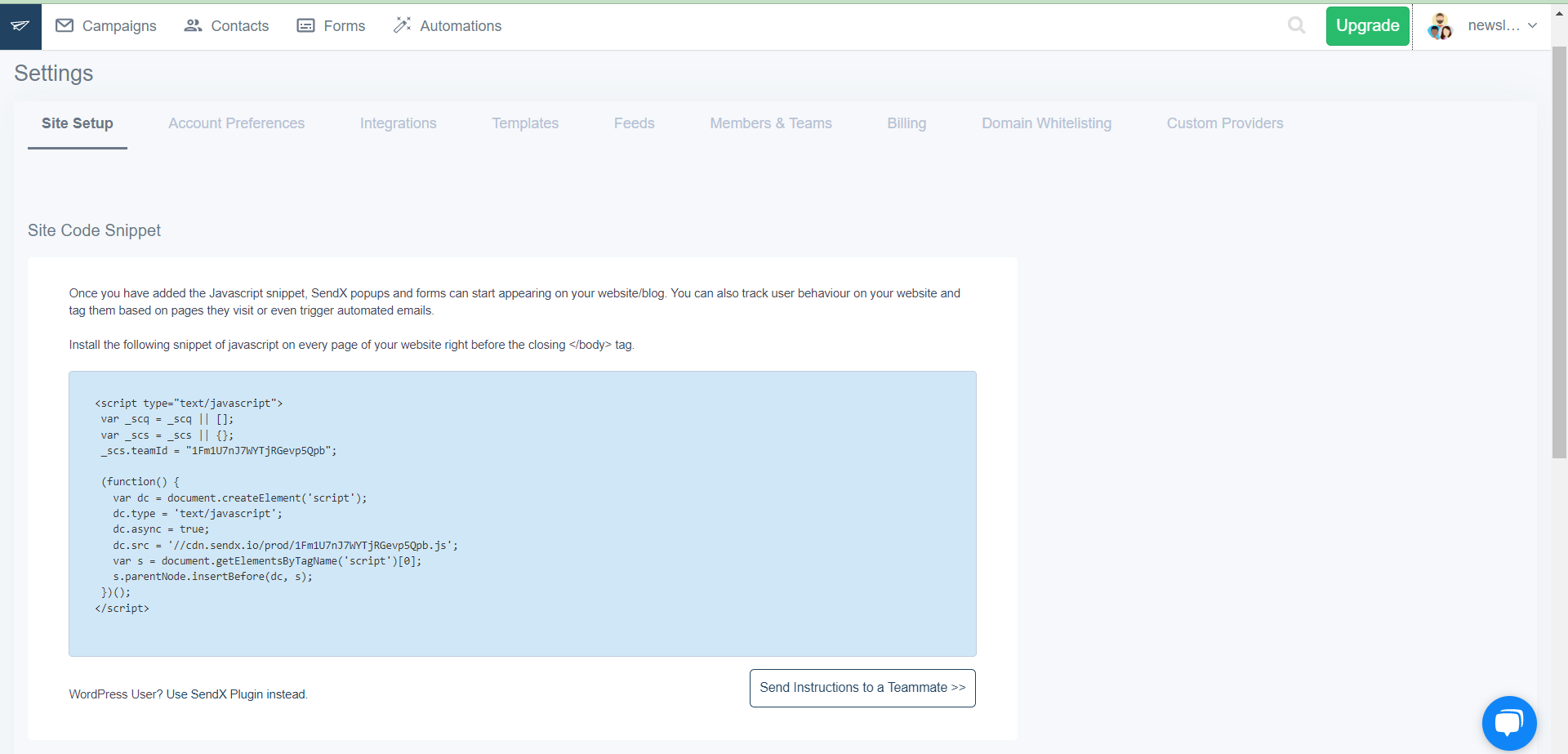 Then comes the Account Details . You can go to this link for more details.
Then comes the Account Details . You can go to this link for more details.
Under the Account Preferences, you get the option of changing your Default Email Editor from Drag and Drop to Plain text Editor, you also get the option of changing the Newsletter Archive from Show to Hide.
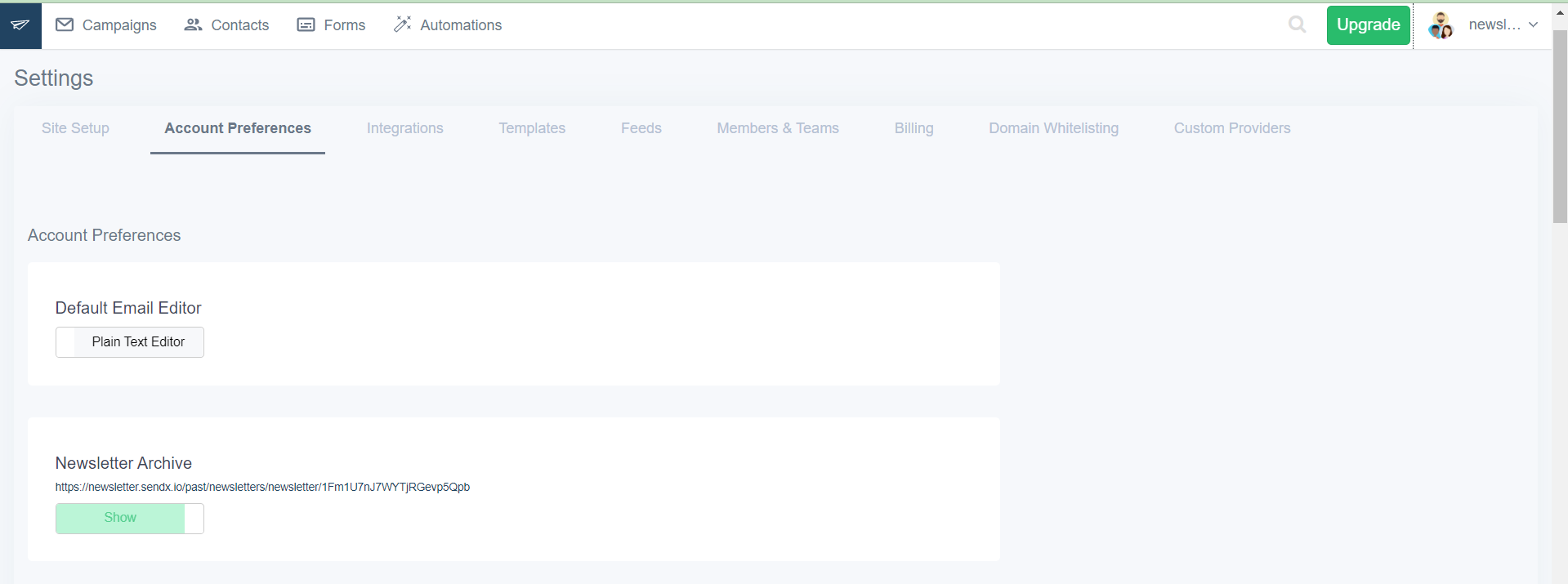
Then comes the Integrations, here you can add New Integrations or Edit an existing one.
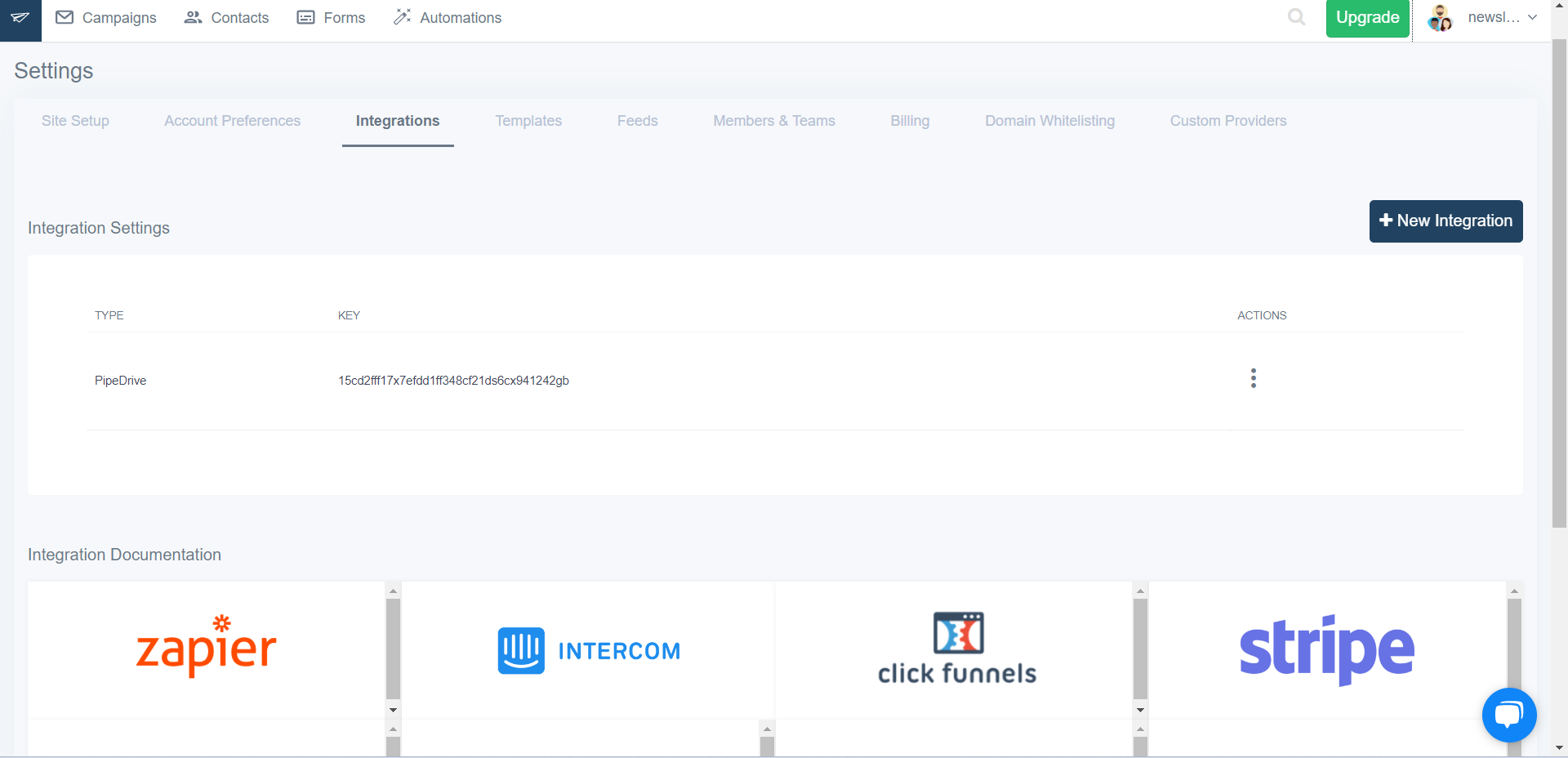
After that you get the Templates option, where you can "make your own" Template or "edit an existing one" and also you can "delete" a template from here.
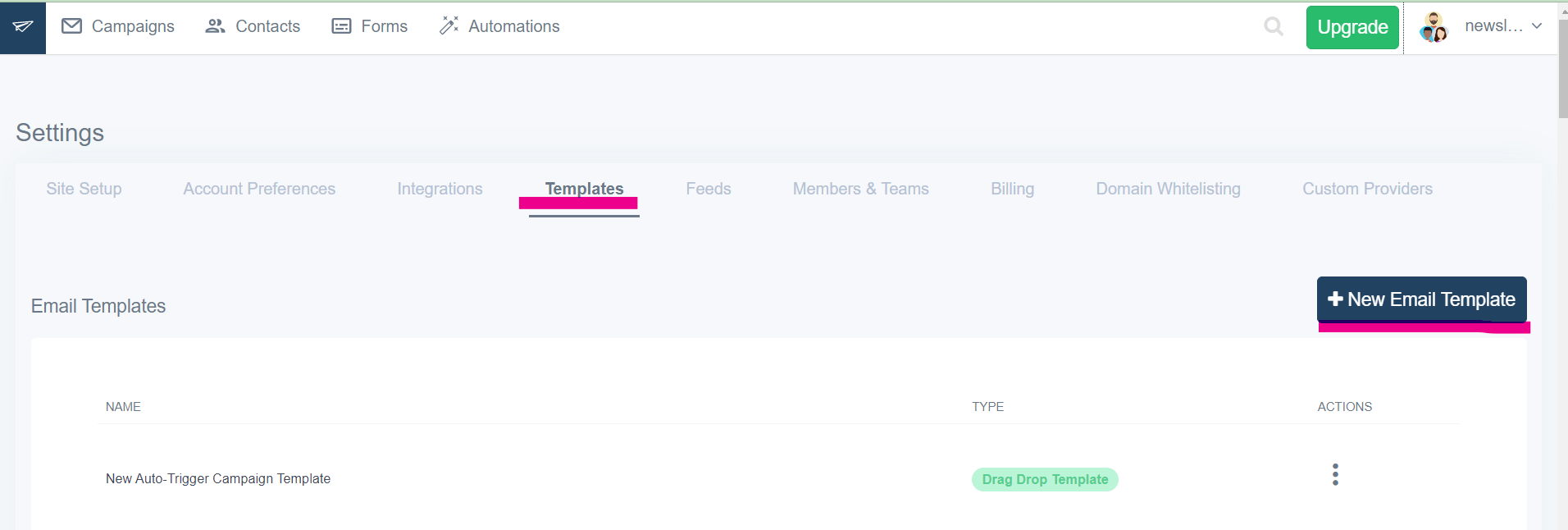 Under Custom Providers, you can connect to a "Third Party" service provider using SendX.
Under Custom Providers, you can connect to a "Third Party" service provider using SendX.
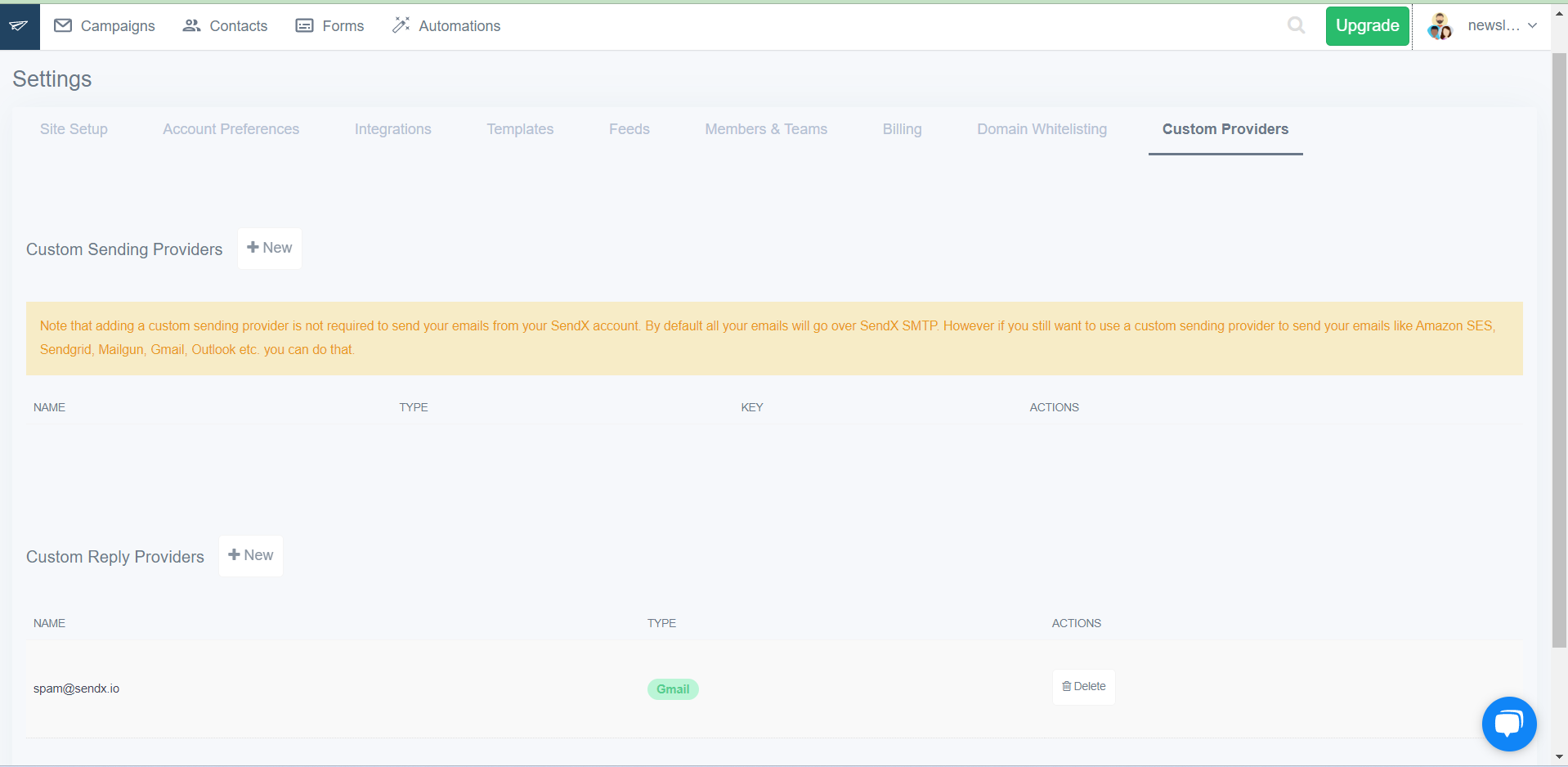 Under Members and Teams, you can "add" as many team members or "delete" a member as per requirement.
Under Members and Teams, you can "add" as many team members or "delete" a member as per requirement.
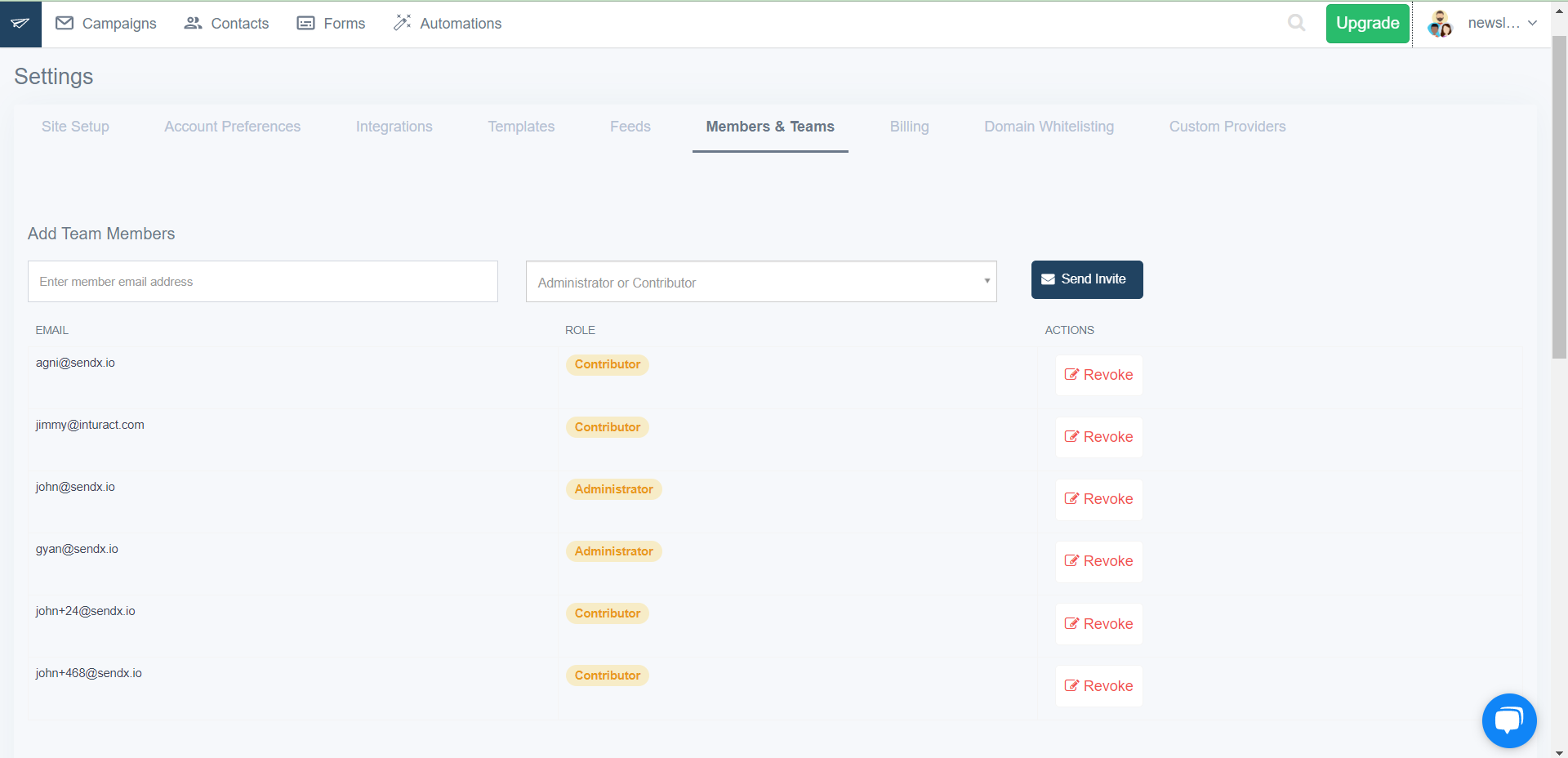 For Billing Details , you can go to the given link for all the details related to the invoice.
For Billing Details , you can go to the given link for all the details related to the invoice.