A Quick Guide To Personalizing The Subject Of Your Email In SendX
SendX gives you COMPLETE control of your emails, and that includes your ability to write powerful and personal subject lines to ensure a deeper relationship and likability with your leads. This is absolutely essential for you and your business because people buy from people they like and trust.
-
Create a new Newsletter campaign, drip campaign, or edit an already existing email (by clicking on the massive Edit button next to the name of the email on the actual email screen).
-
Find the Subject field.

-
A subject line in SendX consists of variables and constants. A variable is essentially a Custom Field in SendX, which varies from contact to contact. A constant is that part of your subject line which remains the same in all of the emails sent to the contacts.
-
You can use any variable you desire by adding {{.VariableName}} in your Email Subject line.
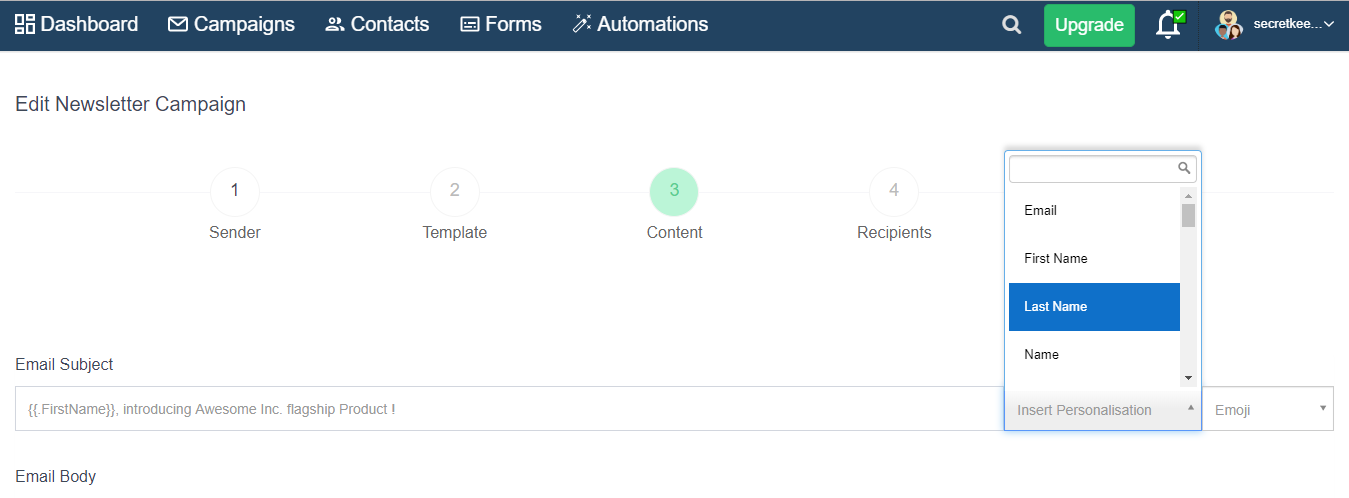
Note: You can set a constant to "fall back" on, if a particular contact does not have that particular variable associated with it. Use this format:
![]()
If there is no value associated with VariableName, fallbackconstant will replace it in the subject line.
-
Just like variables, you can write any constant message and use it in your marketing campaigns to create high-converting subject lines!
And that's it! Click Submit when you're done and your personalized subject lines will be all set to land in your leads' inboxes.
Did this answer your question?