- Help Center
- SendX
- General
-
SendX
- Getting Started
- Getting Started [Video Series]
- FAQs
- Common Problems
- General
- Advanced Topics
- Advanced [Video Series]
- A/B Testing
- Bulk Actions
- Email Deliverability
- SendX API
- Email Service Provider (ESP) Integration Guides
- Feeds ( RSS / Atom / XML )
- Integrations
- Email Automation
- Settings & Setup
- Email Marketing Help
- Newsletter Campaigns
- Embedded Forms
- Pop-Ups
- Drips
- Landing Pages
- Tags
- Segments
- Lists
-
SendPost
-
SendHealth
-
SendVerify
How to add a new contact to a list or tag
In this guide, we will see how to create a contact manually and associate it with a specific list or a tag.
-
Go to Contacts > New Contact subsection
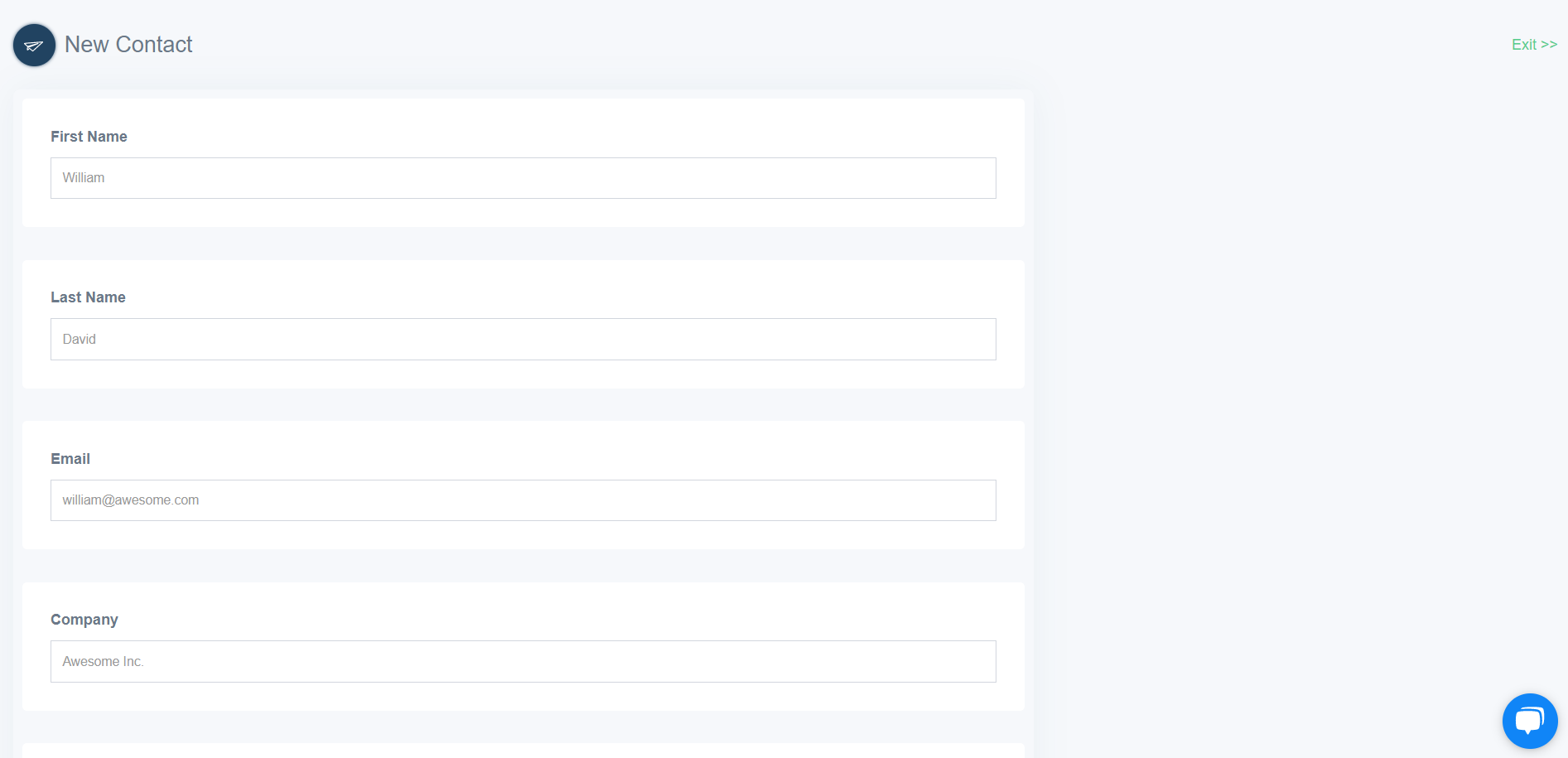
-
Enter Contact details such as name and email. Once done click on the Lists and Tags sub-section. You will see a drop-down of lists and tags. Select the lists or tags which you would like to associate with the contact. And that's it you are done!
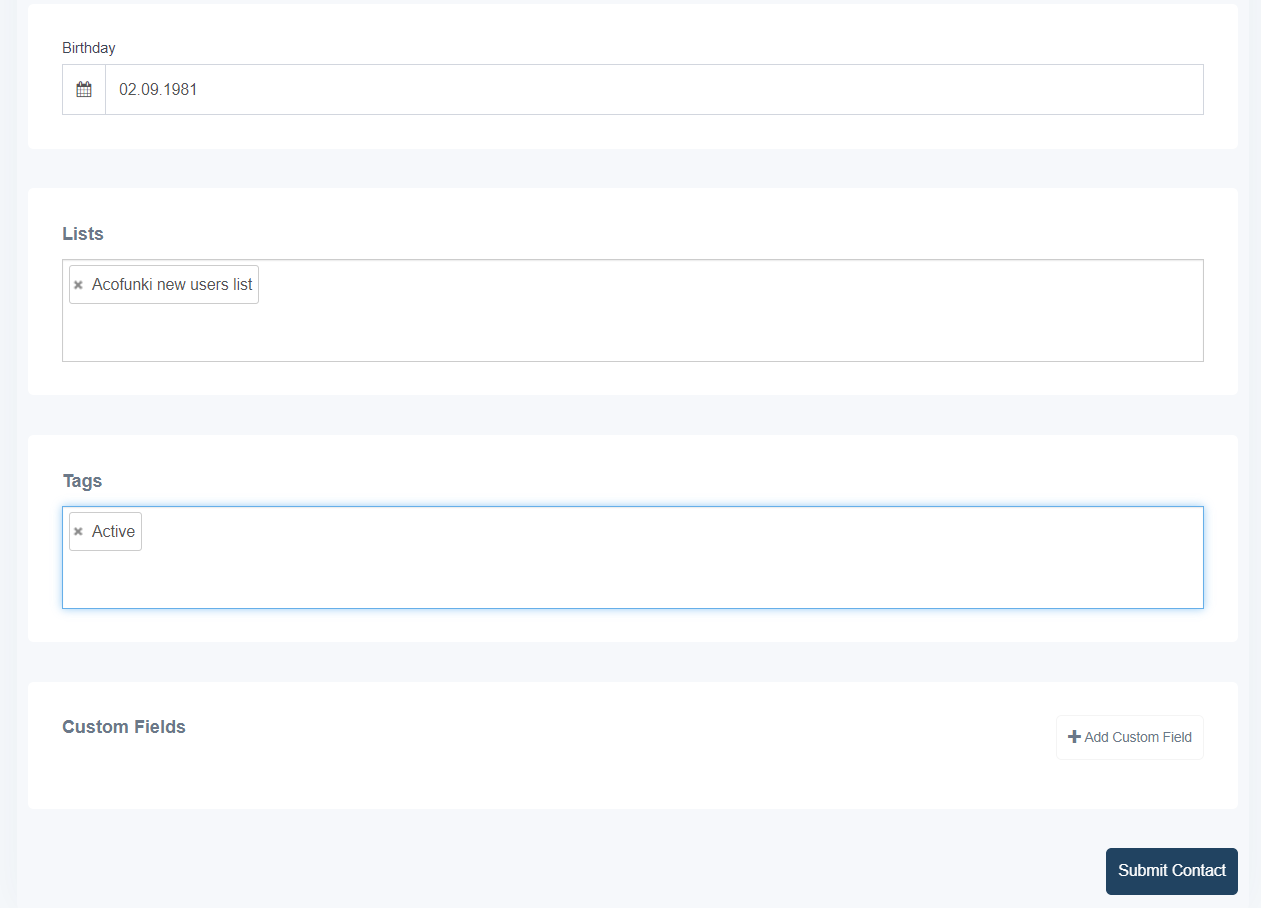 Did this answer your question?
Did this answer your question?