By the end of this guide, you will be able to quickly analyze your A/B test emails and figure out which campaigns work best on what lists. This is extremely useful because after you run your A/B Tests, you would want to know how effective the A/B Testing actually was, and whether you need to choose more/less percentage or set a different time to run the A/B Test.
-
Click on A/B Testing on the left side panel.
-
Here you will see the names of A/B Test campaigns you've made in SendX along with their metrics like Status, Scheduled/Sent Date, Sent, Open, Click and Reply.
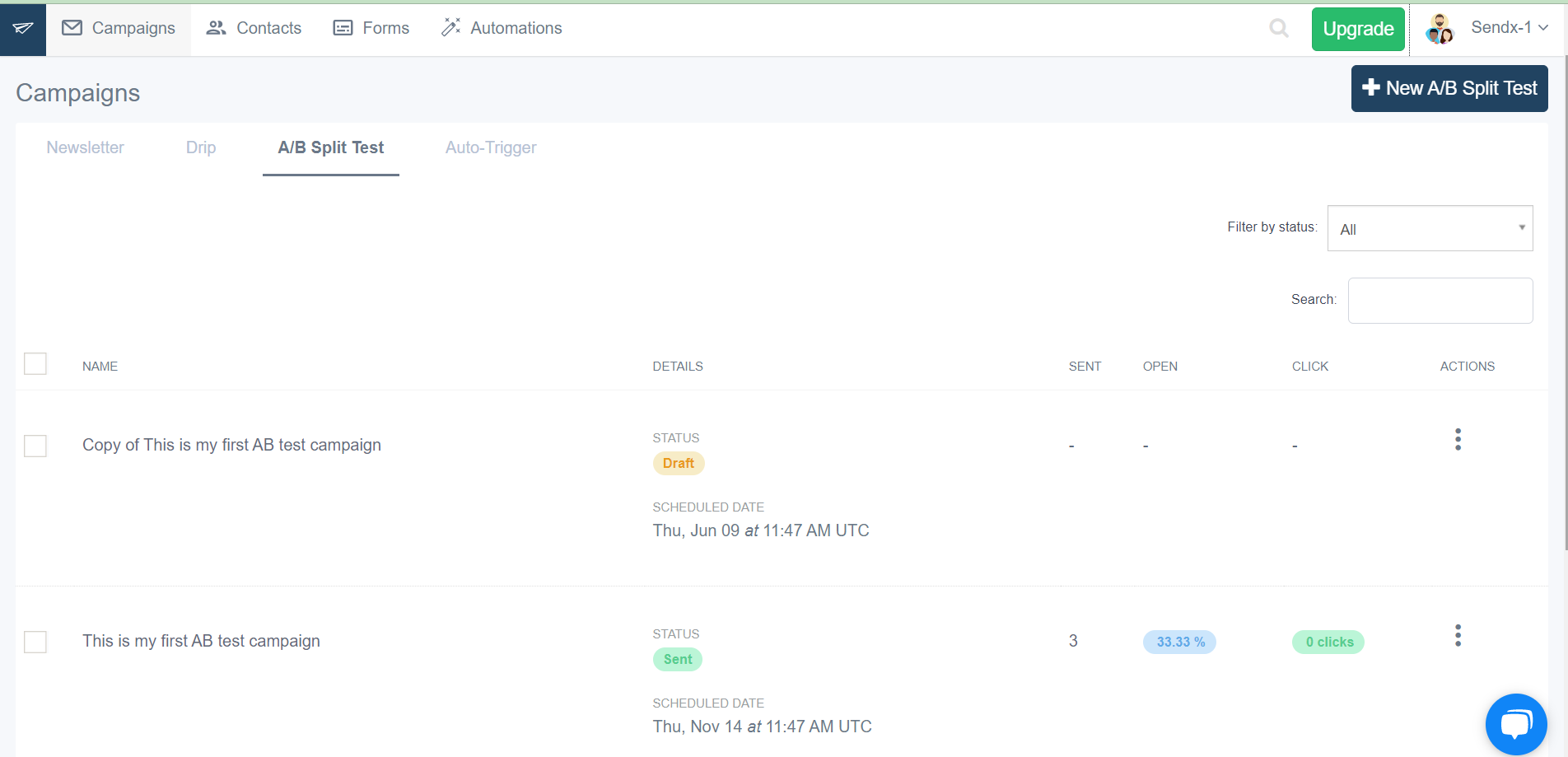
-
Status: This shows whether the campaign is currently SCHEDULED, DRAFT or SENT.
-
Scheduled/Sent Date: This shows the day, date and time for when the campaign has been scheduled to be sent. And later the day, date and time for when the campaign was sent.
-
Sent: This shows the number of contacts to whom that particular campaign has been broadcasted to.
-
Open: This shows the percentage of people who opened your email, out of the people who received your email.
-
Click: This shows the percentage of people who actually clicked on your link within the email.
-
Reply: This shows the percentage of people who replied to your email.
Click on the Action button and click Info to get a more detailed view of which set of contacts actually got the email. The percentage of contacts on whom it was tested, and the duration for which it was tested.
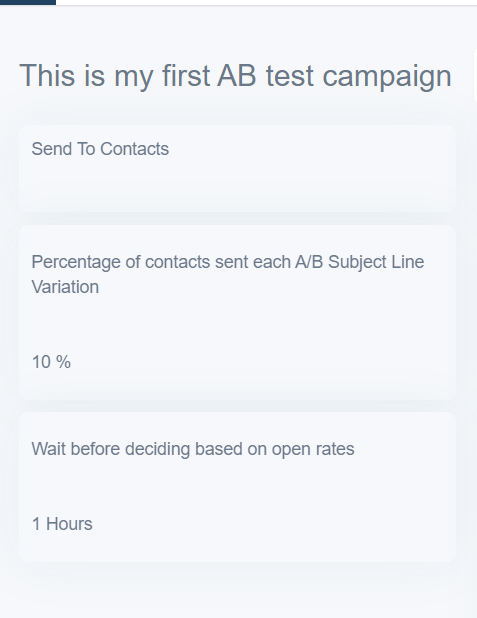
And that's it! Within minutes you can analyze your A/B Test campaigns and optimize your testing process FAST!
Did this answer your question?