- Help Center
- SendX
- Pop-Ups
-
SendX
- Getting Started
- Getting Started [Video Series]
- FAQs
- Common Problems
- General
- Advanced Topics
- Advanced [Video Series]
- A/B Testing
- Bulk Actions
- Email Deliverability
- SendX API
- Email Service Provider (ESP) Integration Guides
- Feeds ( RSS / Atom / XML )
- Integrations
- Email Automation
- Settings & Setup
- Email Marketing Help
- Newsletter Campaigns
- Embedded Forms
- Pop-Ups
- Drips
- Landing Pages
- Tags
- Segments
- Lists
-
SendPost
-
SendHealth
-
SendVerify
Add Extra Fields In Your Pop-Up
SendX makes adding extra fields in your pop-up a breeze. Read this short guide to find out how.
-
Create a New Pop-Up or Edit an already existing one depending on which pop-up you want to add extra fields to.
-
Go to the Content tab.
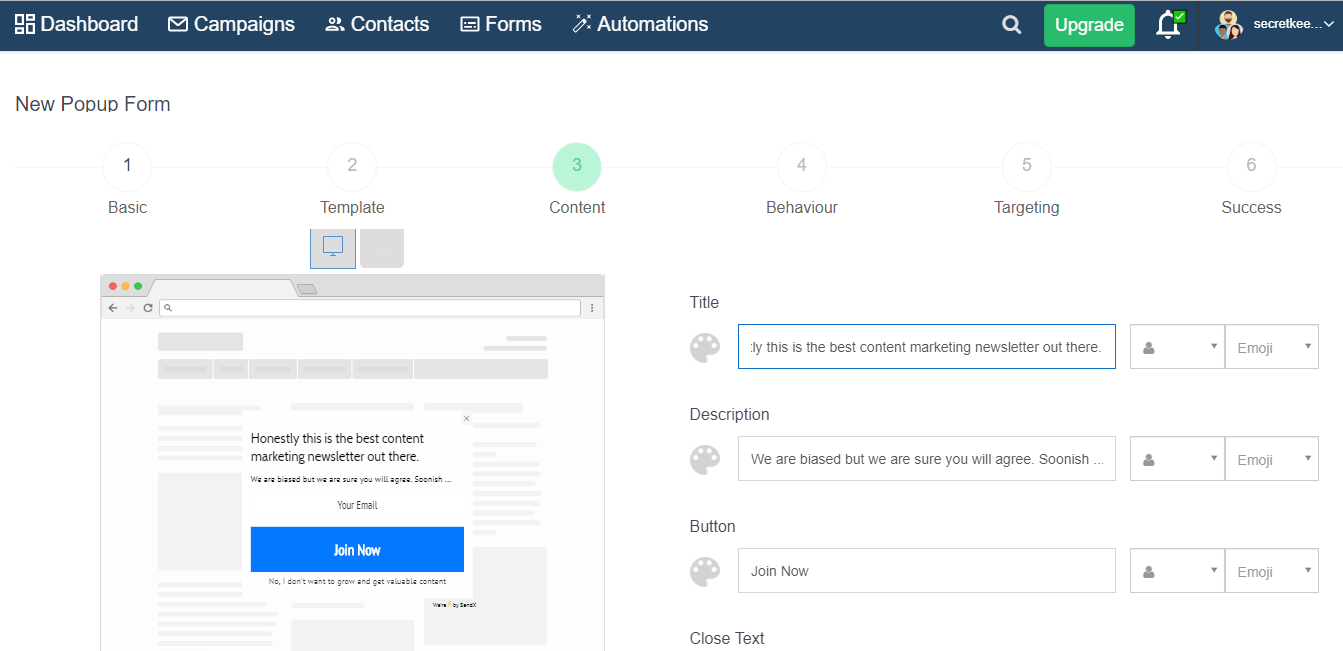
-
Scroll down till you see the Fields area.
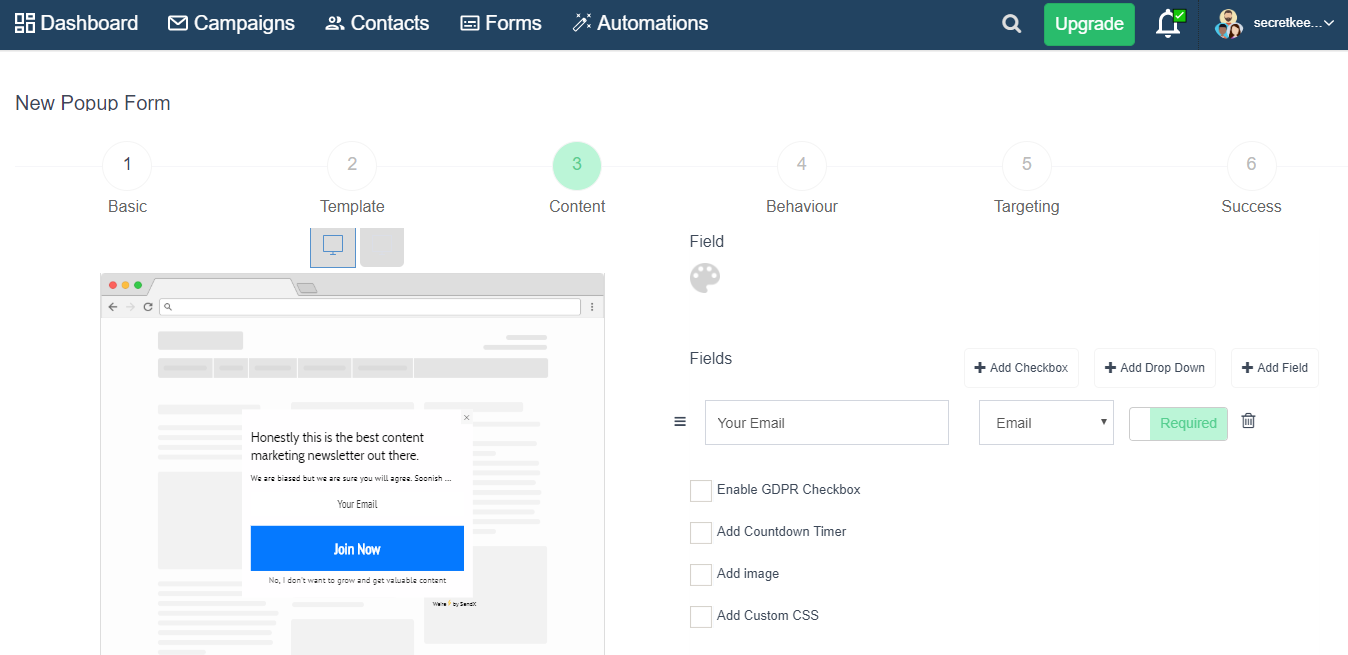
-
Click on Add Field. Choose which field you want to add.
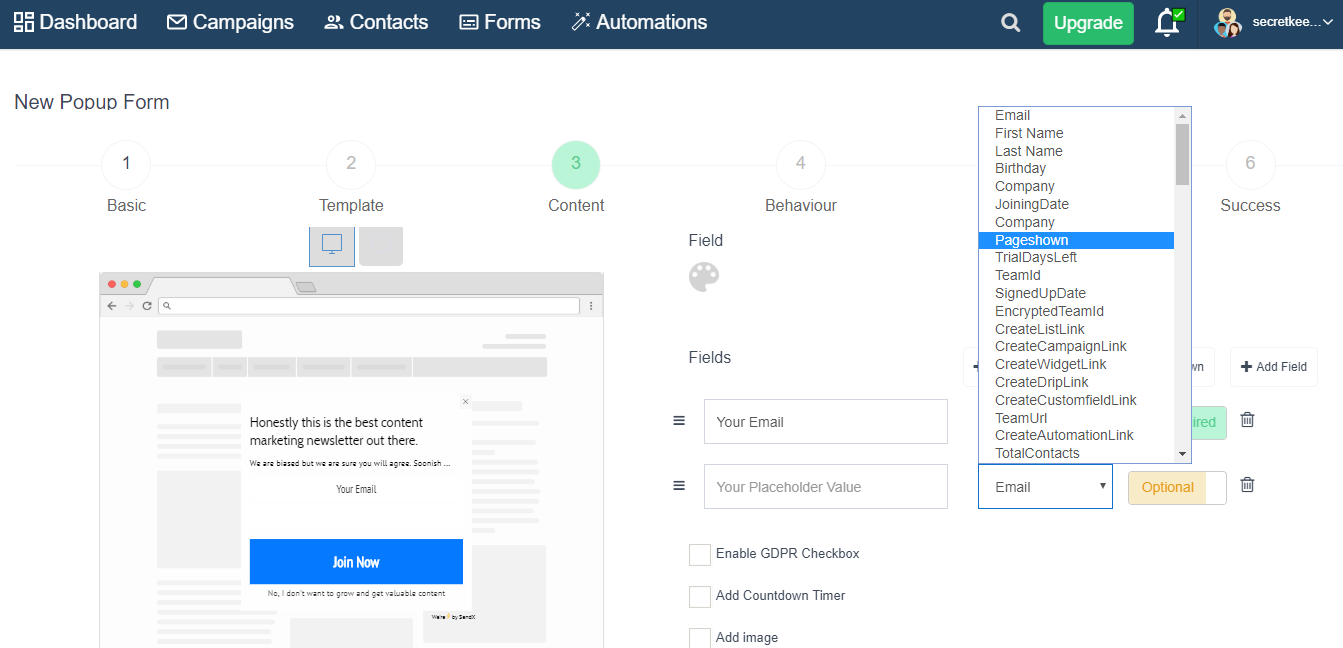
-
Click Submit when you're done.
And that's it! With just a few clicks you can start capturing more information in your pop-ups!
Did this answer your question?